Transpose, Key transpose = 0 (c) key transpose = +4 (e), Key transpose = 0 (c) key transpose = -3 (a) – Kawai CN35 Owner’s Manual User Manual
Page 30: Pl ay ing the pi ano, Adjusting the key transpose value: method 1, Adjusting the key transpose value: method 2, Turning key transpose on/off
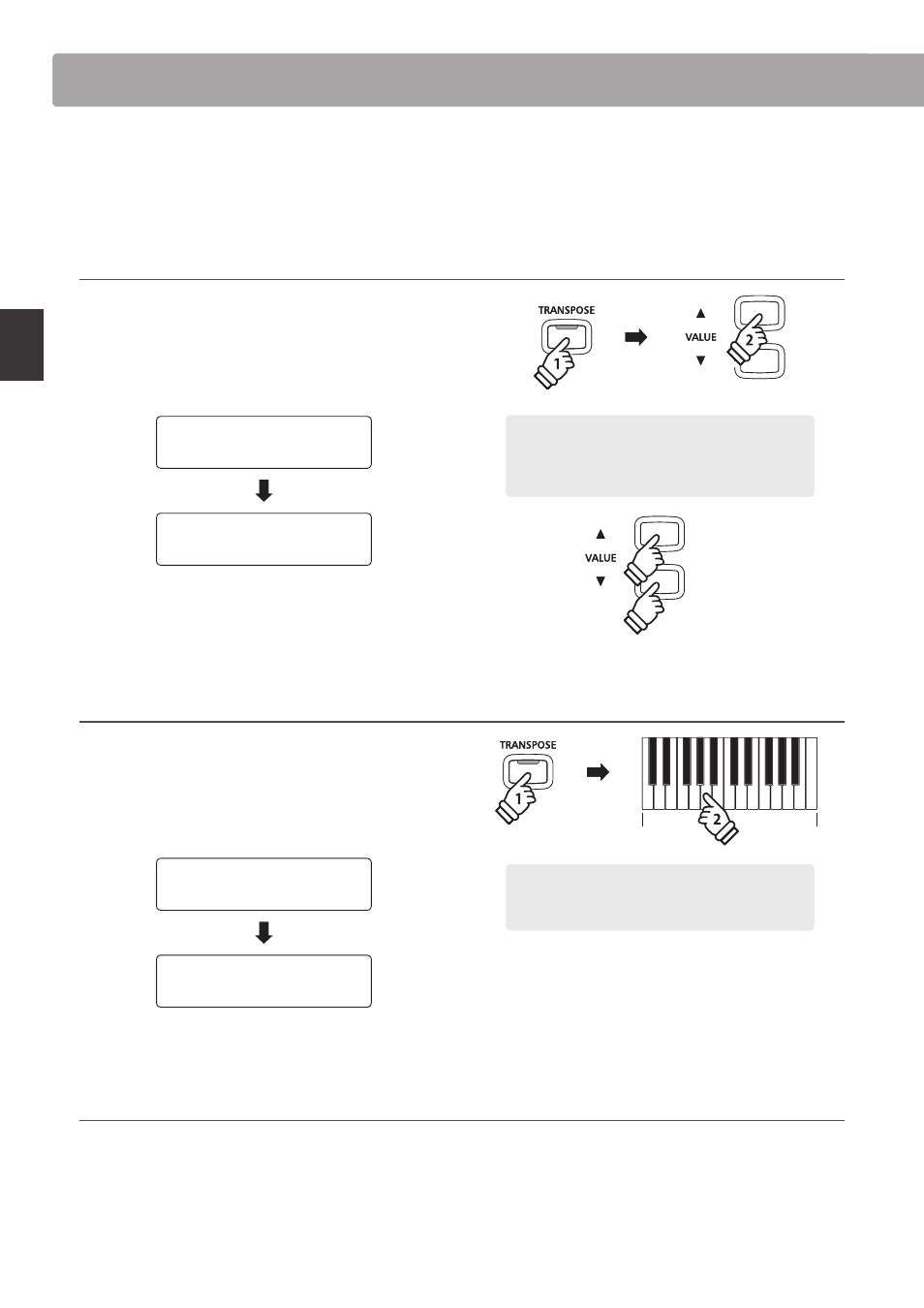
30
Pl
ay
ing
the
Pi
ano
Transpose
The Transpose function allows the pitch of the CN35 digital piano’s keyboard to be raised or lowered in semi-tone
intervals. This is particularly useful when accompanying instruments tuned for different keys, or when a song
learned in one key must be played in another key.
Adjusting the Key Transpose value: Method 1
Press and hold the TRANSPOSE button, then press the d or c
VALUE buttons to adjust the key transpose value.
The LED indicator for the TRANSPOSE button will turn on to
indicate that the transpose function is in use, and the key
transpose value will briefly be shown in the LCD display.
Key Transpose
=
0
(C)
Key Transpose
= +4
(E)
* The keyboard pitch can be raised or lowered by up to 12 semi-tones.
* To reset the key transpose value to 0, press and hold the TRANSPOSE
button, then press the d and c VALUE buttons simultaneously.
Adjusting the Key Transpose value: Method 2
Press and hold the TRANSPOSE button, then press a key within
the range of C3 to C5.
The LED indicator for the TRANSPOSE button will turn on to
indicate that the transpose function is in use, and the key
transpose value will briefly be shown in the LCD display.
Key Transpose
=
0
(C)
Key Transpose
= -3
(A)
* The keyboard pitch can be adjusted within the range of C3 to C5.
Turning Key Transpose on/off
Press the TRANSPOSE button to turn the key transpose function on/off.
* The specified key transpose setting will be retained even after the ke transpose function is turned off. This allows the key transpose function to be
turned on and off freely, without the need to adjust the value each time.
* The specified key transpose setting will return to the default value of 0 after the power is turned off.
* Preferred key transpose settings can be stored to a Registration memory for convenient recall. Please refer to page 34 for more information.
hold
×2
Example: To increase the key transpose value from 0 (off)
to +4 (i.e. raise the keyboard pitch by 4 semi-tones), press
and hold the TRANSPOSE button, then press the VALUE
c
button four times.
hold
×2
Example: To increase the key transpose value from 0 (off)
to +4 (i.e. raise the keyboard pitch by 4 semi-tones), press
and hold the TRANSPOSE button, then press the VALUE
c
button four times.
hold
C3
C5
Example: To change the key transpose from C (off) to A (i.e.
lower the keyboard pitch by three semi-tones), press and
hold the TRANSPOSE button, then press the A key.
hold
C3
C5
Example: To change the key transpose from C (off) to A (i.e.
lower the keyboard pitch by three semi-tones), press and
hold the TRANSPOSE button, then press the A key.