Format usb, Usb menu – Kawai CN35 Owner’s Manual User Manual
Page 74
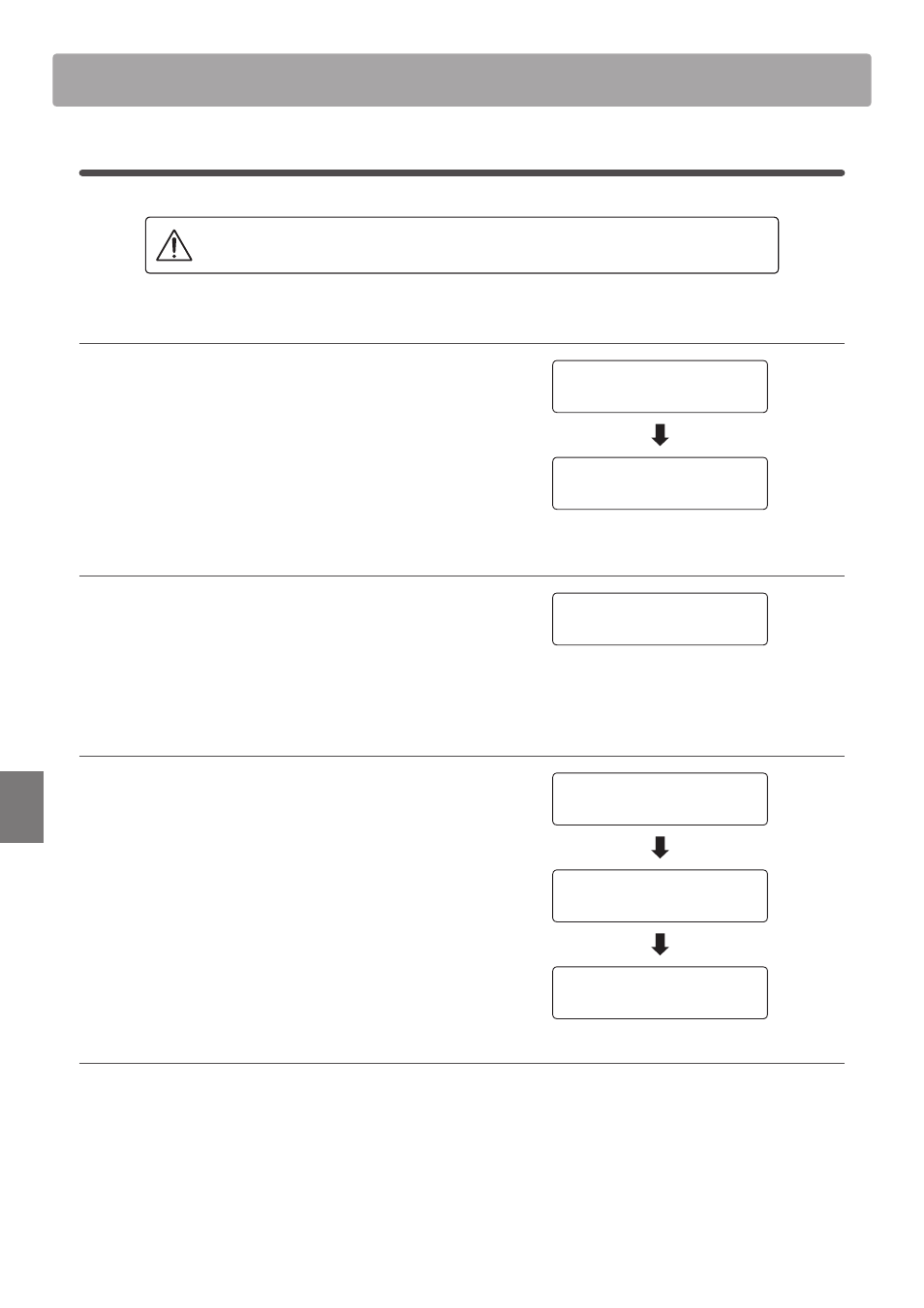
74
U
SB
Func
tions
USB Menu
8
Format USB
The Format USB function is used to format the connected USB memory device, erasing all stored data.
The USB Format function will erase all data stored on the connected USB memory device.
Exercise caution when using this function in order to prevent accidental data loss.
1. Selecting the Format USB function
Connect a USB memory device, then press the USB button to
enter the USB Menu.
Press the
d or c MENU buttons then the VALUE c button to
select the Format USB function.
An initial confirmation message will be shown in the LCD display.
2. Confirming the format operation (initial confirmation)
Press the REC button to confirm the format operation.
Press the PLAY/STOP button to to cancel the format operation.
If the REC button is pressed, a final confirmation message will be
shown in the LCD display.
3. Confirming the format operation (final confirmation)
Press the VALUE c button to confirm the format operation.
Press the PLAY/STOP button to to cancel the format operation.
4. Exiting the Format USB function
Press the USB button to exit the Format USB function.
The LED indicator for the USB button will turn off, and the
instrument will return to normal playing mode.
Format ?
:FT3&$
/P4501
8 Format
1SFTT 7"-6&è
Are you sure?
1SFTT 7"-6&è
Formatting...
30%
Are you sure?
1SFTT 7"-6&è
Completed.