Virtual technician, 2 virtual tech. 1sftt 7"-6&è, 1 voicing =normal – Kawai CN35 Owner’s Manual User Manual
Page 90
Advertising
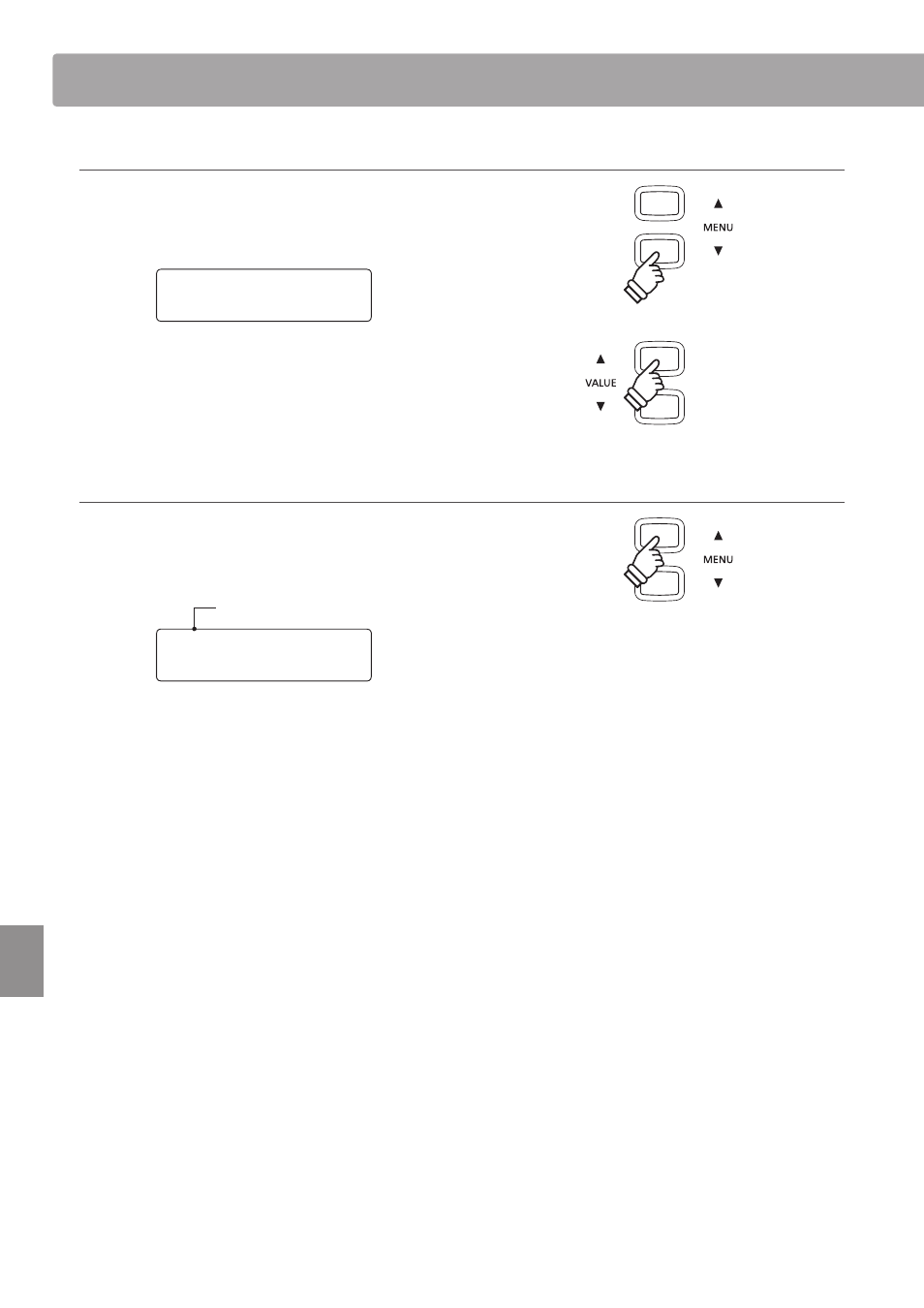
90
Set
tings
Virtual Technician
Entering the Virtual Technician menu
While the normal playing mode screen is shown in the LCD display:
Press the
d or c MENU buttons to select the Virtual Technician
menu.
2 Virtual Tech.
1SFTT 7"-6&è
Press the VALUE c button to enter the Virtual Technician menu.
The first page of the Virtual Technician menu will be shown in
the LCD display
Selecting the desired setting
After entering the Virtual Technician menu:
Press the
d or c MENU buttons to cycle through the different
settings pages.
Settings page no.
2-1 Voicing
=Normal
Advertising
This manual is related to the following products: