Convert to audio format = mp3 – Kawai CN35 Owner’s Manual User Manual
Page 63
Advertising
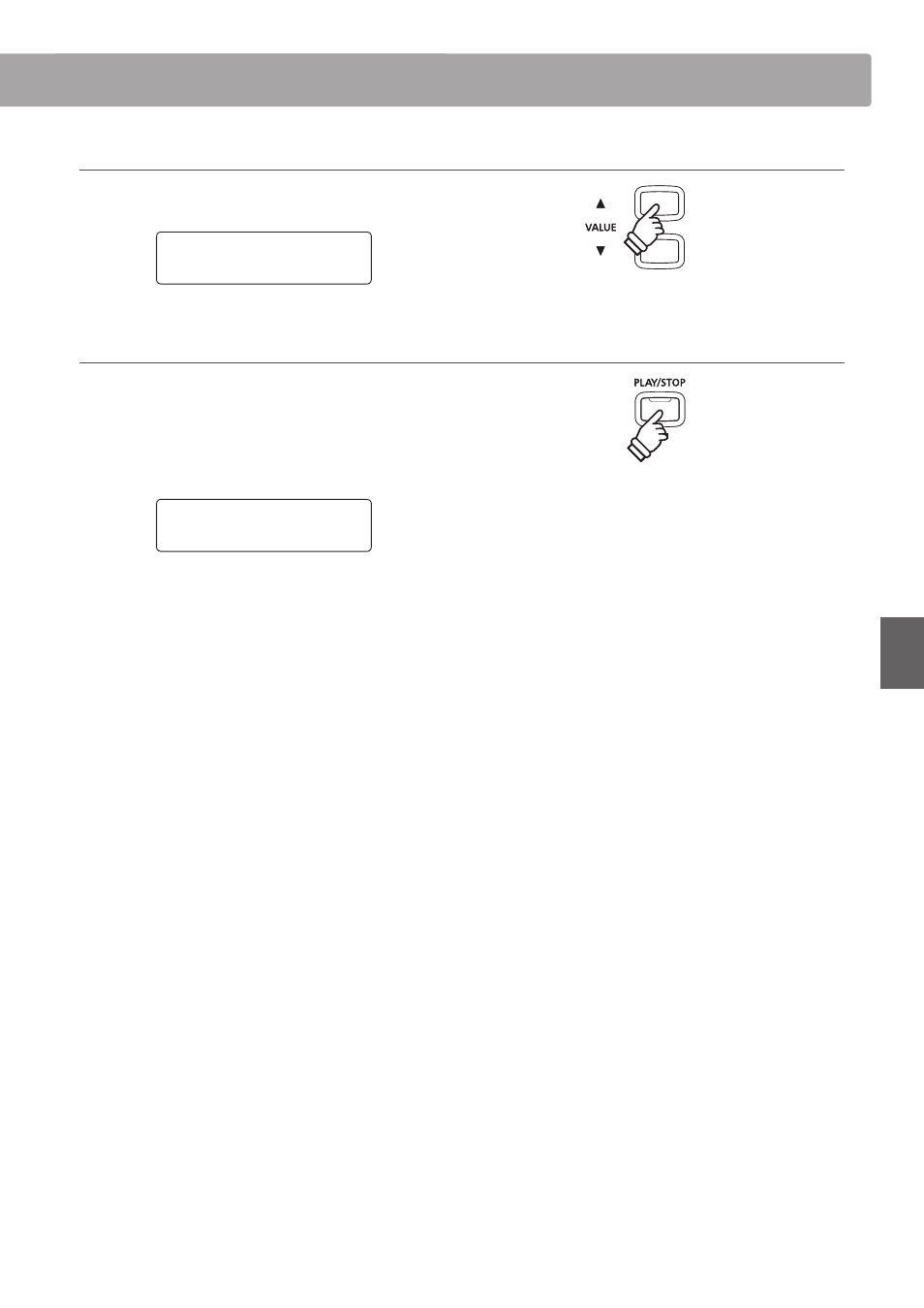
63
Re
corde
r
4. Selecting the audio recorder file format
Press the
d or c VALUE buttons to select the desired audio
recorder file format (MP3 or WAV).
Convert to Audio
Format = MP3
5. Starting the Conversion
Press the PLAY/STOP button.
The LED indicators for the REC and PLAY/STOP buttons will turn
on, and conversion will start.
The conversion status will also be shown in the LCD display.
Song000.MID
0000 Convert
* Notes played on the keyboard will also be recorded to the audio file.
* When the end of the song is reached, the conversion will stop and the
save confirmation screen will be shown automatically.
Advertising
This manual is related to the following products: