Recording a midi file, New song format = mid, Re corde r – Kawai CN35 Owner’s Manual User Manual
Page 57
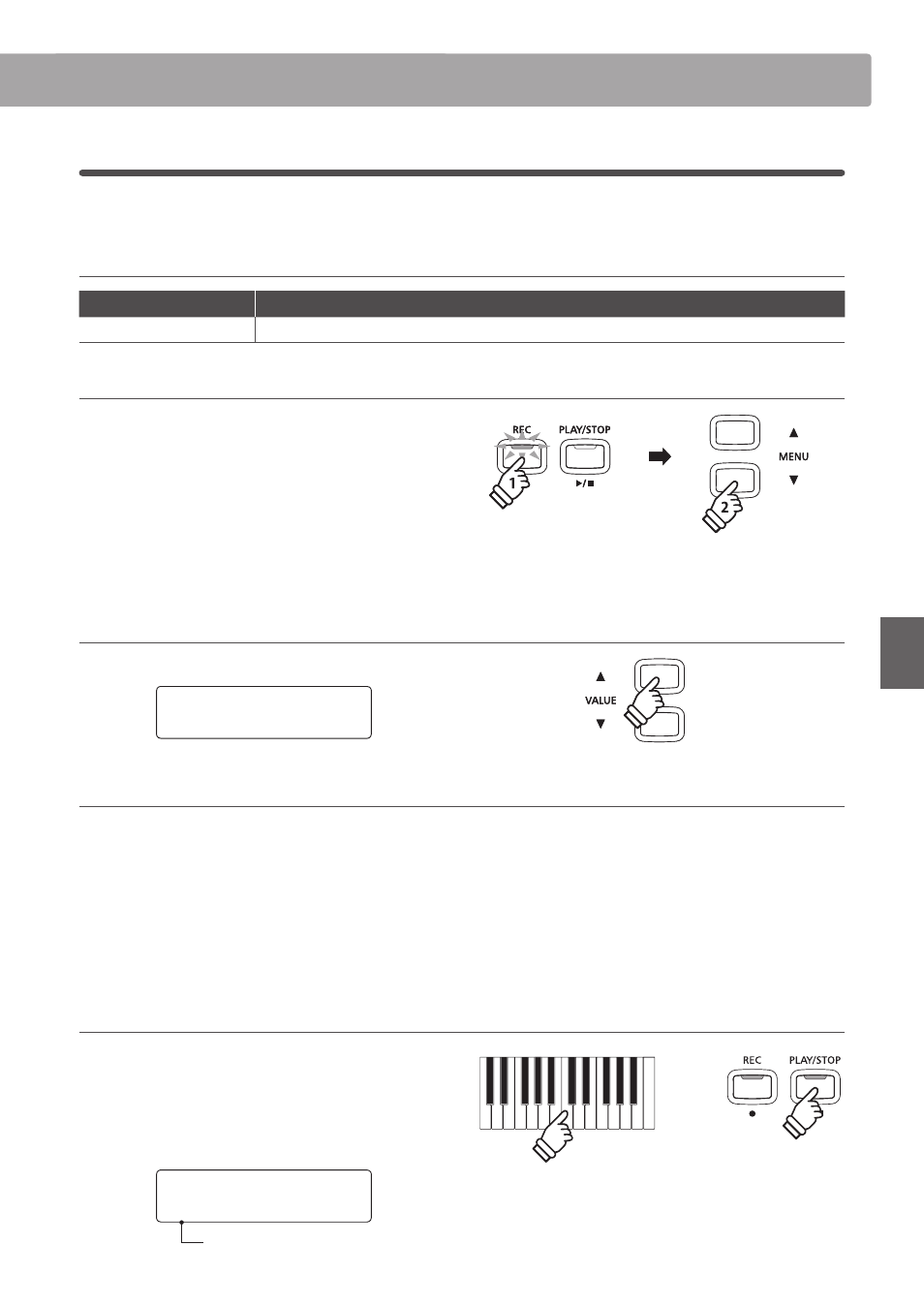
57
Re
corde
r
4
Recording a MIDI file
This useful function allows 16 track SMF (Standard MIDI File) format songs to be recorded directly on the instrument,
or for existing song files to be edited/modified without the need for additional sound equipment.
Song Recorder format specifications
Song Format
Specifications
MID
Format 0
1. Entering USB recorder mode
Connect a USB memory device to the USB port.
Press the REC button, then press the MENU
d button to select
the ‘USB Recorder’ function.
The LED indicator for the REC and USB buttons will start to flash,
and the USB Recorder screen will be shown in the LCD display.
* It is also possible to re-record to an existing song. Before pressing the
REC button, select the MIDI file and enter USB playback mode.
Please refer to the ‘Playing a MIDI File’ instructions on page 60.
2. Selecting the recorder file format
Press the
d or c VALUE buttons to select the MID format.
New Song
Format = MID
3. Selecting the part (track) to record
Press the REC button.
The part select screen will be shown in the LCD display.
Press the d or c VALUE buttons to select the part to record.
* Part 10 is reserved as a drum track. When selecting Part 10, only drum
sounds can be played. Similarly, drum sounds can only be played on
Part 10.
* When the Rec Part is set to MIDI, all data received from the MIDI IN
jack will be recorded on Parts 1-16, according to the MIDI channel.
* An asterisk (
*
) symbol will be shown beside the part number to
indicate that the part has been recording and contains song data.
4. Starting the recorder
Press a key on the keyboard.
The LED indicators for the REC and PLAY/STOP buttons will turn
on, and recording will start.
The recording status will also be shown in the LCD display.
Rec Part=1
1-1
œ=120
Bar and beat no.
or
* Recording can also be started by pressing the PLAY/STOP button,
allowing a rest period or empty bar to be inserted at the beginning of
the song.