Enhancing the sound, Reverb, Room on – Kawai CN35 Owner’s Manual User Manual
Page 25: Reverb type = room, Pl ay ing the pi ano
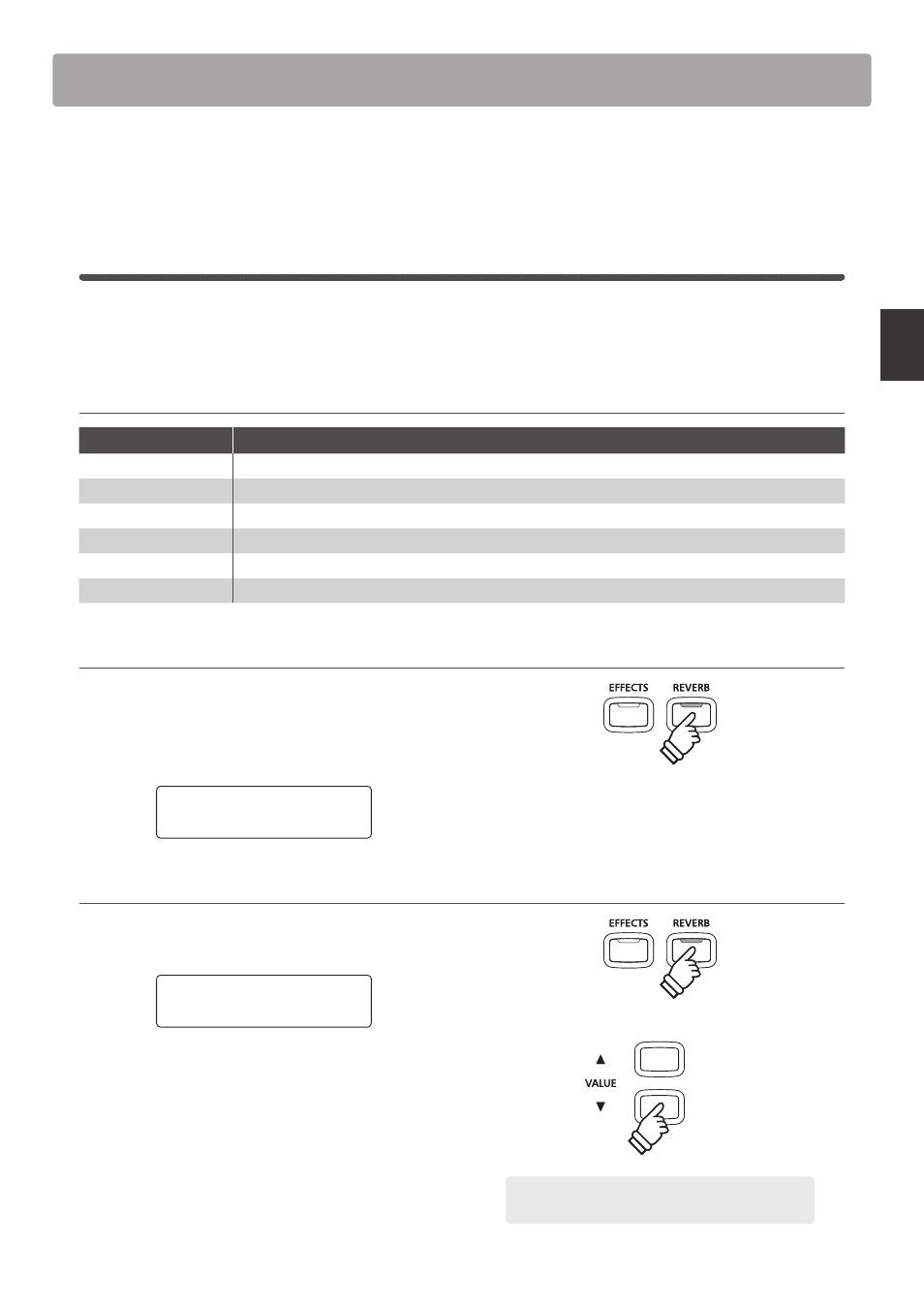
25
Pl
ay
ing
the
Pi
ano
Enhancing the Sound
The CN35 digital piano offers a variety of features to adjust and enhance the character of a particular sound. Some
of these features (e.g. Reverb), are enabled automatically when a sound is selected, however players may also wish
to change or type of enhancement to suit their personal preferences or different styles of music.
1
Reverb
Reverb adds reverberation to the sound, simulating the acoustic environment of a recital room, stage, or concert
hall. Some sound types, such as acoustic piano, enable reverb automatically in order to improve acoustic realism.
The CN35 digital piano features six different reverb types.
Reverb types
Reverb type
Description
Room
Simulates the ambiance of a small rehearsal room.
Lounge
Simulates the ambience of piano lounge.
Small Hall
Simulates the ambiance of a small hall.
Concert Hall
Simulates the ambiance of a concert hall or theater.
Live Hall
Simulates the ambiance of a live hall or stage.
Cathedral
Simulates the ambiance of a large cathedral.
1. Turning Reverb on/off
Press the REVERB button to turn reverb on/off.
The LED indicator for the REVERB button will turn on to indicate
when reverb is in use, and the current status will briefly be
shown in the LCD display.
Room
On
2. Changing the Reverb type
Press and hold the REVERB button.
The reverb type screen will be shown in the LCD display.
Reverb Type
= Room
Press the
d or c VALUE buttons to cycle through the different
reverb types.
To exit the reverb type screen and return to normal playing
mode, press the REVERB button.
* Reverb type is independent for each sound variation.
* Any changes made to the reverb type, or on/off status will remain
until the power is turned off.
* Preferred reverb settings can be stored to a Registration memory for
convenient recall. Please refer to page 34 for more information.
hold
hold
×2
×2
Example: To change the reverb type from ‘Room’ to ‘Small
Hall’, press the VALUE
d
button twice.
Example: To change the reverb type from ‘Room’ to ‘Small
Hall’, press the VALUE
d
button twice.