Effects, Enhancing the sound, Chorus on – Kawai CN35 Owner’s Manual User Manual
Page 26: Effect type = chorus, Pl ay ing the pi ano
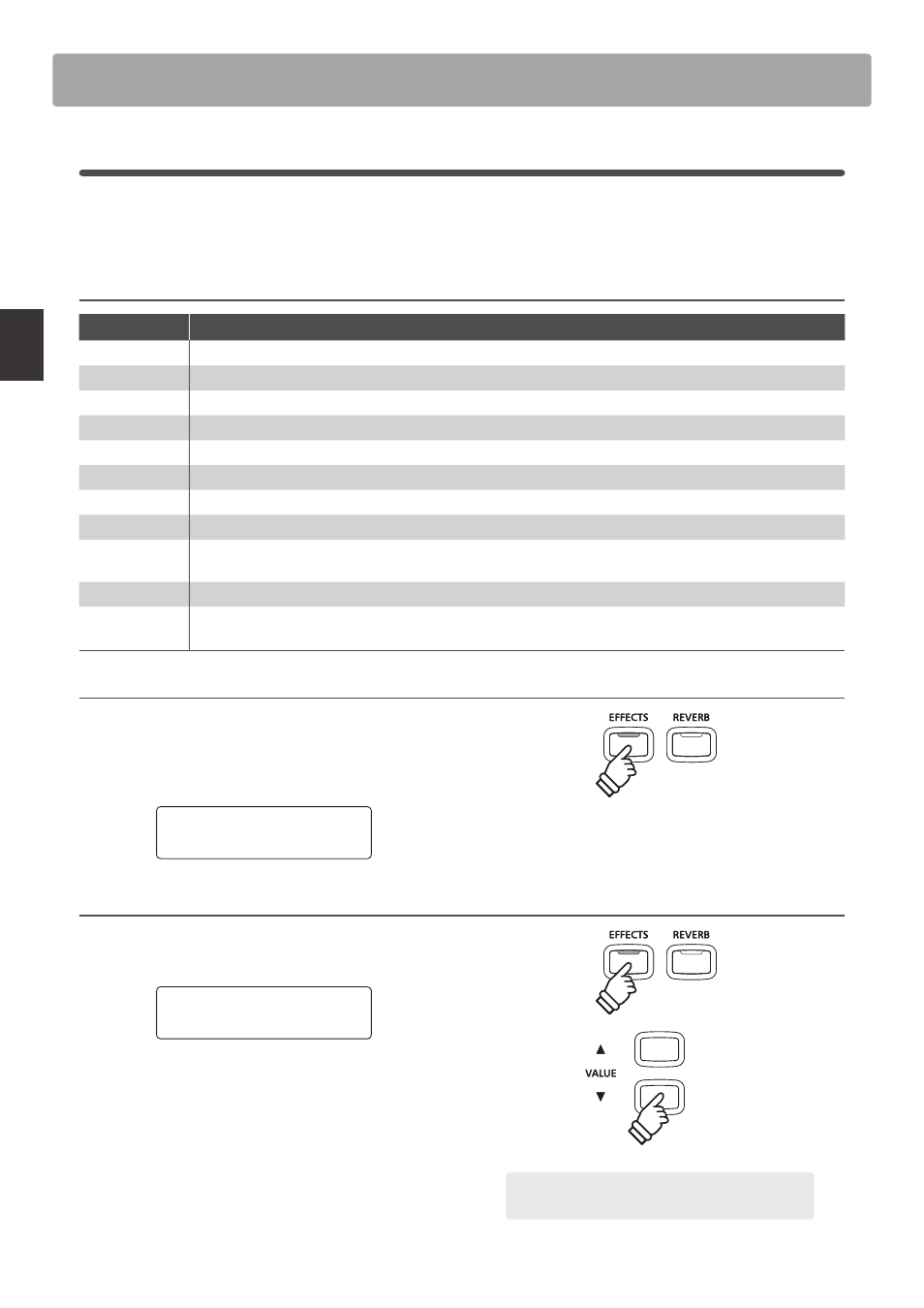
26
Pl
ay
ing
the
Pi
ano
Enhancing the Sound
2
Effects
In addition to reverb, various other effects can be applied to the selected sound, altering the tonal character and
feeling of the instrument. As with reverb, some sound types enable certain effects automatically in order to enhance
tonal quality. The CN35 digital piano features thirteen different effect types.
Effect types
Effect type
Description
Chorus
Layers a slightly detuned version of sound over the original, thus enriching its tonal character.
Classic Chorus
Similar in principle to Chorus, but intended for vintage electric piano sounds.
Stereo Delay
Add an echo effect to the sound, playing through both speakers (stereo) simultaneously.
Ping Delay
Adds a ‘ping pong’ echo effect to the sound, giving the impression that is ‘bouncing’ from left to right.
Triple Delay
Similar in principle to Ping Delay, but with an additional centre echo.
Tremolo
Continuously varies the volume at a constant speed, adding a vibrato type effect to the sound.
Classic Tremolo
Similar in principle to Tremolo, but intended for vintage electric piano sounds.
Phaser
Applies a cyclic phase change to the sound, giving the impression that the sound is moving.
Rotary 1/2/3
Simulates the sound of a rotary speaker commonly used with vintage electronic organs.
* The soft pedal can be used to alternate the speed of the rotary simulation between ‘Slow’ and ‘Fast’ effect modes.
Phaser + Amp
Phaser with a vintage electric piano speaker effect applied.
Auto Pan + Amp
Alternates the sound output from left to right across the stereo field using a sine wave with vintage electric
piano speaker effect applied.
1. Turning Effects on/off
Press the EFFECTS button to turn effects on/off.
The LED indicator for the EFFECTS button will turn on to indicate
when effects are in use, and the current status will briefly be
shown in the LCD display.
Chorus
On
2. Changing the Effects type menu
Press and hold the EFFECTS button.
The effect type screen will be shown in the LCD display.
Effect Type
= Chorus
Press the d or c VALUE buttons to cycle through the different
effect types.
To exit the effects type screen and return to normal playing
mode, press the EFFECTS button.
* Effect type is independent for each sound variation.
* Any changes made to the effect type, or on/off status will remain until
the power is turned off.
* Preferred effects settings can be stored to a Registration memory for
convenient recall. Please refer to page 34 for more information.
hold
×2
hold
×2
Example: To change the effect type from ‘Chorus’ to ‘Stereo
Delay’, press the VALUE
d
button twice.