Playing a midi file, Audio record/playback – Kawai CN35 Owner’s Manual User Manual
Page 60
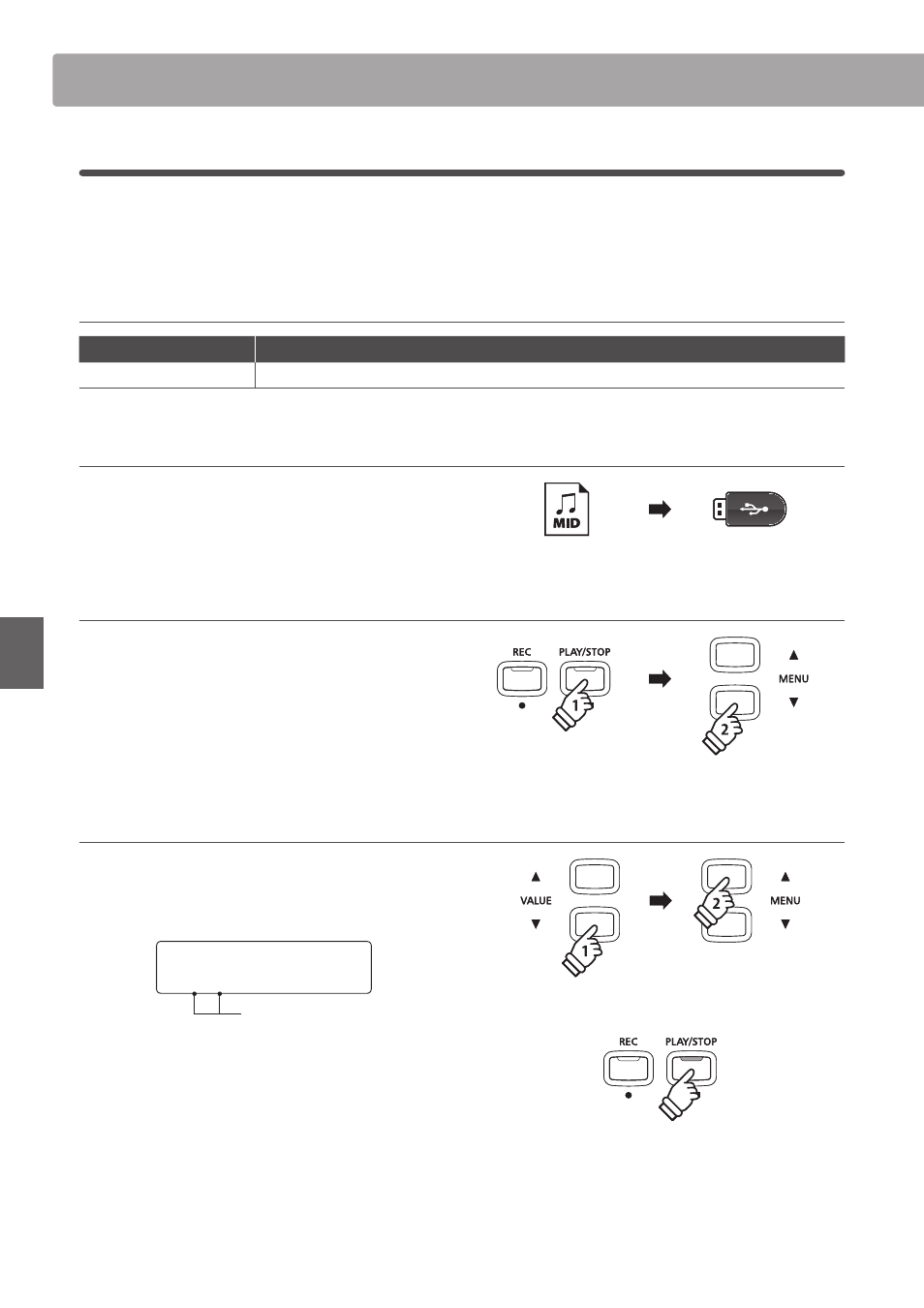
60
Re
corde
r
Audio Record/Playback
(USB memory)
5
Playing a MIDI file
The CN35 digital piano also supports the playback of Standard MIDI File (SMF) song files stored on a USB memory
device, allowing a vast selection of widely accessible music to be heard through the instrument’s exquisite
Progressive Harmonic Imaging sound engine.
Song Player supported format specifications
Song Format
Specifications
MID
Format 0, Format 1
Preparing the USB memory device
First, prepare a selection of MID (SMF) song files, copying the
data to a USB memory device.
* USB devices should be formatted to use the ‘FAT’ or ‘FAT32’ filesystems.
Please refer to page 120 for more information.
1. Entering USB playback mode
Connect a USB memory device to the USB port.
Press the PLAY/STOP button, then press the MENU
d button to
select the ‘USB Player’ function.
The file selection screen will be shown in the LCD display.
* Please refer to page 53 for information about the file selection screen.
2. Selecting and playing a MIDI file.
Press the
d or c VALUE buttons to move the selection cursor,
then press the MENU c button to select the MIDI file.
The MIDI player screen will be shown in the LCD display.
Bar and beat no.
Cardova.mid/Mete
1-2
œ=120
Press the PLAY/STOP button.
The LED indicator for the PLAY/STOP button will turn on and the
selected MIDI file will start to play.
* To activate the ‘Chain Play’ mode, press and hold the PLAY/STOP
button when selecting the file. The contents of the current folder
will be played in alphabetical order after the initial file has finished
playing.