Factory reset, Basic settings – Kawai CN35 Owner’s Manual User Manual
Page 88
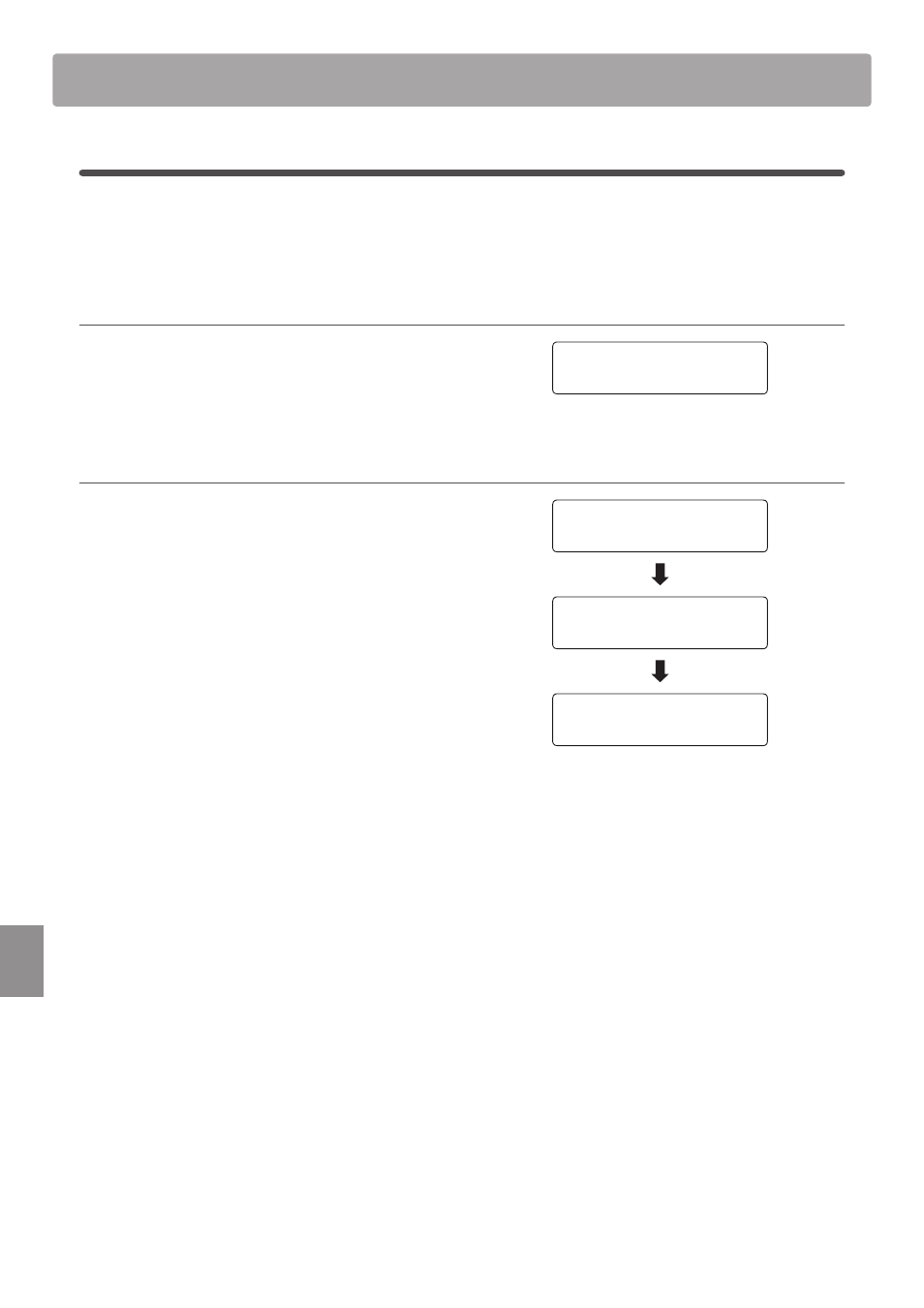
88
Set
tings
1-10
Factory Reset
The Factory Reset function clears any settings stored using the Startup Setting function above, restoring the CN35
digital piano back to its factory default settings.
* This function does not clear registration memories or recorder songs stored in internal memory.
1. Selecting the Factory Reset function
After entering the Basic Settings menu (page 76):
Press the
d or c MENU buttons to select the Factory Reset
function.
2. Restoring factory settings
Press the REC button.
A confirmation message will be shown in the LCD display.
Press the VALUE c button to confirm the reset operation.
Press the PLAY/STOP button to to cancel the reset operation.
* After performing a factory reset, the instrument will exit the settings
menu and return to normal playing mode.
1-10 FactryReset
3FTFU 1SFTT REC
Are you sure?
1SFTT 7"-6&è
1-10 FactryReset
3FTFU 1SFTT REC
Completed.
Basic Settings