Brilliance, Basic settings – Kawai CN35 Owner’s Manual User Manual
Page 78
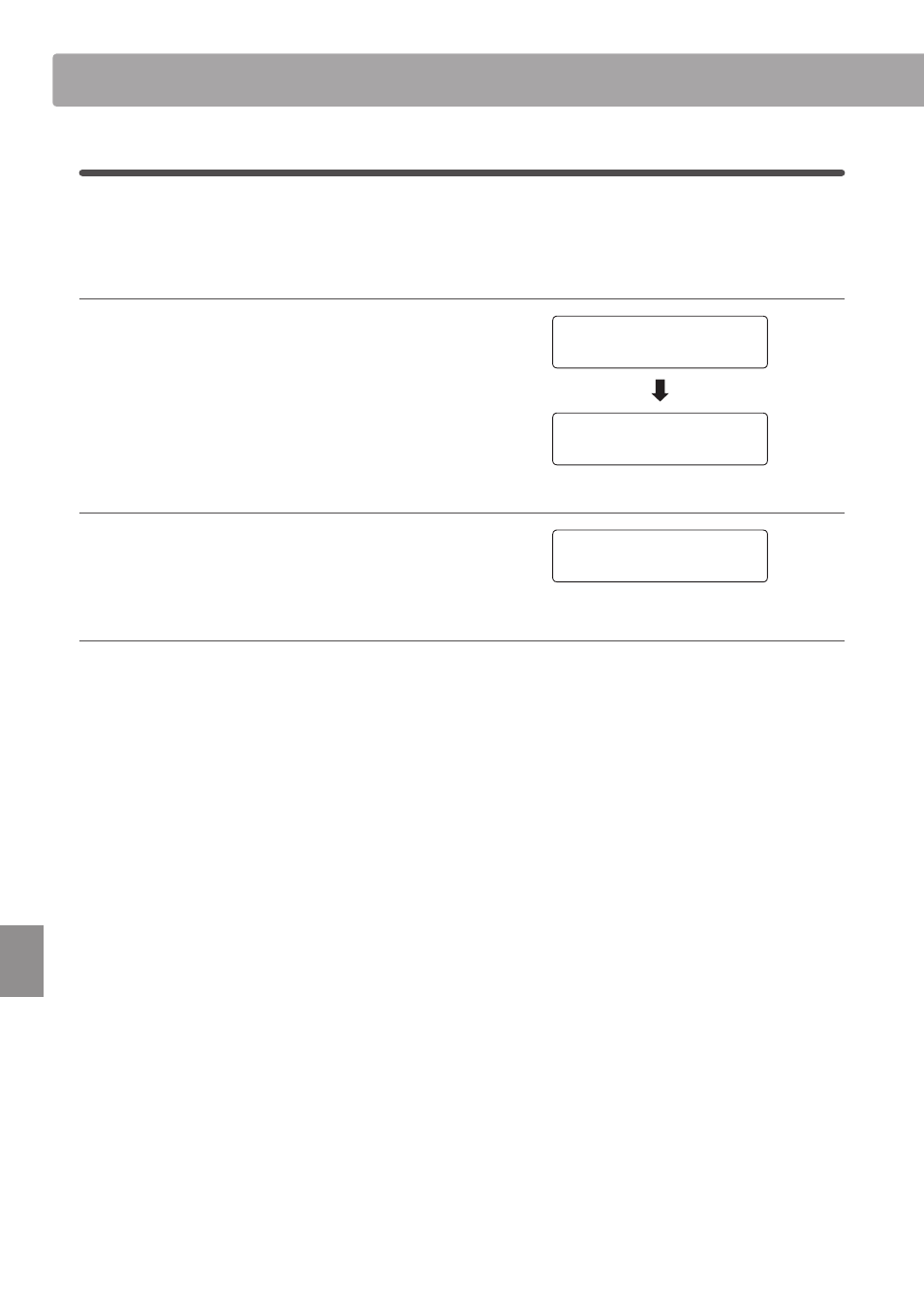
78
Set
tings
Basic Settings
Brilliance
The Brilliance setting allows the overall brightness of the CN35 digital piano’s sound to be adjusted, independently
of the ‘Voicing’ Virtual Technician setting.
1. Entering the Brilliance setting mode
Press the
d or c VALUE buttons to select the Brilliance setting
mode.
Then press the
d or c MENU button, Brilliance setting screen
will be shown in the LCD display.
2. Adjusting the Brilliance setting
Press the
d or c VALUE buttons to adjust the Brilliance setting.
* Brilliance can be adjusted within the range of -10 - +10.
3. Exiting the Brilliance setting
Press the
d or c MENU buttons simultaneously to exit the
Brilliance setting and return to the main settings menu.
1-1 Tone Control
= Brilliance
1-1 Brilliance
=
0
1-1 Brilliance
= +5