Concert magic demo mode, Twinkle twinkle + + ä ä, Tempo œ= 120 – Kawai CN35 Owner’s Manual User Manual
Page 43
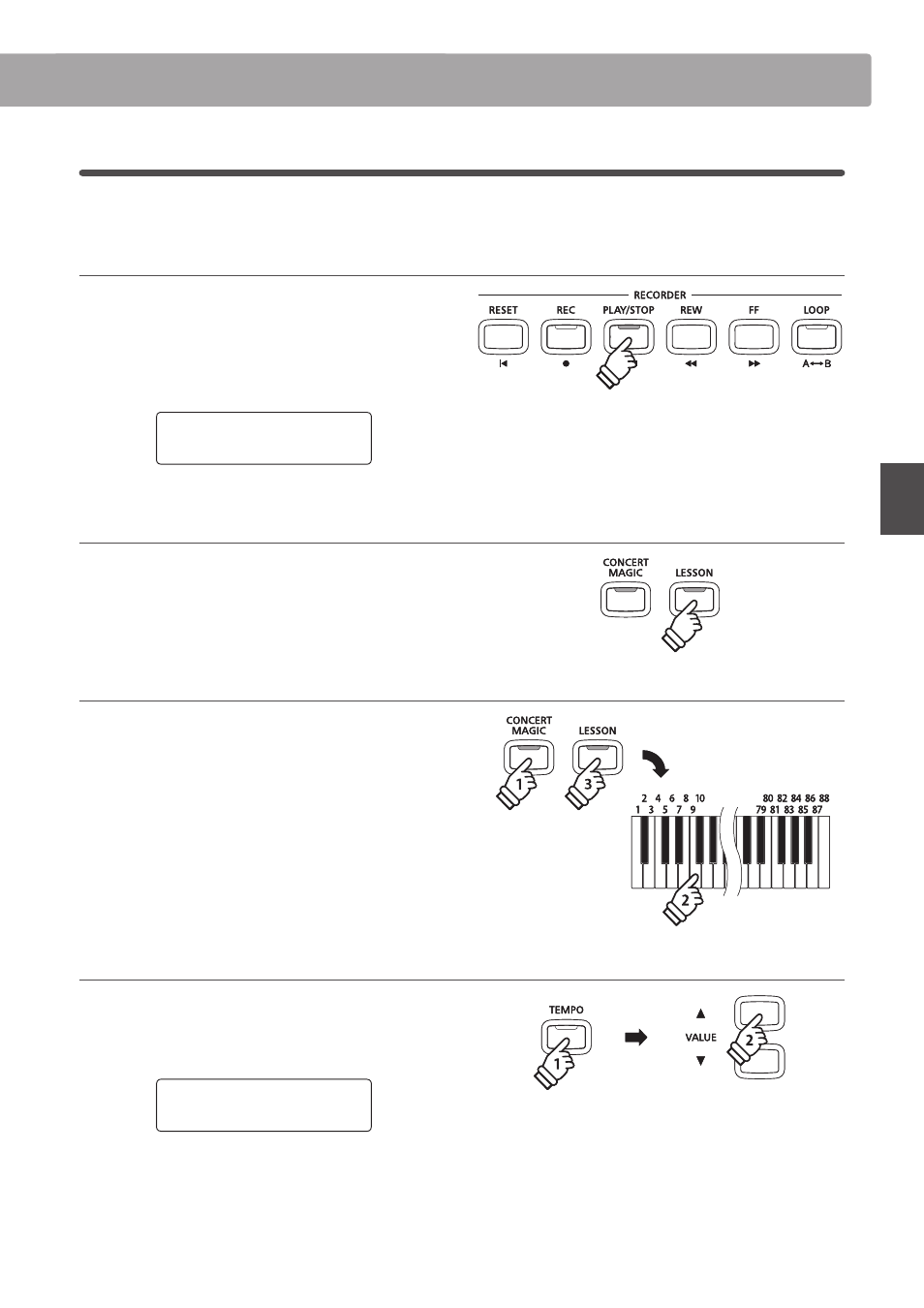
43
In
ternal
Songs
2
Concert Magic demo mode
This function allows all of the Concert Magic songs to be played back in order, randomly or in designated categories.
All playback
Enter Concert Magic mode without selecting a song.
Press the PLAY/STOP button.
All 88 Concert Magic songs will be played in order until the
PLAY/STOP button is pressed again.
Twinkle Twinkle
+
+
Ä
Ä
Random playback
Enter Concert Magic mode and then press the LESSON button.
All 88 Concert Magic songs will be played in a random order
until the PLAY/STOP button is pressed.
Category playback
Press and hold the CONCERT MAGIC button, press the key to
which the desired song is assigned, then press the LESSON
button.
Songs in the same category as the selected song, will be played
in sequential order until the PLAY/STOP button is pressed.
Adjusting the playback tempo of the Concert Magic song
While Concert Magic mode is in use:
Press and hold the TEMPO button, then press the d or c VALUE
buttons to adjust the playback tempo.
Tempo
Œ= 120
The tempo of the selected Concert Magic song can be adjusted
either before playback, or while the song is playing.
hold
hold
hold
hold