Kawai CN35 Owner’s Manual User Manual
Page 8
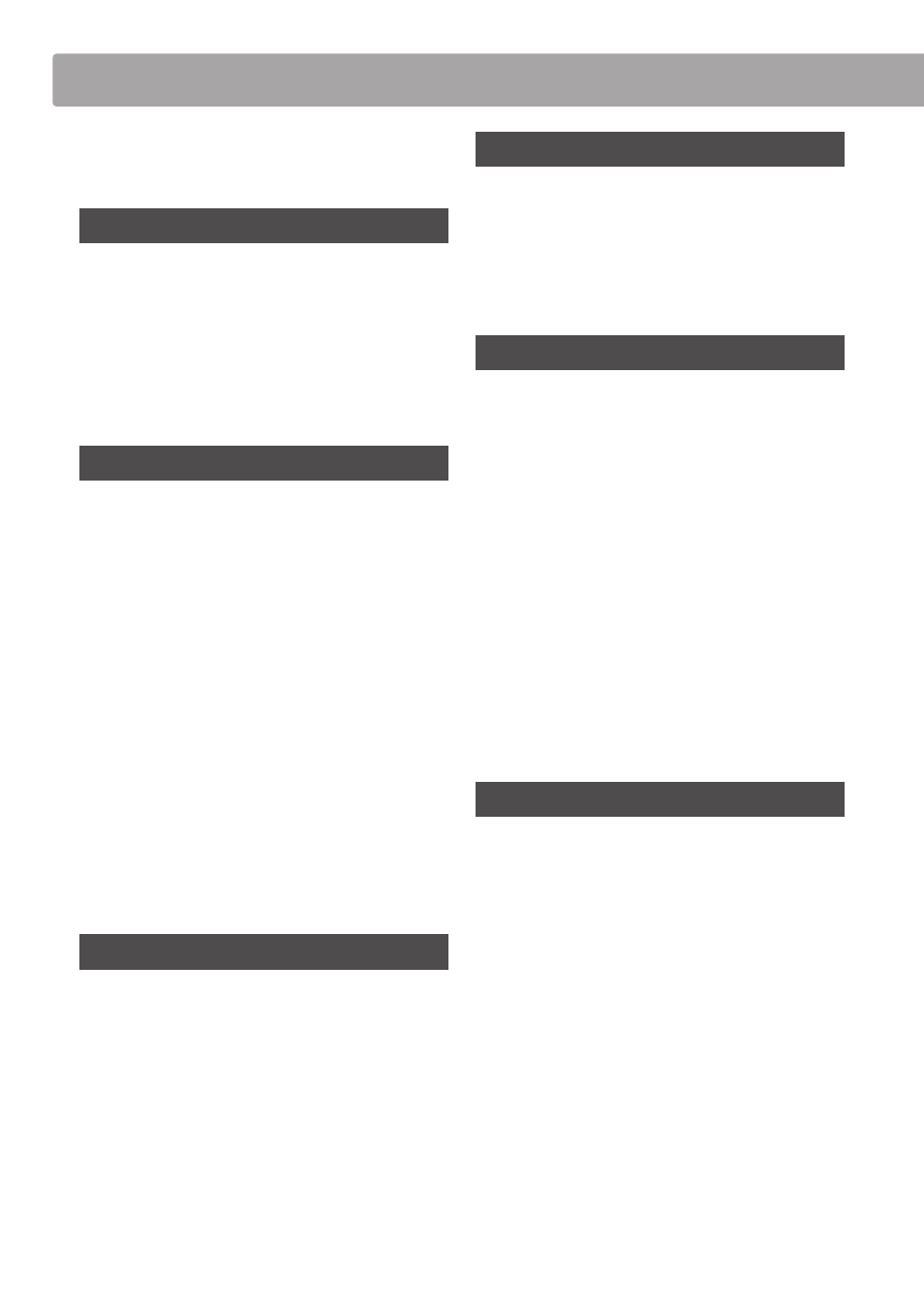
8
Table of Contents
Important Safety Instructions . . . . . . . . . . . . . . . . . . . . . . . 4
Table of Contents . . . . . . . . . . . . . . . . . . . . . . . . . . . . . . . . . . . . 8
Introduction
Welcome to the Kawai CN35 . . . . . . . . . . . . . . . . . . . . . . . . 10
1. Feature Highlights . . . . . . . . . . . . . . . . . . . . . . . . . . . . . . 10
2. Owner’s Manual Conventions . . . . . . . . . . . . . . . . . . 11
Part Names and Functions . . . . . . . . . . . . . . . . . . . . . . . . . . 12
Setting Up the Piano . . . . . . . . . . . . . . . . . . . . . . . . . . . . . . . . 14
Using the Pedals . . . . . . . . . . . . . . . . . . . . . . . . . . . . . . . . . . . . 16
Playing the Piano
Selecting Sounds. . . . . . . . . . . . . . . . . . . . . . . . . . . . . . . . . . . . 17
Demo Songs . . . . . . . . . . . . . . . . . . . . . . . . . . . . . . . . . . . . . . . . . 18
Dual Mode . . . . . . . . . . . . . . . . . . . . . . . . . . . . . . . . . . . . . . . . . . . 19
Split Mode . . . . . . . . . . . . . . . . . . . . . . . . . . . . . . . . . . . . . . . . . . . 21
Four Hands Mode . . . . . . . . . . . . . . . . . . . . . . . . . . . . . . . . . . . 23
Enhancing the Sound . . . . . . . . . . . . . . . . . . . . . . . . . . . . . . . 25
1. Reverb . . . . . . . . . . . . . . . . . . . . . . . . . . . . . . . . . . . . . . . . . . 25
2. Effects . . . . . . . . . . . . . . . . . . . . . . . . . . . . . . . . . . . . . . . . . . 26
Touch . . . . . . . . . . . . . . . . . . . . . . . . . . . . . . . . . . . . . . . . . . . . . . . . 27
Creating a User Touch Curve . . . . . . . . . . . . . . . . . . . . . . 28
Panel Lock . . . . . . . . . . . . . . . . . . . . . . . . . . . . . . . . . . . . . . . . . . . 29
Transpose . . . . . . . . . . . . . . . . . . . . . . . . . . . . . . . . . . . . . . . . . . . 30
Metronome / Drum Rhythms . . . . . . . . . . . . . . . . . . . . . . . 32
Registration Memories . . . . . . . . . . . . . . . . . . . . . . . . . . . . . . 34
Lesson Function
Lesson Function . . . . . . . . . . . . . . . . . . . . . . . . . . . . . . . . . . . . . 36
1. Selecting a lesson book/song . . . . . . . . . . . . . . . . . . 36
2. Listening to the selected lesson song . . . . . . . . . . 37
3. Practicing left and right-hand parts separately . 38
4. Repeating sections of a lesson song . . . . . . . . . . . . 39
5. Recording a lesson song practice . . . . . . . . . . . . . . . 40
Lesson Function (cont.)
Concert Magic . . . . . . . . . . . . . . . . . . . . . . . . . . . . . . . . . . . . . . . 41
1. Performing a Concert Magic song . . . . . . . . . . . . . . 41
2. Concert Magic demo mode . . . . . . . . . . . . . . . . . . . . 43
3. Concert Magic song arrangement types . . . . . . . 44
4. Steady Beat mode . . . . . . . . . . . . . . . . . . . . . . . . . . . . . . 45
Recorder
Song Recorder
(Internal memory)
. . . . . . . . . . . . . . . . . . . . . . . . 46
1. Recording a Song . . . . . . . . . . . . . . . . . . . . . . . . . . . . . . . 46
2. Playing a Song . . . . . . . . . . . . . . . . . . . . . . . . . . . . . . . . . . 48
3. Erasing a Part/Song . . . . . . . . . . . . . . . . . . . . . . . . . . . . . 50
Audio Record/Playback
(USB memory)
. . . . . . . . . . . . . . . . . 51
1. Recording an Audio file . . . . . . . . . . . . . . . . . . . . . . . . . 51
2. Playing an Audio file . . . . . . . . . . . . . . . . . . . . . . . . . . . . 53
3. Overdubbing an Audio file . . . . . . . . . . . . . . . . . . . . . 55
4. Recording a MIDI file . . . . . . . . . . . . . . . . . . . . . . . . . . . 57
5. Playing a MIDI file . . . . . . . . . . . . . . . . . . . . . . . . . . . . . . . 60
6. Converting a MIDI file to an Audio file . . . . . . . . . . 62
7. Converting a Song to an Audio file . . . . . . . . . . . . . 64
8. Deleting an Audio/MIDI file . . . . . . . . . . . . . . . . . . . . . 65
USB Functions
USB Menu . . . . . . . . . . . . . . . . . . . . . . . . . . . . . . . . . . . . . . . . . . . 66
1. Load Internal Song . . . . . . . . . . . . . . . . . . . . . . . . . . . . . 67
2. Load Registration . . . . . . . . . . . . . . . . . . . . . . . . . . . . . . . 68
3. Save SMF Song . . . . . . . . . . . . . . . . . . . . . . . . . . . . . . . . . 69
4. Save Internal Song . . . . . . . . . . . . . . . . . . . . . . . . . . . . . . 70
5. Save Registration . . . . . . . . . . . . . . . . . . . . . . . . . . . . . . . 71
6. Rename File . . . . . . . . . . . . . . . . . . . . . . . . . . . . . . . . . . . . 72
7. Delete File . . . . . . . . . . . . . . . . . . . . . . . . . . . . . . . . . . . . . . 73
8. Format USB . . . . . . . . . . . . . . . . . . . . . . . . . . . . . . . . . . . . . 74