Converting a midi file to an audio file, Audio record/playback – Kawai CN35 Owner’s Manual User Manual
Page 62
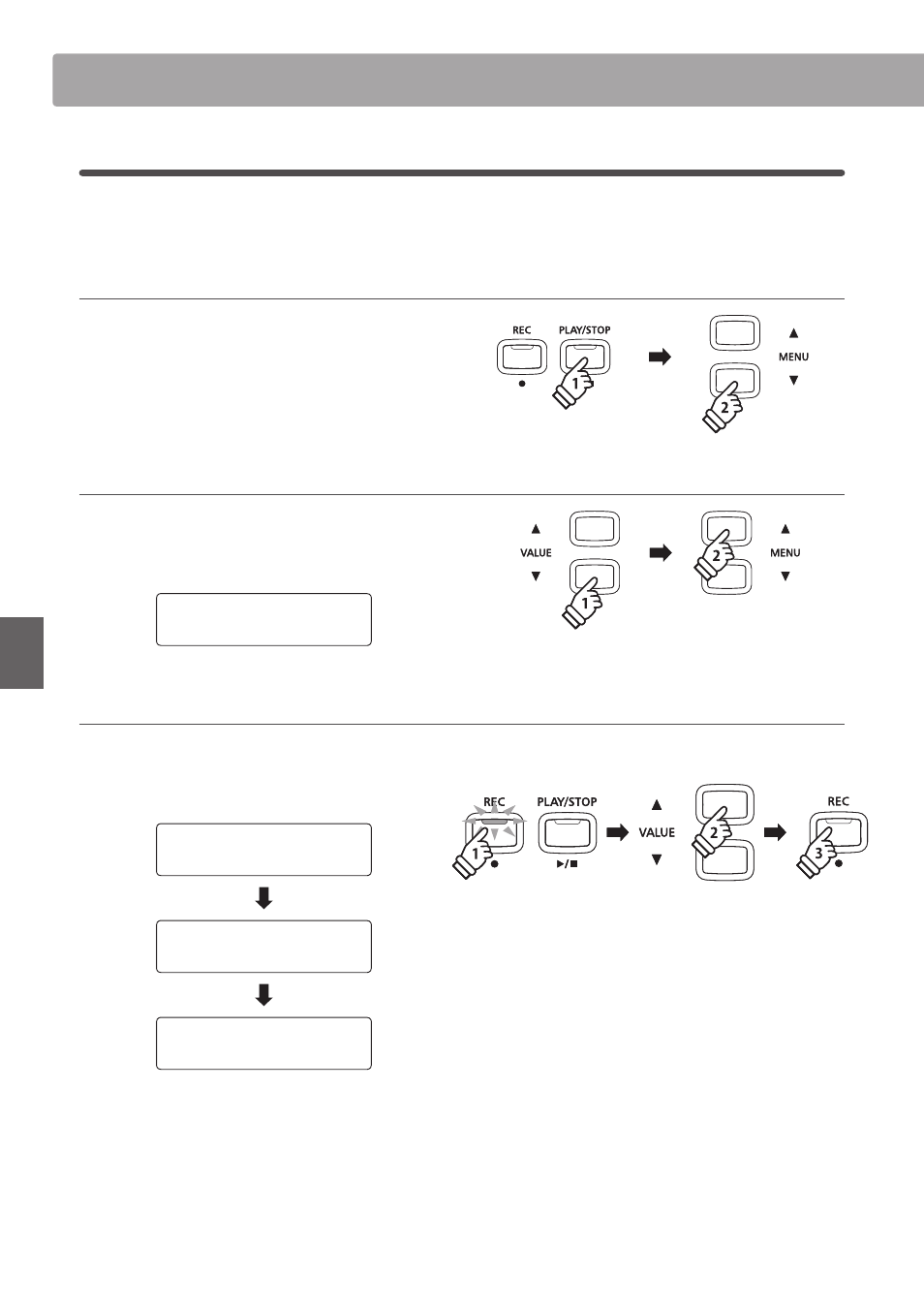
62
Re
corde
r
Audio Record/Playback
(USB memory)
6
Converting a MIDI file to an Audio file
This function allows MIDI files or CN35 recorder songs stored on a USB memory device to be played back and saved
(converted) as an audio file (to the USB device) in either MP3 or WAV format.
1. Entering USB recorder mode
Connect a USB memory device to the USB port.
Press the PLAY/STOP button, then press the MENU
d button to
select the ‘USB Player’ function.
The file selection screen will be shown in the LCD display.
2. Selecting a MIDI file
Press the
d or c VALUE buttons to move the selection cursor,
then press the MENU c button to select the MIDI file.
The MIDI player screen will be shown in the LCD display.
Cardova.mid/Mete
1-2
œ=120
3. Selecting Convert To Audio mode
Press the REC button, then press the
d or c VALUE buttons to
select Convert To Audio mode
Next press the REC button.
Rec Mode
3&$
=NewSong
Rec Mode
3&$
=ConvertToAudio
Convert to Audio
Format = MP3
* To record a new song, select the New Song mode, then press the REC
button.