User temperament, Virtual technician, Set tings – Kawai CN35 Owner’s Manual User Manual
Page 106
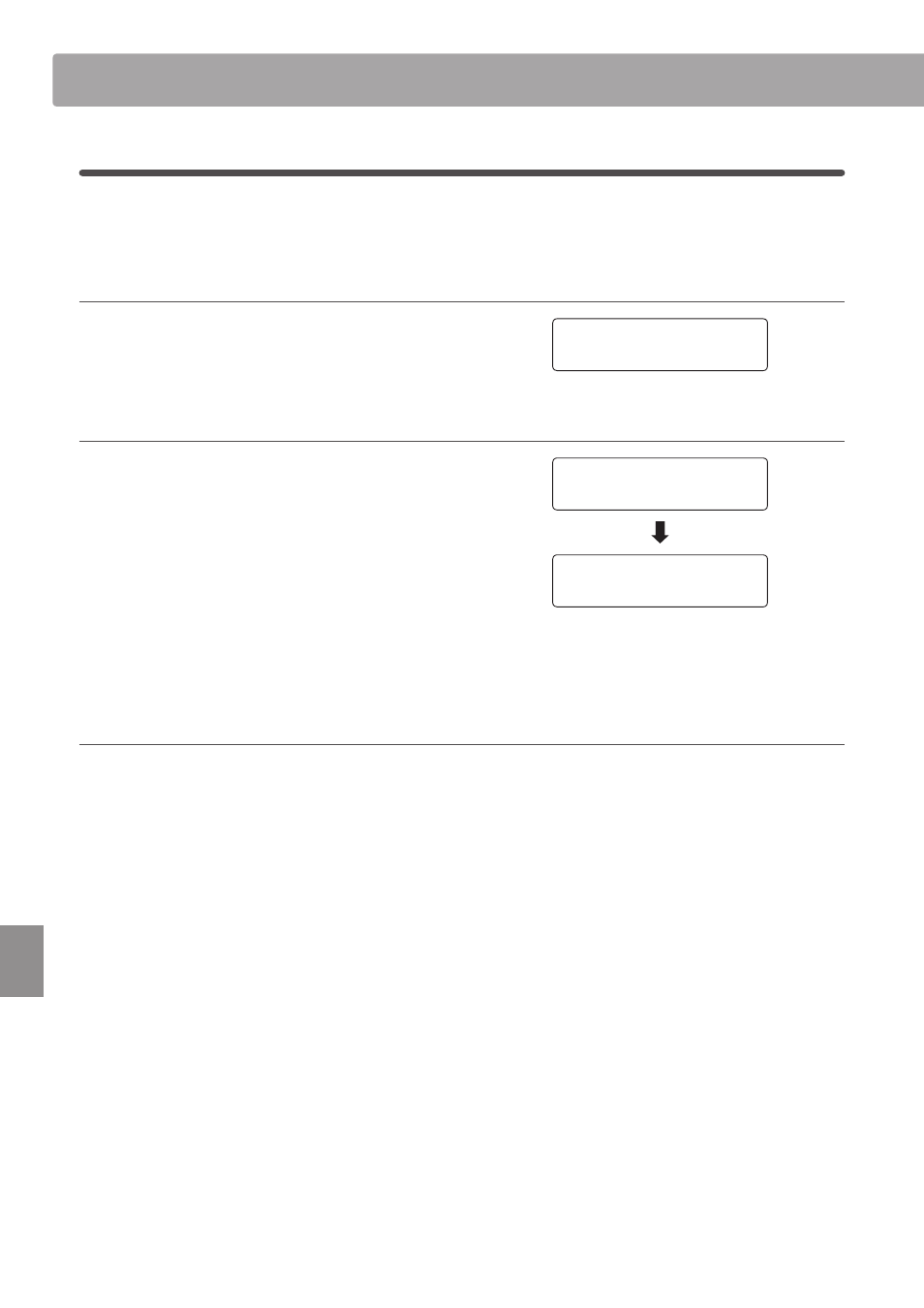
106
Set
tings
Virtual Technician
User Temperament
The User Temperament setting allows custom temperaments to be created.
* This setting is only available when User Temperament is selected.
1. Selecting the User Temperament
After selecting the User Temperament type (page 101):
Press the MENU button.
2. Selecting the note, adjusting the user temperament value
Press the
d or c MENU buttons to select the desired note to be
adjusted.
Press the
d or c VALUE to adjust the cent value for the selected
note.
* The User Temperament value can be adjusted within the range of
–50 - +50.
* Any changes made to the User Temperament setting will remain until
the power is turned off.
* Preferred User Temperament settings can be stored to a Registration
memory for convenient recall. Please refer to page 34 for more
information.
3. Exiting the User Temperament function
Press the
d and c MENU buttons simultaneously to exit the
User Temperament setting and return to the main settings
menu.
2-11UserTemp. C
= 0
2-11UserTemp. E
= +5
2-11UserTemp. C
= 0