ONICON F-4000 Series User Manual
Page 29
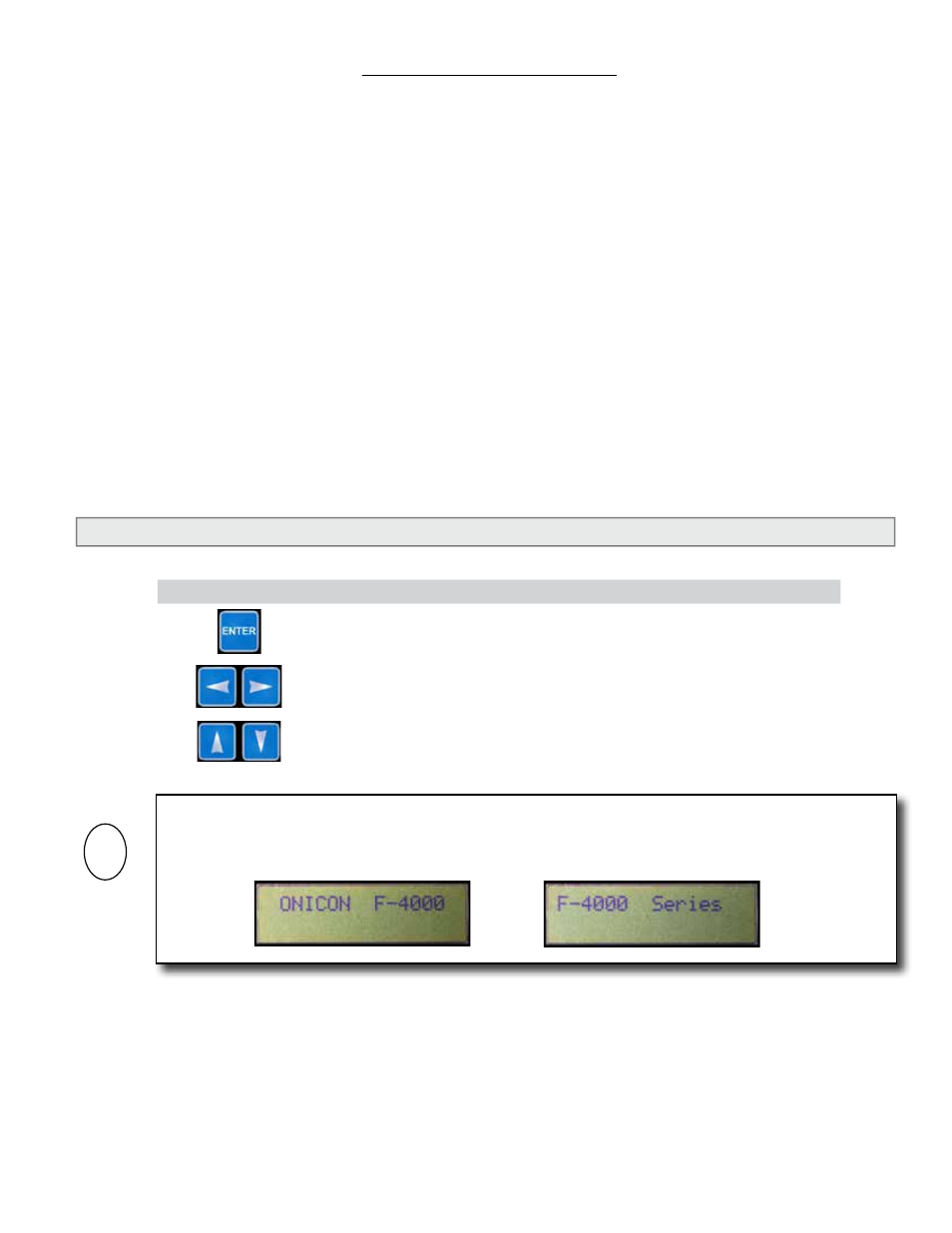
11451 Belcher Road South, Largo, FL 33773 • USA • Tel +1 (727) 447-6140 • Fax +1 (727) 442-5699 • [email protected]
F-4000 Series Ultrasonic Flow Meter Manual 05/15 - 0707-13 / 18838
Page 29
SECTION 4.0: START-UP
Each time an F-4000 flow meter is installed on a pipe, a new installation “site” must be created or
an existing site must be recalled from memory. An installation “site” contains all of the operating
parameters required to configure the meter for one specific installation. If it does not exist, it must be
created before the meter can measure flow.
ONICON F-4000 flow meters are normally shipped with the intended installation site pre-programmed
into the memory of the meter. This pre-programmed site was created and stored in the memory at the
ONICON factory and is based on installation data provided to ONICON when the meter was ordered.
The information programmed into the site is also provided in a document that accompanies the
installation hardware. It is titled, “Site Installation Details”.
If the information contained in the Site Installation Details document matches that specific installation
location, then the stored site can be recalled as per section 4.2 below. If there is any discrepancy, the
site must be edited and resaved before it is used. Contact ONICON for assistance in editing or creating
a new site.
Once a site has been recalled and loaded into active memory, the transducers can be activated by using
the “Install” function. During this process the meter will automatically select the optimum operating
frequency and establish a speed of sound reading for the fluid in the pipe. Depending on the pipe
material and the operating mode (reflect or direct) the meter may also adjust for any zero offsets and set
the level for the empty pipe detector.
4.1 PROGRAM MODE KEYPAD FUNCTIONS
IMPORTANT NOTE
When powering the meter for the first time, a splash screen message may scroll across the display.
This will only happen when no site is installed.
i
Keypad Pushbuttons
Description of functions in program mode
Enter program mode or save selected option or numeric entry.
Right enters menu function or moves down to lower level menu.
Left exits menu function or moves up to higher menu level.
Used to scroll up and down through menu or option lists.