ONICON F-4000 Series User Manual
Page 38
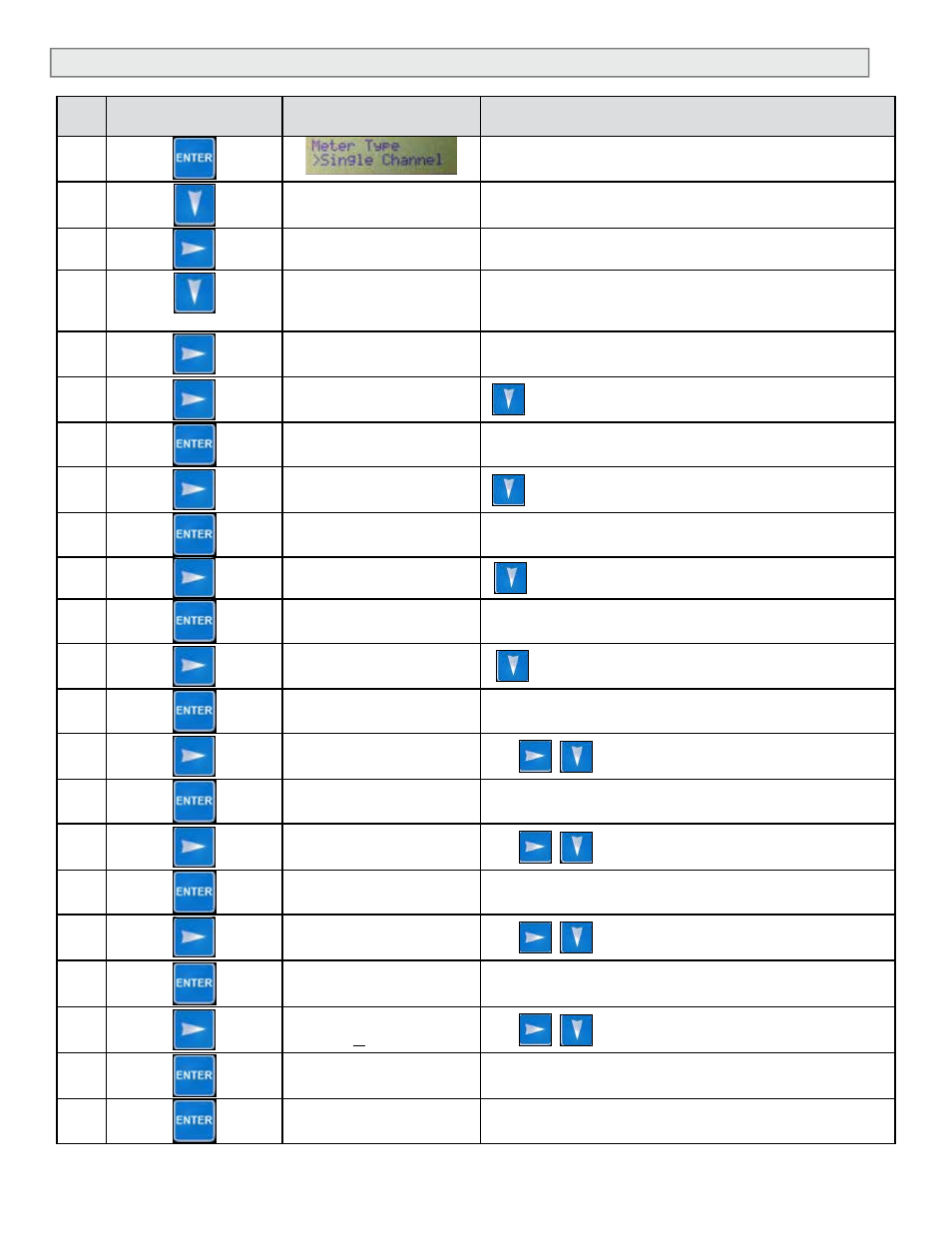
11451 Belcher Road South, Largo, FL 33773 • USA • Tel +1 (727) 447-6140 • Fax +1 (727) 442-5699 • [email protected]
F-4000 Series Ultrasonic Flow Meter Manual 05/15 - 0707-13 / 18838
Page 38
5.2
Changing Network Communications Settings
Step
Press the Following
Keypad Pushbutton
Displayed Information
(After Keypress)
Comment
1.
2.
Meter Facilites
3.
Perferred Units
> English
4.
(Press 7 times)
RS-485 Setup
5.
Protocol
>Modbus
6.
Protocol
:Modbus
to change protocol
7.
Baud Rate
>9600
8.
Baud Rate
:9600
to change Baud rate
9.
Parity
>None
10.
Parity
:None
to change parity setting
11.
Word Format
>Normal
This step not shown with BACnet protocol
12.
Word Format
:Normal
to change Modbus word format
13.
Address
>1
14.
Address
=_1
Use
to change address
15.
Device Number (Instance)
>4194303
This step not shown with Modbus protocol
16.
Device Number
=_4194303
Use
to change number
17.
Network Number
>0
18.
Network Number
=_0
Use
to change number
19.
Device Name
>ONICON
20.
Device Name
?ONICON
Use
to change number
21.
Device Name
>ONICON
22.
Exit program mode