ONICON F-4000 Series User Manual
Page 30
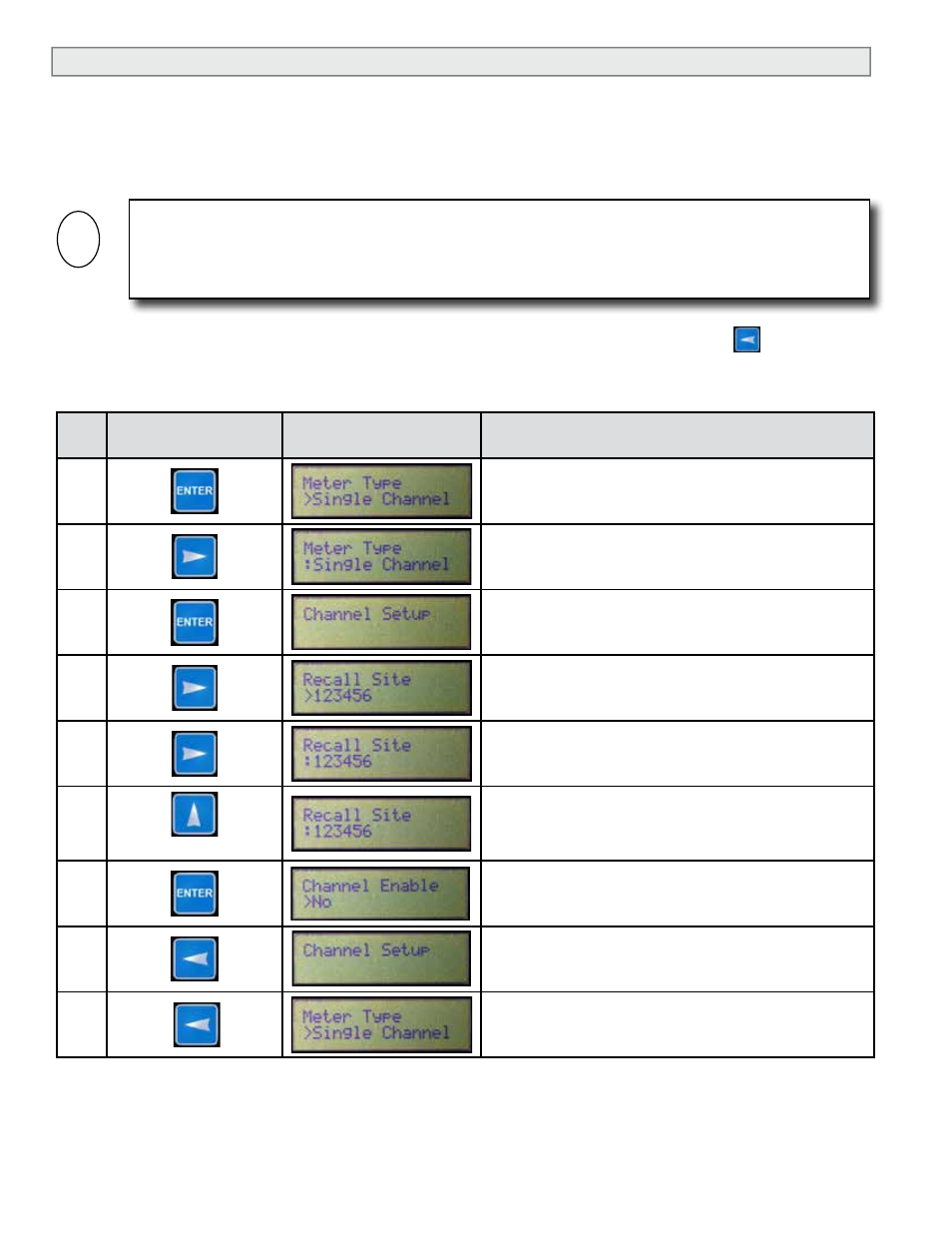
11451 Belcher Road South, Largo, FL 33773 • USA • Tel +1 (727) 447-6140 • Fax +1 (727) 442-5699 • [email protected]
F-4000 Series Ultrasonic Flow Meter Manual 05/15 - 0707-13 / 18838
Page 30
Step
Press the Following
Keypad Pushbutton
Displayed Information
(After Keypress)
Comment
1.
2.
3.
4.
5.
6.
(Press as necessary)
Choose the appropriate site from those listed. The
correct site is the serial number of the meter. “Z”
sites are factory defaults, and should not be used.
7.
8.
9.
4.2 RECALLING A SAVED SITE
If this is the first time the meter is installed, confirm that the site to be recalled matches the actual installation as
described above. This can be done by reviewing the Site Installations Detail document provided with the meter.
The procedure below is used to recall a saved site and load it into active memory. Recalling a site will
automatically over write any previously loaded site.
If at any time you wish to return to the beginning of this procedure, press
repeatedly
until you arrive at Step#1.
IMPORTANT NOTE
Choose the appropriate site from those listed. The site created at the ONICON factory is the serial
number of the meter. “Z” sites are factory defaults, and should not be used without first consulting
ONICON technical service.
i