ONICON F-4000 Series User Manual
Page 32
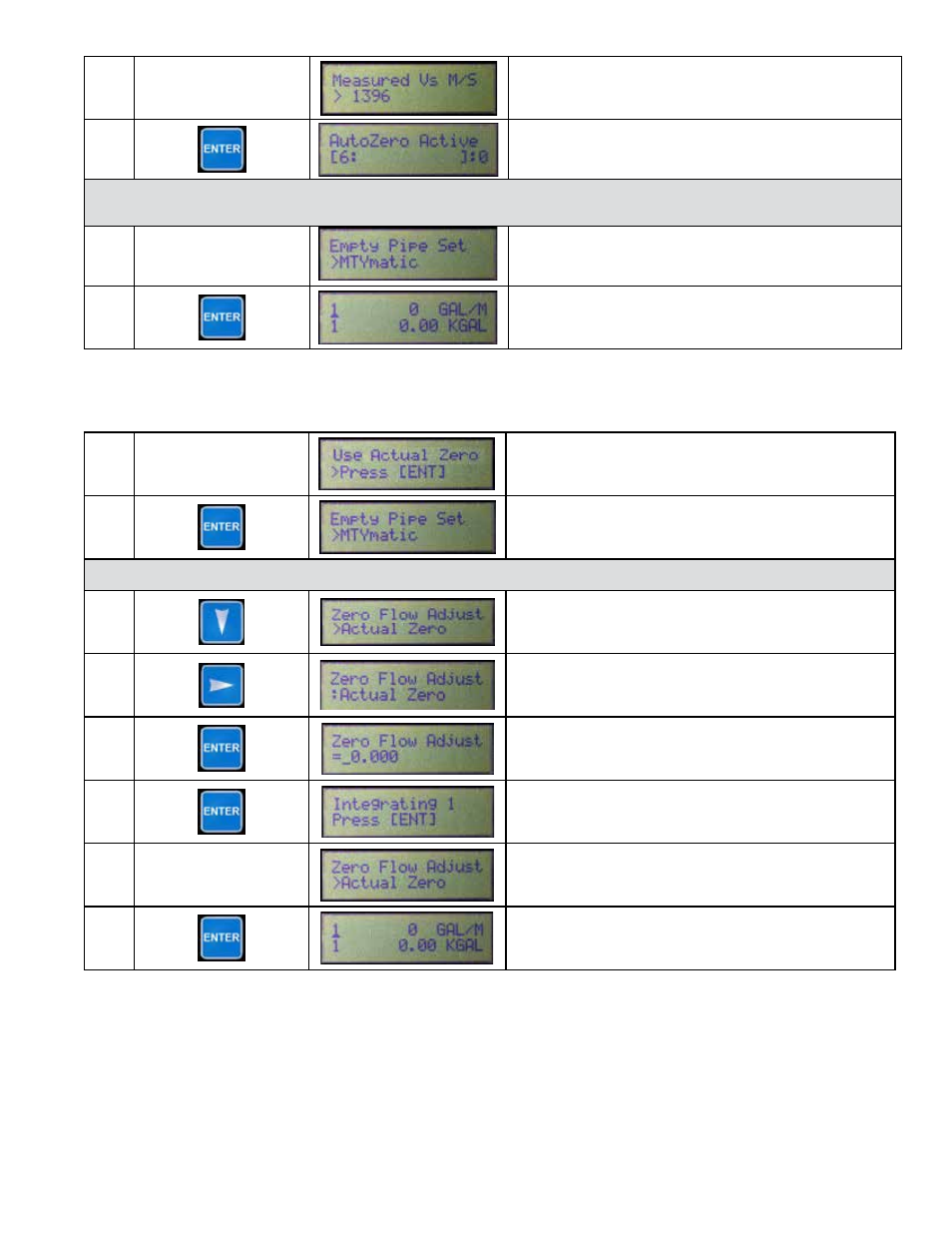
11451 Belcher Road South, Largo, FL 33773 • USA • Tel +1 (727) 447-6140 • Fax +1 (727) 442-5699 • [email protected]
F-4000 Series Ultrasonic Flow Meter Manual 05/15 - 0707-13 / 18838
Page 32
10.
None
Displays the measured speed of sound. This number
should closely approximate the speed of sound
listed on the Site Installation Details document.
11.
AutoZero is checking and correcting for any zero
offset. Wait for this to complete.
If a “Use Actual Zero” message appears when installing a meter on a copper tube, follow the instructions
provided at the end of this table to complete the installation.
12.
None
MTYmatic is the default empty pipe detection
setting.
13.
You are no longer in the program mode. The meter is
now measuring flow. Run mode menus are described
in section 4.4.
Alternate Procedure for Zeroing Flow When Installing Meter on Copper Tube
1.
None
Follow the procedure outlined below if the AutoZero
failed to activate on copper tubing.
2.
MTYmatic is the default empty pipe detection
setting.
Complete the following steps only if flow can be stopped in the pipe. If not, skip to the last step in this table.
3.
4
Enter Zero Flow Adjust. Use Up/Down keys as
necessary to select Actual Zero.
5.
6.
Display will integrate zero flow for 60 seconds, do
not hit enter until complete.
7.
None
Zero flow integration complete.
8.
You are no longer in the program mode.
The meter is now measuring flow.