ONICON F-4000 Series User Manual
Page 37
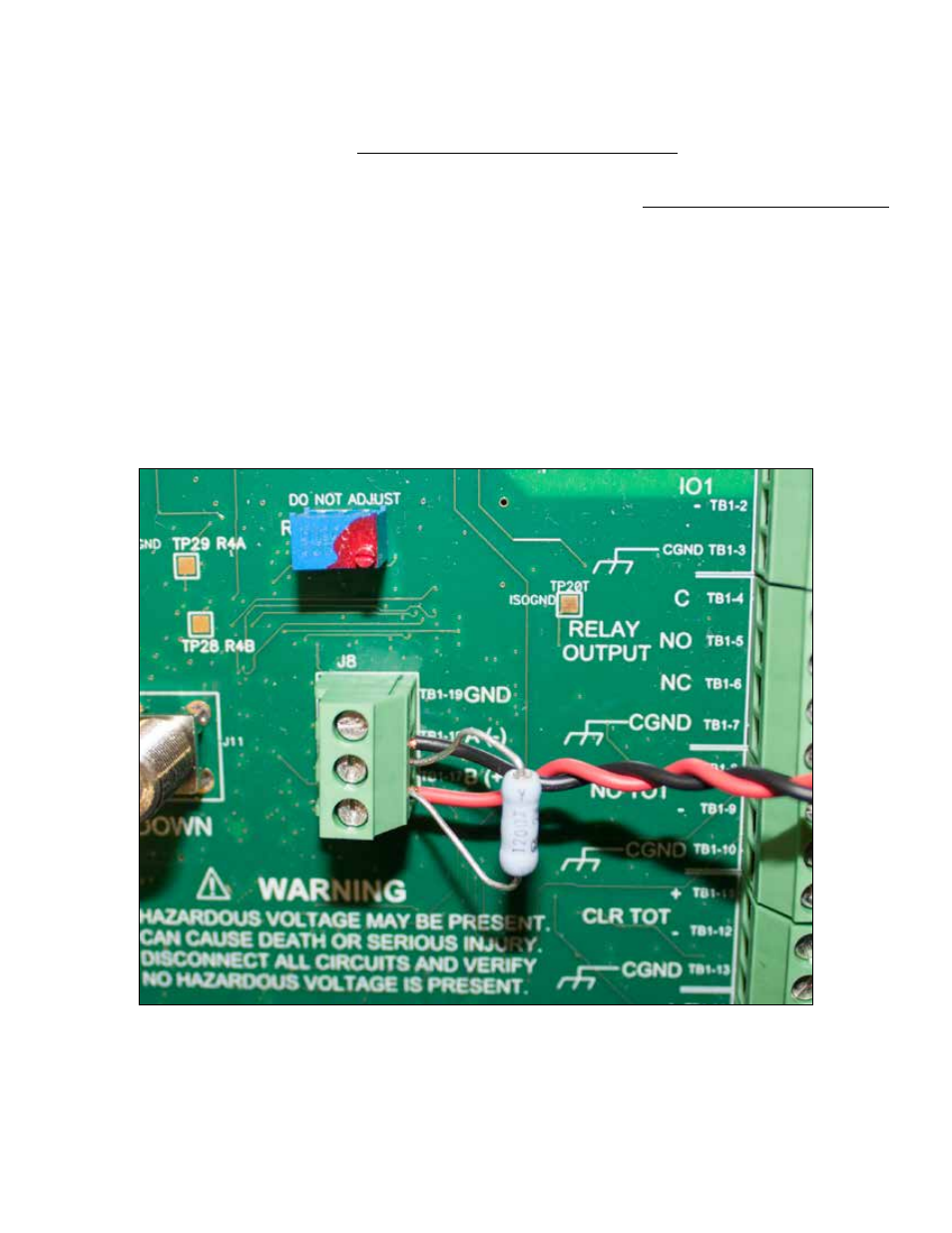
11451 Belcher Road South, Largo, FL 33773 • USA • Tel +1 (727) 447-6140 • Fax +1 (727) 442-5699 • [email protected]
F-4000 Series Ultrasonic Flow Meter Manual 05/15 - 0707-13 / 18838
Page 37
BACnet Instance and Network Numbers
Before the F-4000 can communicate on the BACnet network, the appropriate instance and
network numbers must be programmed into the meter. The valid instance number range is
1- 4,194,303. The instance number cannot be duplicated by any other device on the entire
extended BACnet network. The default instance number is 4194303.
The valid network number range is 1- 65,530. Each network number defines a specific RS485
sub-network and is unique on the entire extended BACnet network. The default network number is 1.
Both must be assigned to the meter.
Device Name for BACnet
The BACnet Device Object object_name property is writable. This name will be shown on the
network as the name of the meter. It can be up to 15 characters long. The default name is “ONICON”.
Biasing and Termination on the RS485 Network
The ONICON F-4000 does not provide biasing voltage to the RS485 network. A 120Ω
termination resistor should be installed across the RS485 terminals as show below when the
meter is installed at the end of the line.