Figure 17) – Super Systems CAT-100 User Manual
Page 17
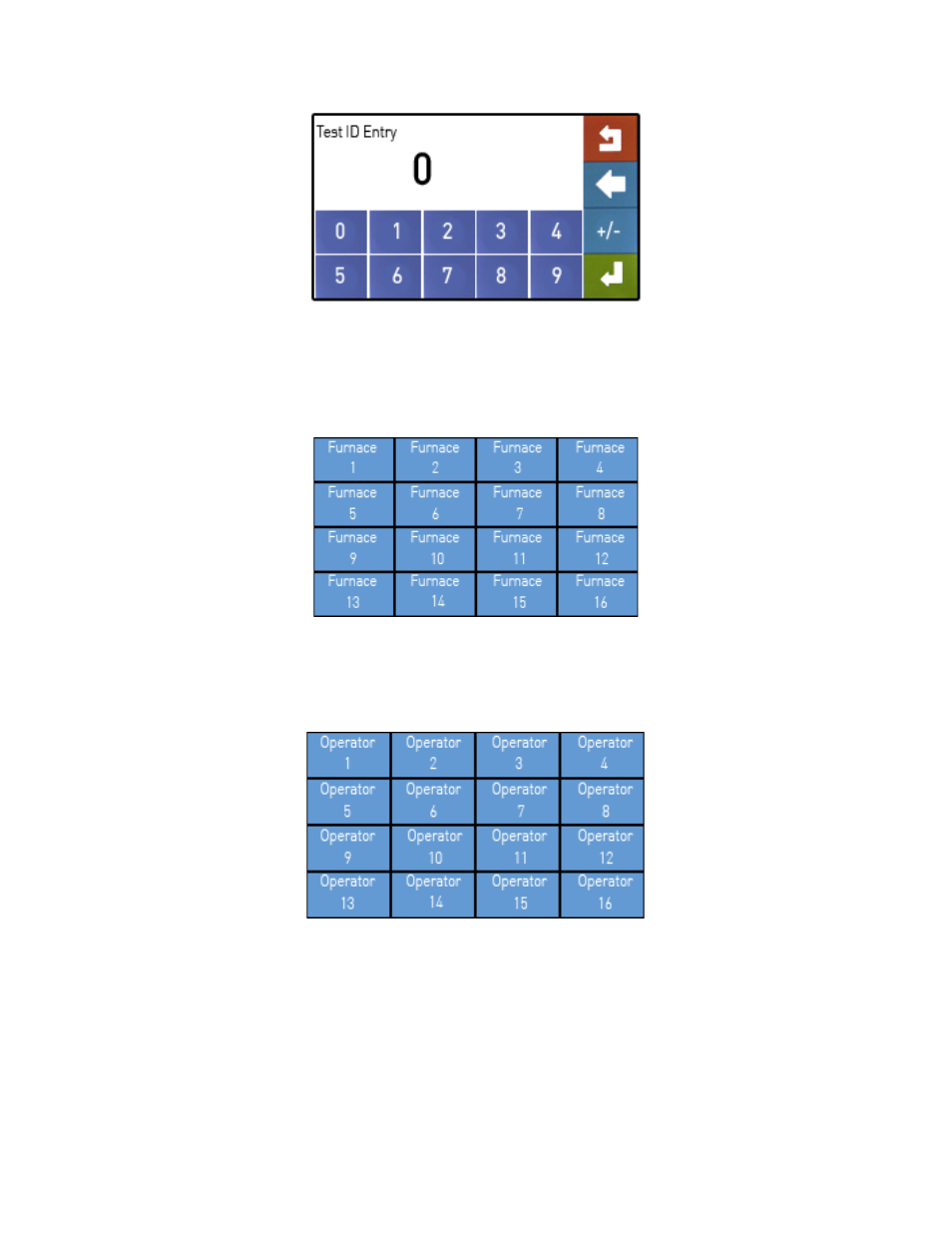
CAT-100 Operations Manual
Super Systems Inc.
Page 17 of 51
Figure 17 - Test ID Entry
• Furnace # Selection (Figure 18). With this screen, you may select a furnace number to
associate with the saved test data. Furnace names may be edited in the CAT-100 PC
software; see the View Furnaces section on page 42 for more details. The maximum
number of furnace names is 16; the maximum number of characters for each name is 32.
Figure 18 - Furnace # Selection
Operator # Selection (Figure 19). With this screen, you may select an operator number to
associate with the saved test data. Operator names may be edited in the CAT-100 PC software;
see the View Operators section on page 42 for more details. The maximum number of operator
names is 16; the maximum number of characters for each name is 32.
Figure 19 - Operator # Selection
• Enter probe data (Figure 20). Using this screen, probe data may be saved with the test
data: % Carbon (“%C”), millivolts (“MV”), thermocouple number (“TC”), and CO Factor
(“COF”). Pressing each button associated with a field will bring up a numeric keypad that
will allow you to enter the appropriate value for that field. When finished entering
values, press
↵
to continue.