Super Systems CAT-100 User Manual
Page 49
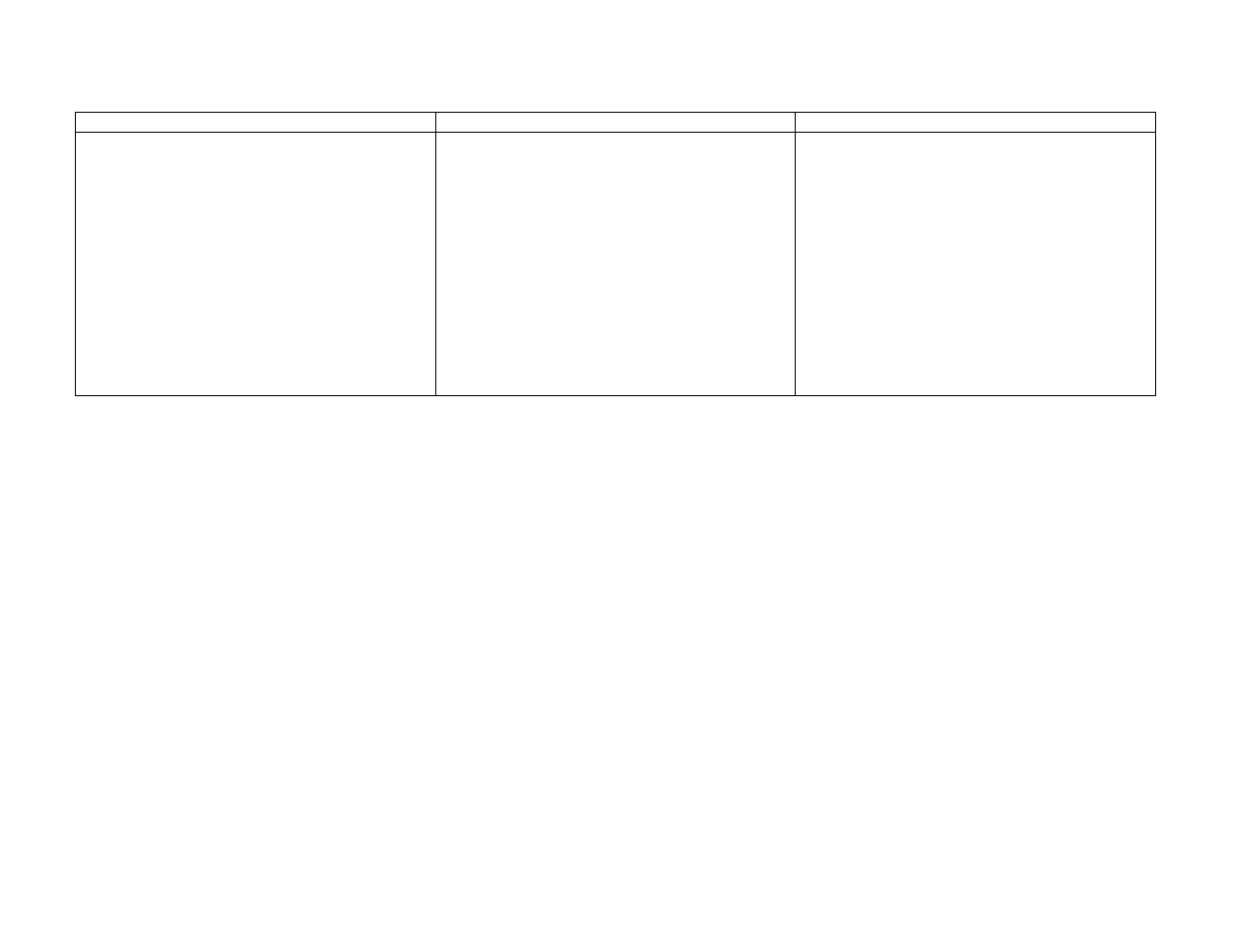
CAT-100 Operations Manual
Super Systems Inc.
Page 49 of 51
Problem
Possible Causes
Possible Corrective Actions
CAT-100 View software cannot connect or access
data from CAT-100 unit
(If connecting through Ethernet)
Ethernet
connection issue
(If connecting through USB)
USB connection
issue
Ensure that the PC and the CAT-100 are
connected to the same computer network and
that the needed computer network settings (such
as subnet mask and gateway) are correct. Ensure
that both the PC and the CAT-100 have network
connectivity. Consult with your IT/network
administrator if needed.
Ensure that the USB port on both the PC and
CAT-100 are working properly and that the USB
driver needed for use with the CAT-100 is
installed properly. If needed, contact your IT
administrator for assistance, or call SSi at
(513) 772-0060
.
Table 6 - Troubleshooting
If you experience problems and cannot find the solution after troubleshooting, please call SSi Technical Support at (513) 772-0060.