Super Systems CAT-100 User Manual
Page 39
Advertising
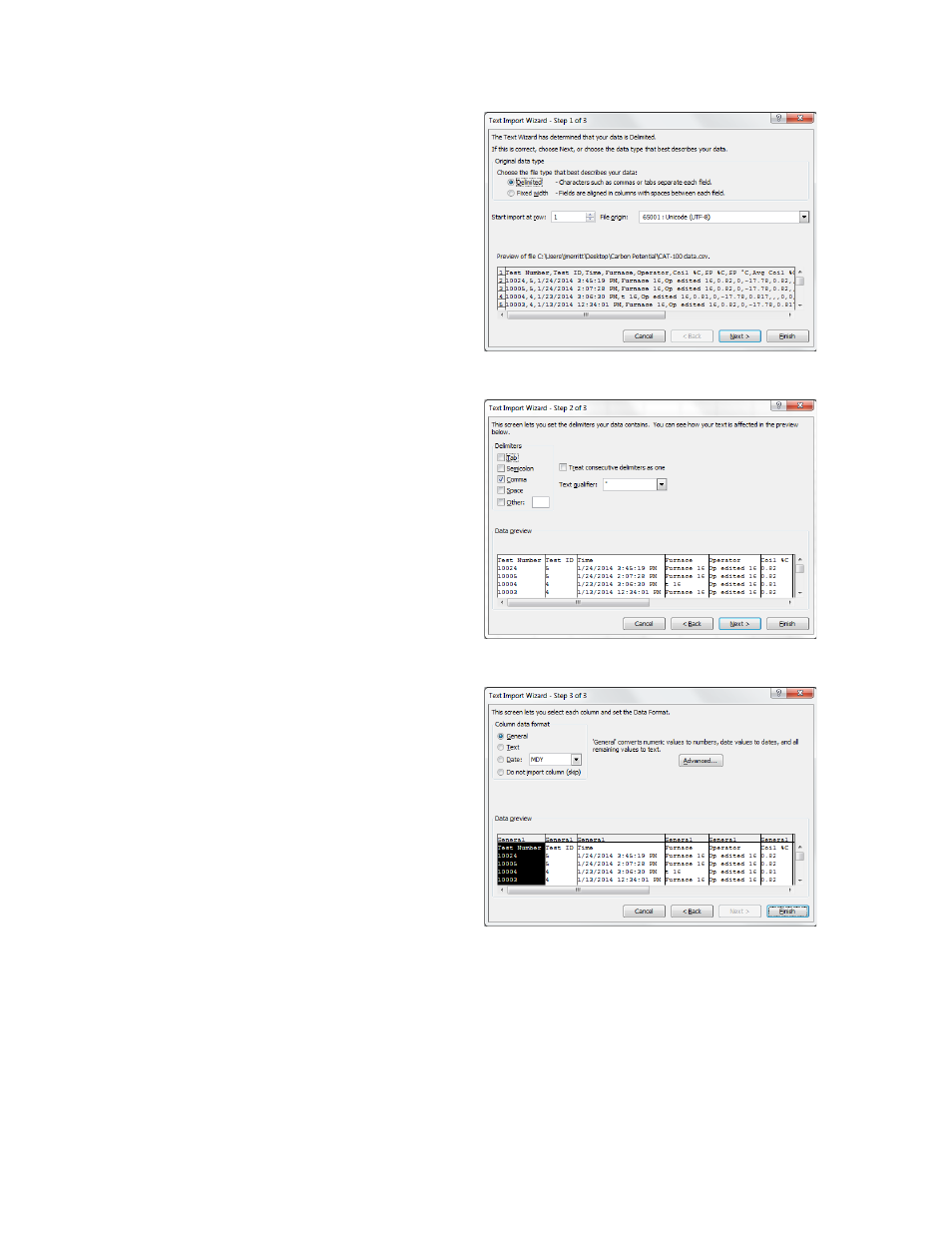
CAT-100 Operations Manual
Super Systems Inc.
Page 39 of 51
The rest of this section pertains to Microsoft
Excel. However, other spreadsheet programs
will likely have similar functionality.
3. Choose “Delimited” for the “Original data
type” (Figure 58). Click Next.
Figure 58 - Importing CSV file in Microsoft Excel
(Step 1 of 3)
4. Set the Delimiter type to “Comma” (Figure
59). Then click Next.
Figure 59 - Importing CSV file in Microsoft Excel
(Step 2 of 3)
5. The “Column data format” can be
configured for each column using the
options in Excel (Figure 60). “General”
format should work well in most cases.
Click Finish when ready.
Figure 60 - Importing CSV file in Microsoft Excel
(Step 3 of 3)
Advertising