Cat-100 pc software (cat-100 view), Installation – Super Systems CAT-100 User Manual
Page 34
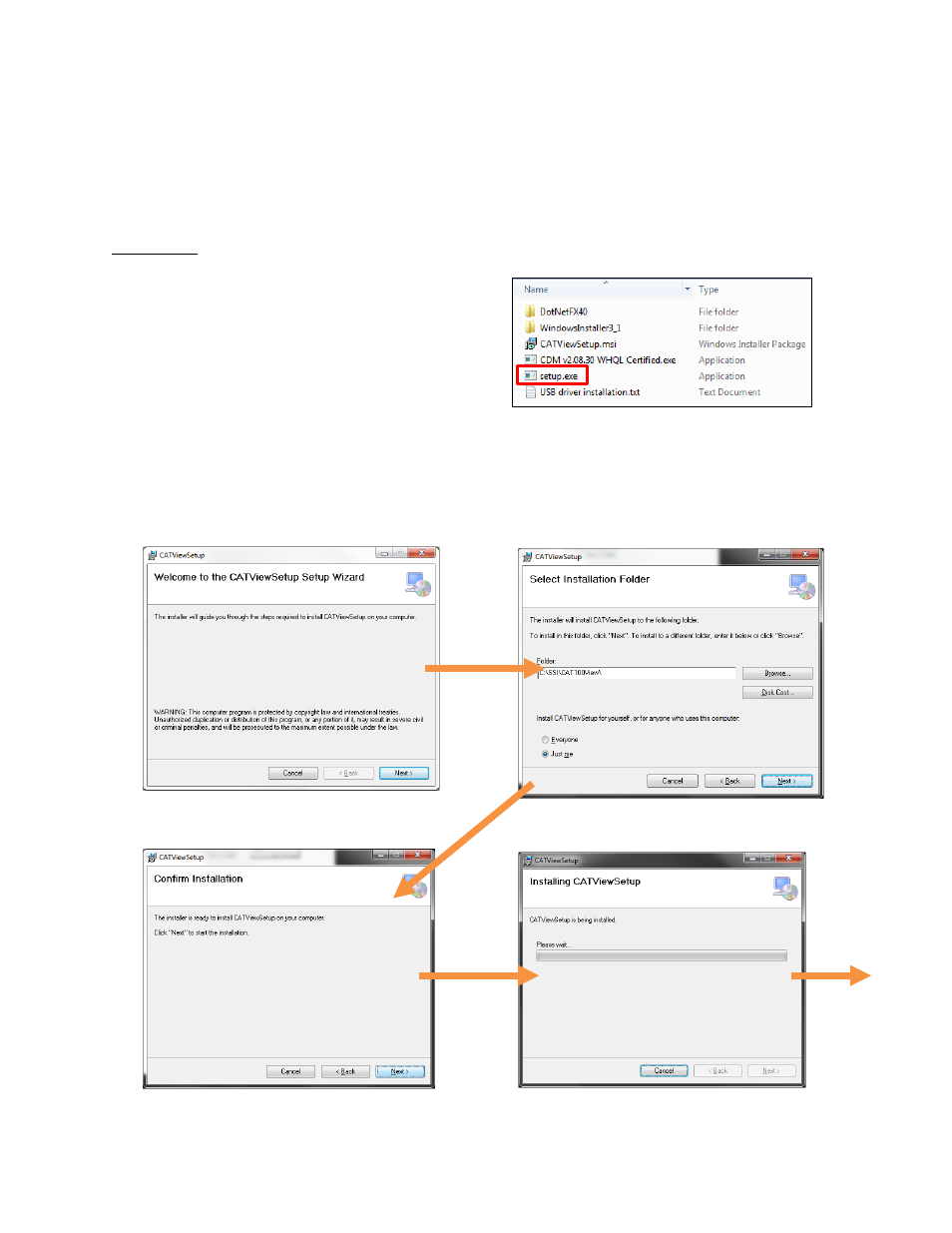
CAT-100 Operations Manual
Super Systems Inc.
Page 34 of 51
CAT-100 PC Software (CAT-100 View)
When purchased, the CAT-100 is provided with PC computer software, CAT-100 View, that can
be used to download and store data on the PC as well as display data in grid form and in a line
graph. CAT-100 View connects to the CAT-100 using a USB or Ethernet connection.
Installation
Installation files for CAT-100 View are provided
on a CD that is shipped with the CAT-100.
Insert the CD into a compatible disc reader to
begin the installation process. The installation
CD contents will look similar to what is shown
in Figure 50. To install CAT-100 View, double
click on the “setup” or “setup.exe” file.
Figure 50 - Example contents of installation CD
CAT-100 View Setup will run. Figure 51 shows an example of what the installation screens may
look like. The Setup procedure will ensure that all prerequisites for using CAT-100 View are
installed, in addition to the CAT-100 View software itself.