Display theme, Factory defaults, Clear tests – Super Systems CAT-100 User Manual
Page 31: Test enables, Display theme factory defaults clear tests, E test enables, E 31)
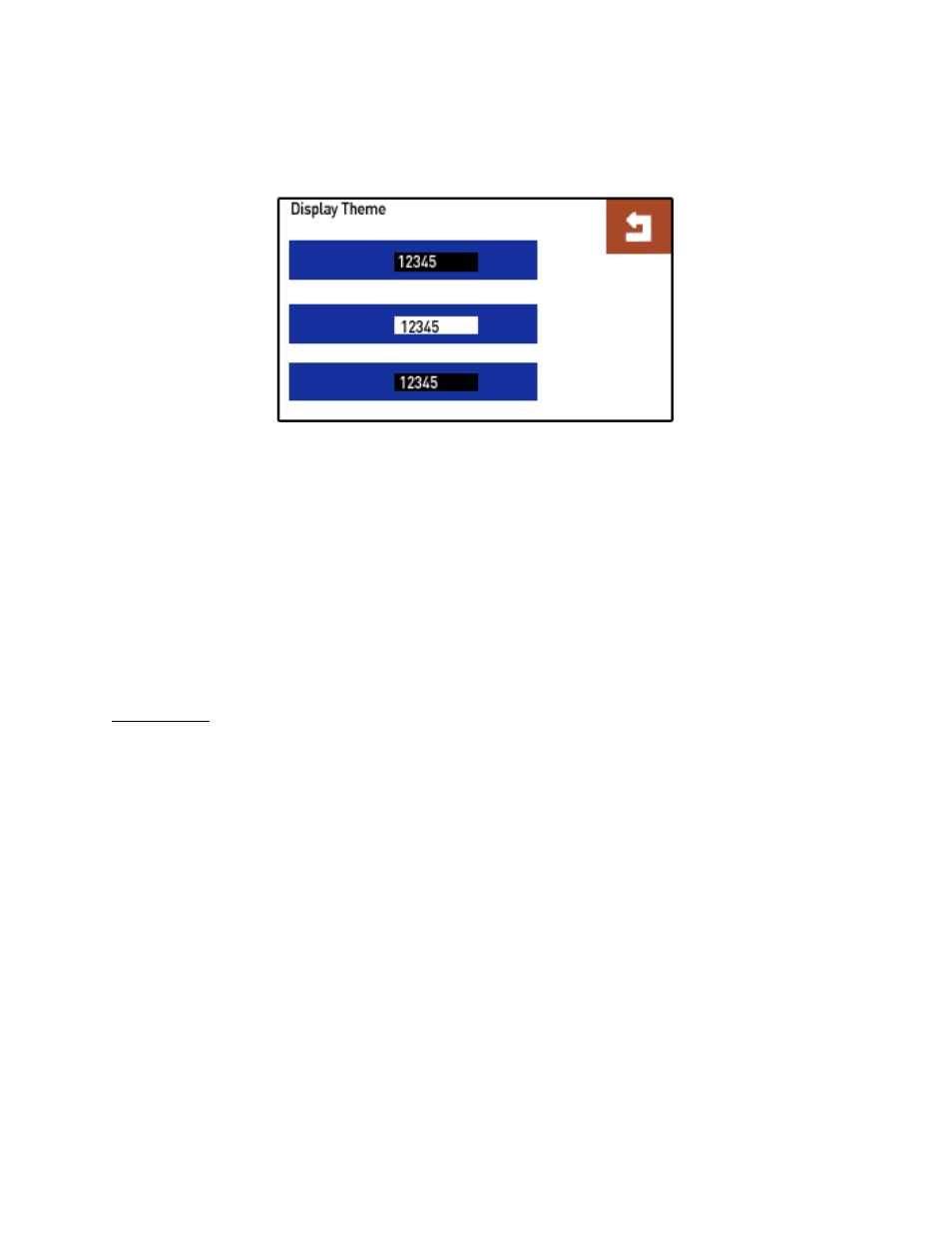
CAT-100 Operations Manual
Super Systems Inc.
Page 31 of 51
Display Theme
Using the Display Theme menu, you may choose one of three display modes: white text on black
background, black text on white background (default), or white text on gray background.
Figure 46 – Display Theme selection
Factory Defaults
Pressing this button will revert CAT-100 settings such as operating parameters, equipment
(furnace) numbers, and operator numbers to factory defaults. The static IP address (if assigned)
is not changed.
Use care when selecting this option, as any settings that were changed before factory defaults
are reset cannot be recovered.
Clear Tests
Pressing this button will erase the first character of each stored test and restart test numbering
at 0.
Test Enables
The Test Enables screen (Figure 47) allows you to toggle whether data for the following are
enabled or disabled:
• Test ID
• Equipment
• Operator
• Date/Time
• Probe Data