General setups, Figure 42) – Super Systems CAT-100 User Manual
Page 29
Advertising
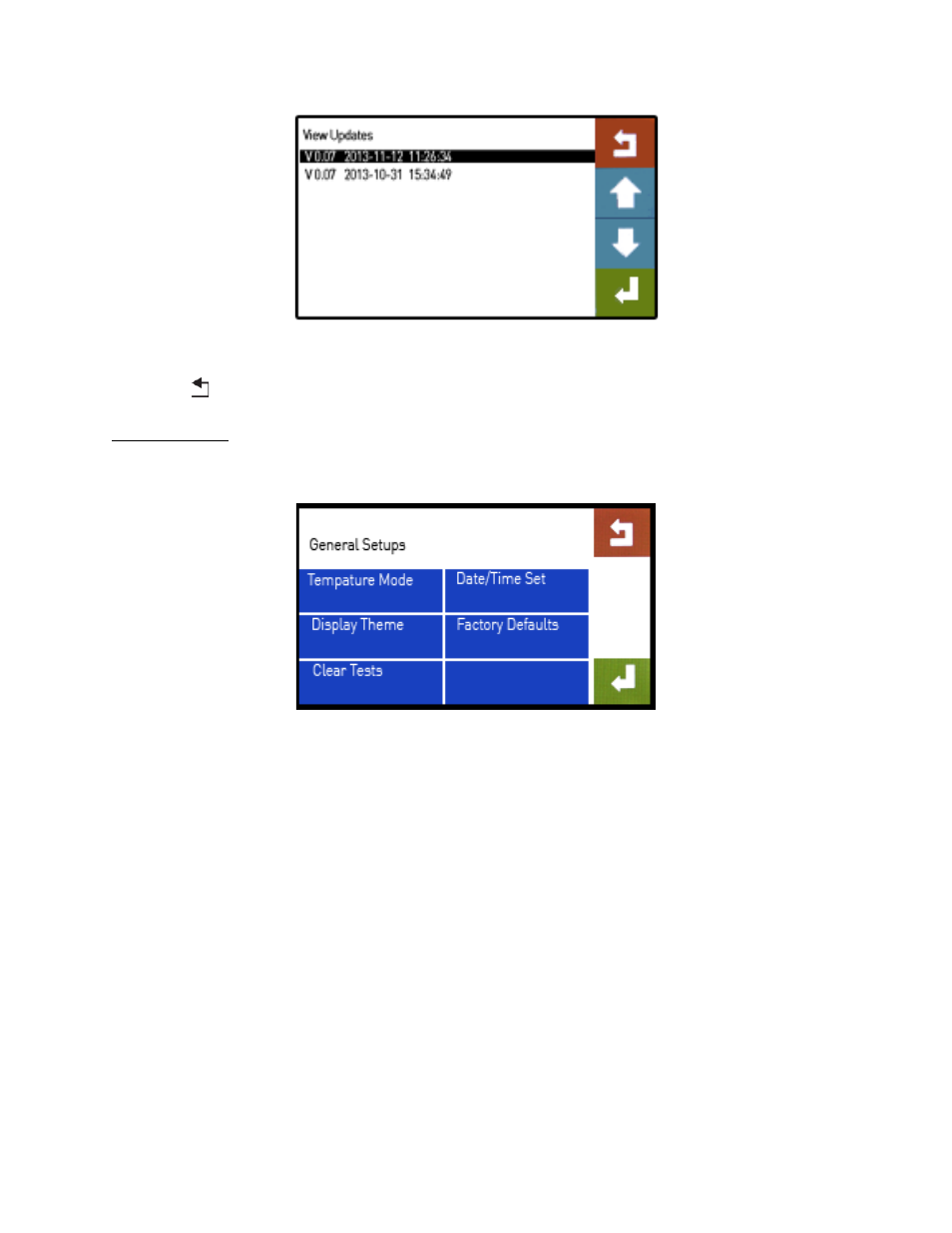
CAT-100 Operations Manual
Super Systems Inc.
Page 29 of 51
Figure 42 - View Updates Screen
Press the
button to return to the menu list.
General Setups
The General Setups menu (Figure 43) contains five submenus used to control various settings,
reset the CAT-100 to factory default settings, and reset test numbering.
Figure 43 – General Setups screen
Advertising