Main screen options, Main screen display fields – Super Systems CAT-100 User Manual
Page 36
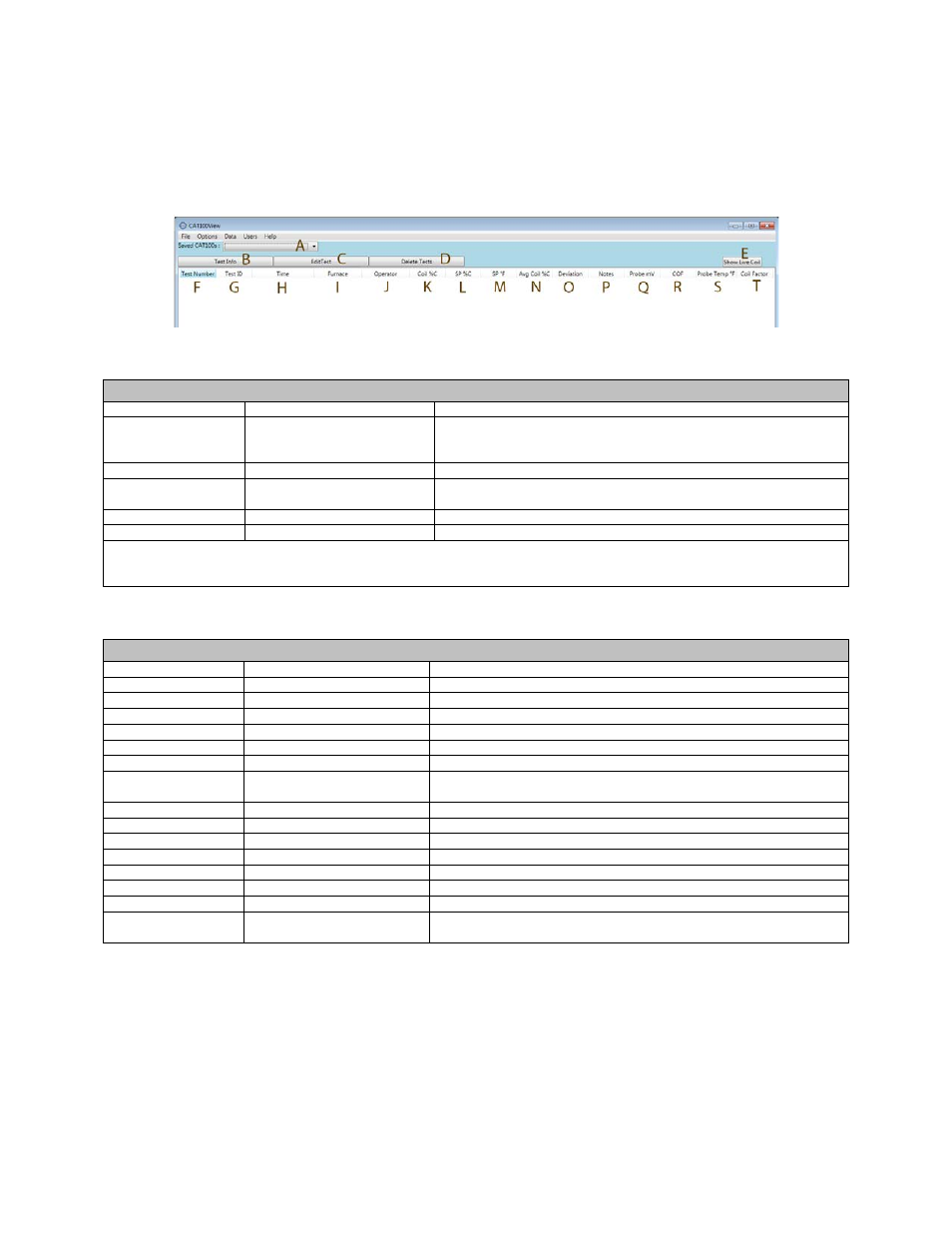
CAT-100 Operations Manual
Super Systems Inc.
Page 36 of 51
Figure 52 shows the layout of the CAT-100 View main screen. Lettered labels in Figure 52
correspond to descriptions in Table 3 - Main Screen options and Table 4 - Main Screen display
Figure 52 - CAT-100 View main screen
Main Screen Options
Label in Figure 52
Name
Description
A
Saved CAT100s drop-down list
Opens a list of CAT-100 units that have been accessed by the program
previously. When a CAT-100 unit is selected, data that has been
downloaded for that unit is displayed.
B
Test Info button
Opens a window containing information on a highlighted test
C
Edit Test button
Allows for the modification of highlighted test data (NOTE: This does
NOT change the data on the CAT-100 itself)
D
Delete Tests button
Deletes highlighted test data
E
Show Live Coil button
Displays coil data from a connected CAT-100
NOTE: If no CAT-100 data is loaded, the buttons (B, C, D, & E) will be grayed out.
Table 3 - Main Screen options
Main Screen Display Fields
Label in Figure 52
Name
Description
F
Test Number
The saved test number
G
Test ID
The test ID
(user-provided)
H
Time
The time of the test recorded by the CAT-100
I
Furnace
The saved furnace number
(user-provided)
J
Operator
The saved operator identifier
(user-provided)
K
Coil %C
The recorded carbon potential of the coil used in the selected test
L
SP %C
The carbon value of the process that is entered in the CAT-100 unit
during the soak of the coil
(user-provided)
M
SP °F
The temperature setpoint (may be displayed in °C or °F;
user-provided
)
N
Avg Coil %C
The average carbon potential for a particular Test ID
O
Deviation
The difference between the Coil %C and the SP %C
P
Notes
Test notes
(added in CAT-100 View)
Q
Probe mV
The probe millivolts
(user-provided)
R
COF
The CO factor
(user-provided)
S
Probe Temp °F
The probe temperature (may be displayed in °C or °F
; user-provided)
T
Coil Factor
The Coil Factor used in Carbon Potential calculation
(entered by user
during testing procedure)
Table 4 - Main Screen display fields
With the exception of the Test Number, all of the fields can be changed by the user. When a field
is changed, it is changed in CAT-100 View, but not on the CAT-100 itself.