Review tests, About, Review tests about – Super Systems CAT-100 User Manual
Page 22
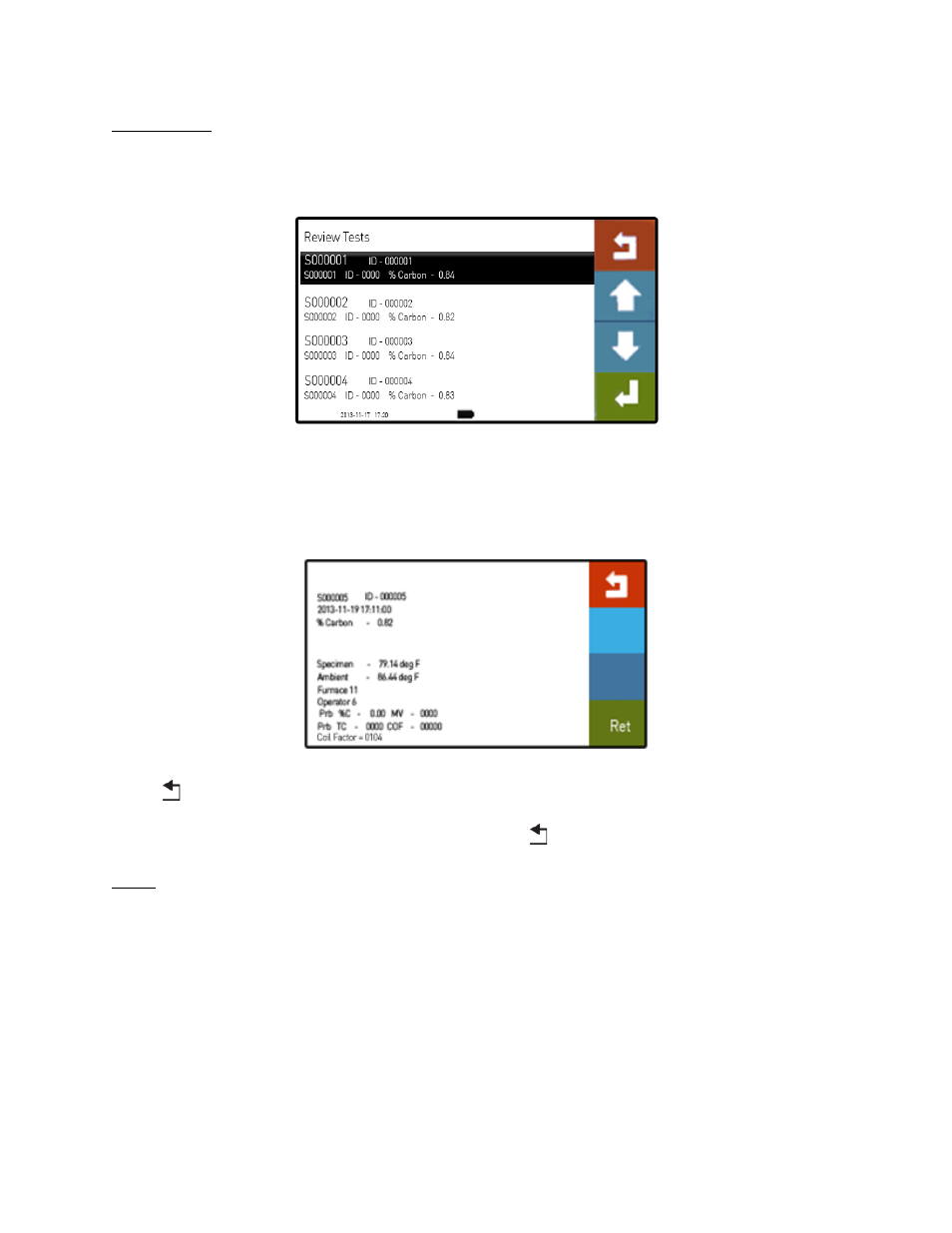
CAT-100 Operations Manual
Super Systems Inc.
Page 22 of 51
Review Tests
The Review Tests menu contains a record of recorded test results. When opened, the menu will
present a list of test results (Figure 30).
Figure 30 - Review Tests Screen
To view more detailed information on a specific test, use the
and
buttons to scroll to the
desired test result, and then press the
↵
button. A screen similar to the one pictured in Figure
31 will be shown.
Figure 31 - Detailed Test Results
Press
to return to the list of recorded test results.
Once you are finished reviewing test results, press the
button to return to the menu list.
About
Selecting the About menu option will bring up the About screen (similar to the screen shown in
Figure 32). This is the same screen that is shown when the CAT-100 first starts up.