Manage cat100s – Super Systems CAT-100 User Manual
Page 41
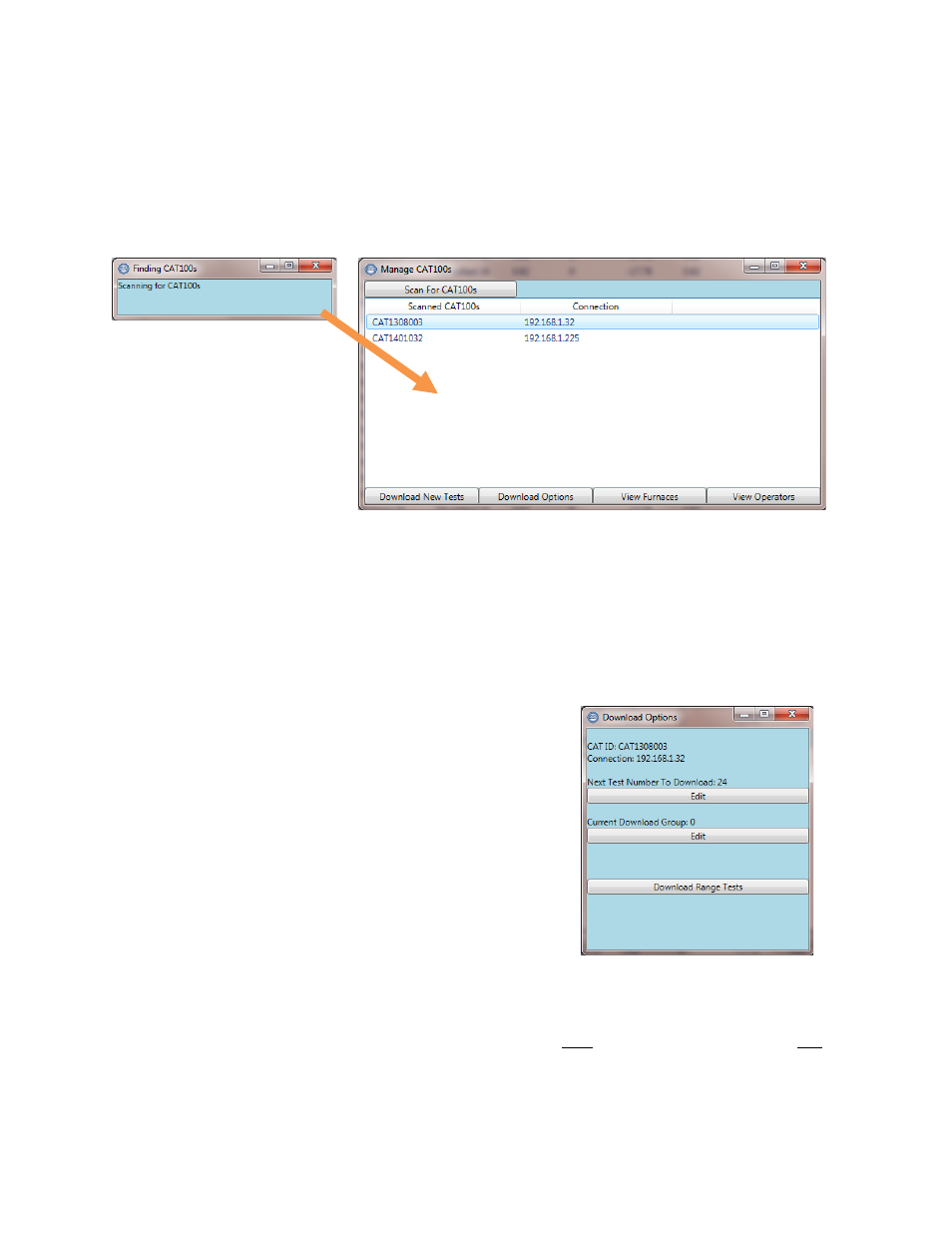
CAT-100 Operations Manual
Super Systems Inc.
Page 41 of 51
Manage CAT100s
The Manage CAT100s menu is used to search for CAT-100 units via Ethernet or USB (see
example in Figure 64). Once units are found, this option allows the PC to connect to a selected
CAT-100, download data from it, and perform additional operations.
NOTE about USB connections: If you experience difficulty connecting the CAT-100 to the
computer using USB, refer to the CAT-100 USB Driver section on page 35
Figure 64 - Finding and selecting CAT-100s for management options
NOTE: Once CAT-100 View connects to a CAT-100 via USB or Ethernet, that CAT-100 can be
connected to using the Saved CAT100s drop-down menu in the CAT-100 View main screen.
The following options are available:
Download New Tests. When this button is clicked, CAT-100 View downloads all new test values
from the CAT-100 unit. New test values are those that have not been downloaded previously.
Download Options. This option (Figure 65) provides
several parameters for downloading test results from
the CAT-100 unit.
Figure 65 - Download Options
The first parameter is Next Test Number To Download. This specifies the test number at which
CAT-100 View starts downloading test results. Any number less than that test number will not
be downloaded. If the number specified for the Next Test Number does not exist, nothing will be
downloaded.