Check for updates, About, Check for updates about – Super Systems CAT-100 User Manual
Page 46
Advertising
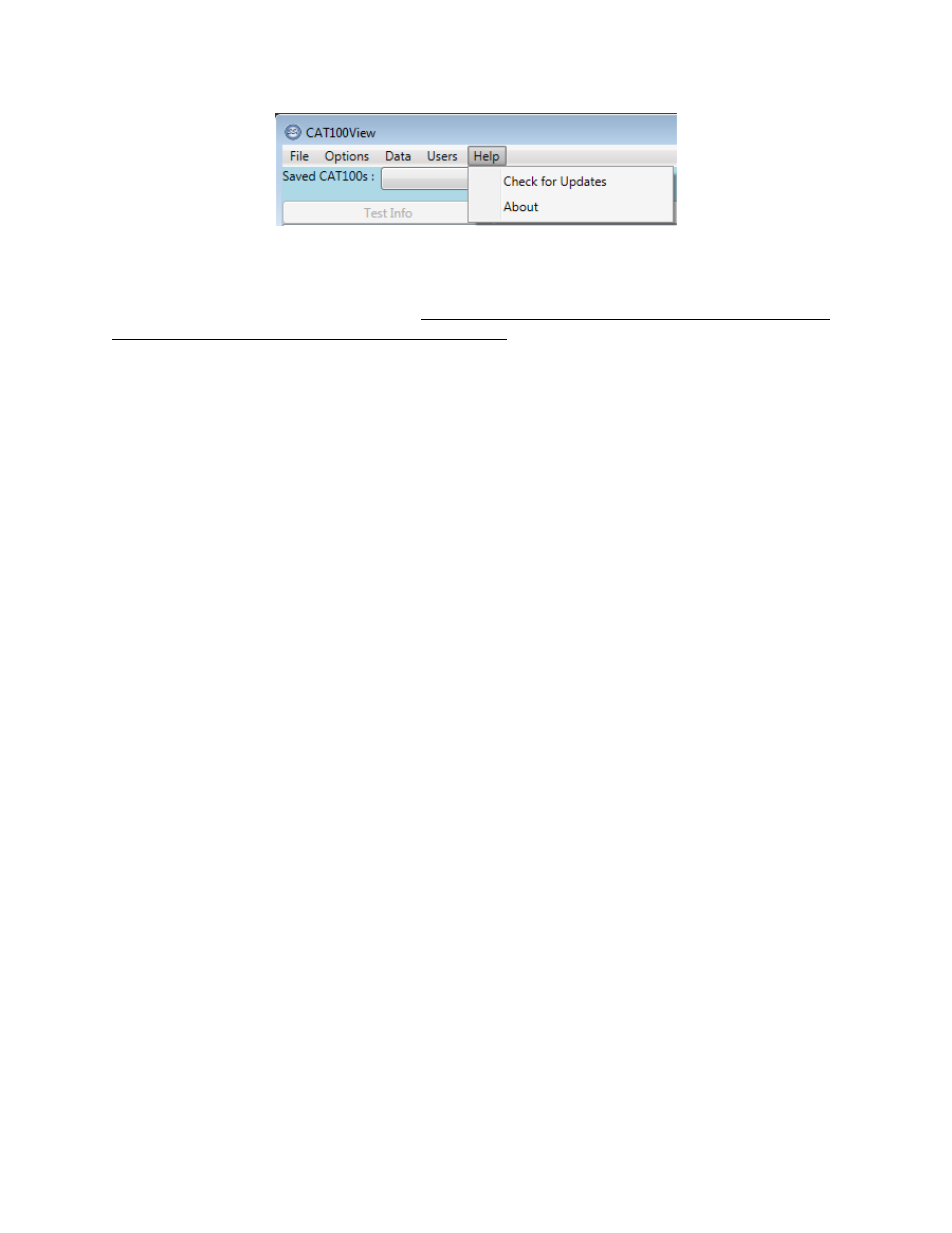
CAT-100 Operations Manual
Super Systems Inc.
Page 46 of 51
Figure 77 - Help Menu
Check for Updates
This option will check the Internet for updates to the software and, if an update is found, give
you the option to download and install it. It is recommended that you keep your software up-to-
date and download updates when they are available.
About
The About screen provides information on the specific software version as well as a revision
history for the software.
Advertising