Super Systems CAT-100 User Manual
Page 24
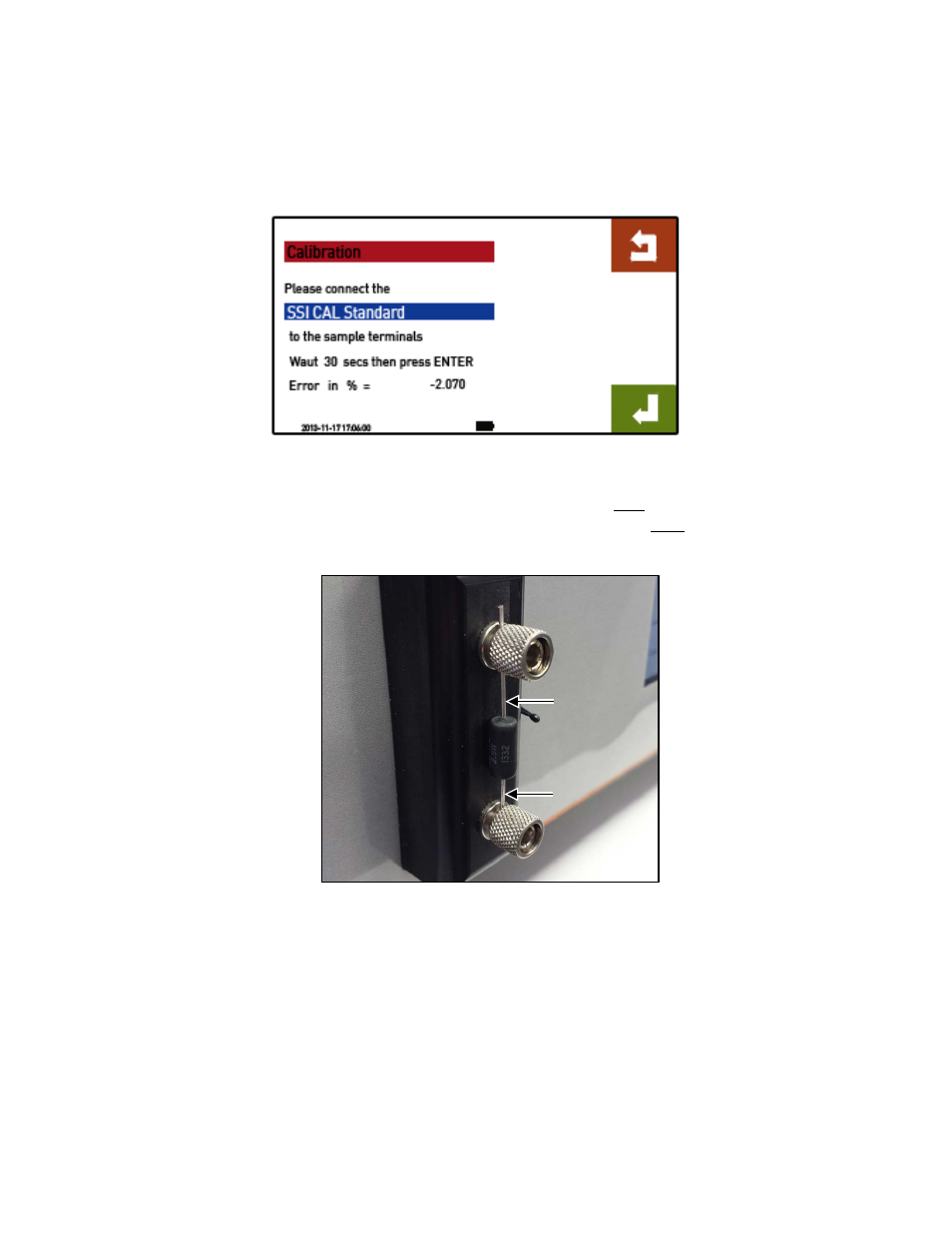
CAT-100 Operations Manual
Super Systems Inc.
Page 24 of 51
The Calibration screen allows you to perform the circuit calibration. The procedure is as
follows.
1. Open the Calibration menu option. Doing this will require a Configuration level access code.
Figure 34 - Calibration menu screen
2. Connect the Calibration Bridge to the binding posts. Do this by first inserting the long end of
the Calibration Bridge into a binding post first, tightening that post, then inserting the short
end of the Calibration Bridge in the other binding post, and tightening that post. See
Figure 35 - Calibration Bridge in CAT-100 Binding Posts
3. Wait five (5) minutes. This will allow “Error in %” readings to stabilize.
4. Press the
↵
button to calculate and store the calibration value. The “Error in %” should
now be equal to zero (0). If “Error in %” does not read zero (0) on the first attempt, press
↵
to recalculate and store the calibration value.
Long end of
Calibration Bridge
(inserted first)
Short end of
Calibration Bridge
(inserted second)