Ethernet setup – Super Systems CAT-100 User Manual
Page 26
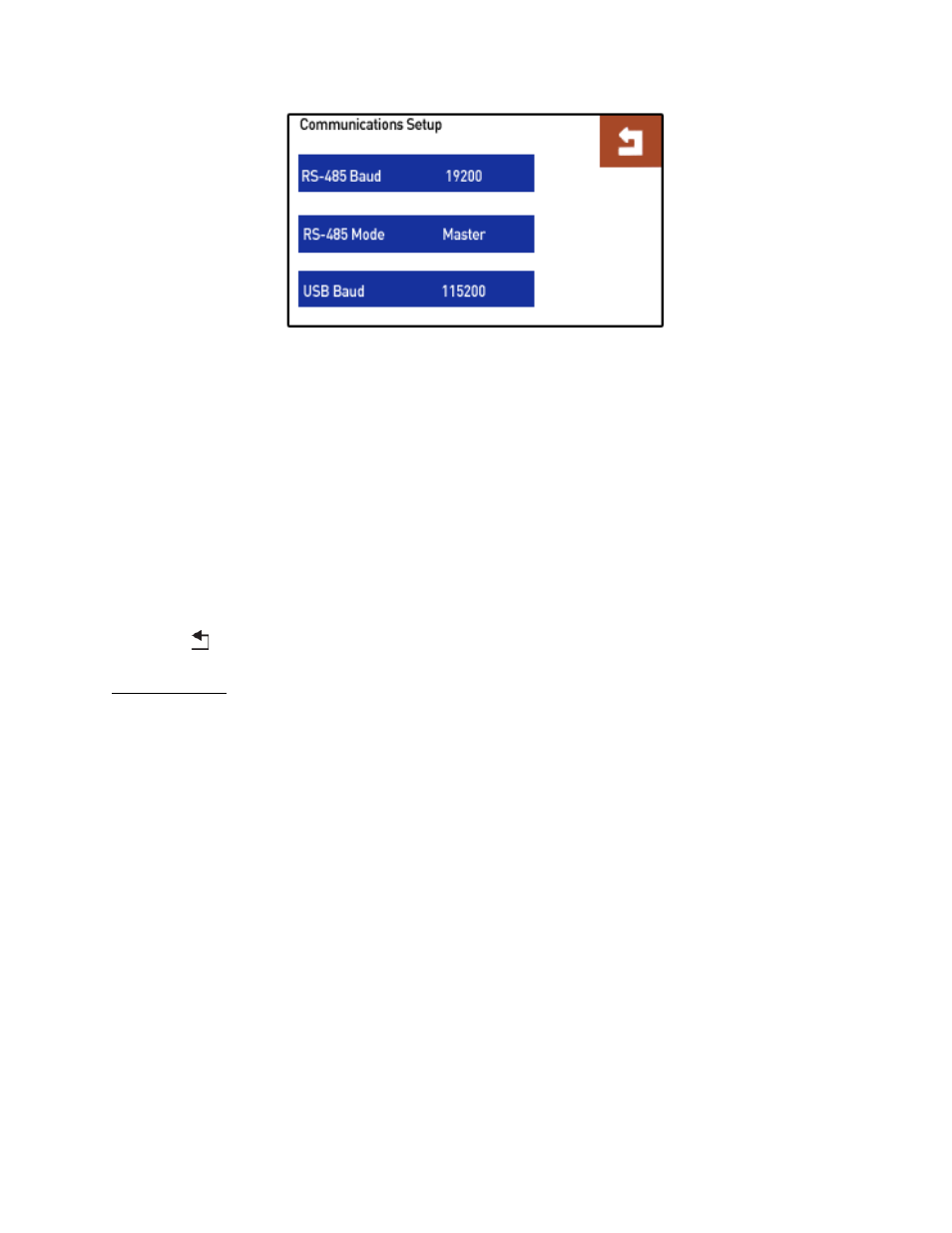
CAT-100 Operations Manual
Super Systems Inc.
Page 26 of 51
Figure 38 - Comms Setup Screen
The settings are as follows:
• RS-485 Baud: The baud rate (data transmission rate) of the RS-485 serial connection.
19200 is default.
• RS-485 Mode: The mode of the RS-485 serial connection. Master is default. Host may
also be selected.
• USB Baud: The baud rate (data transmission rate) of the USB connection. 115200 is
default.
To change the value for a selected setting, use the
and
buttons. When finished, press the
↵
button.
Press the
button to return to the menu list.
Ethernet Setup
The Ethernet Setup menu (Figure 39) allows you to change settings for the network adapter on
the CAT-100. The following settings can be changed:
• Address (IP Address). The IP address of the CAT-100.
• Subnet Mask. The subnet mask for the CAT-100. If you intend to create an Ethernet
connection between the CAT-100 and a computer, all of these values must match the
subnet mask of the computer you are using to connect to the CAT-100.
• Gateway. The IP address of the router or network device that manages traffic on the
network.