Dhcp button – Super Systems CAT-100 User Manual
Page 27
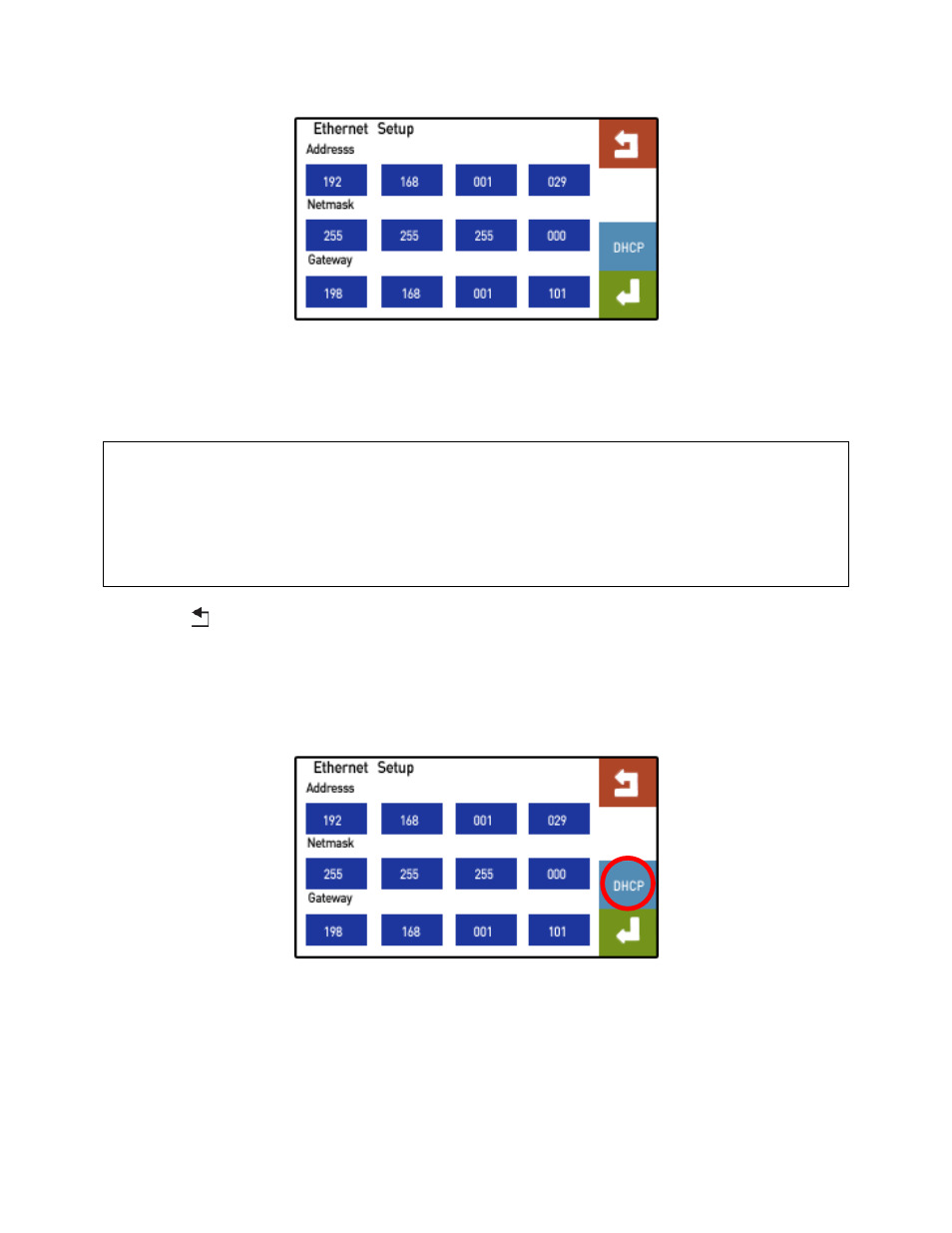
CAT-100 Operations Manual
Super Systems Inc.
Page 27 of 51
Figure 39 - Ethernet Setup Screen
Each of the numeric values may be changed by first tapping the numerical block and then using
the numeric keypad to enter a new value.
IMPORTANT!
If you are uncertain of the correct network settings for the CAT-100, first consult your network
administrator. Incorrect network settings may cause the CAT-100 to be unusable on the
network and may even cause network problems for other devices on the network (such as
computers and other connected instruments).
Press the
button to return to the menu list.
DHCP Button
The DHCP button (Figure 40) turns on dynamic IP address assignment. When DHCP is on, the
CAT-100 will request an IP address from the network server. This IP address may change over
time.
Figure 40 – DHCP Button
If dynamic IP addressing is turned ON, a message will appear to the right of the “Address” text.
The message will read “DHCP ,” followed by an IP address. This is the dynamically assigned IP
address that the CAT-100 is using. When dynamic IP addressing is turned ON, the message
“DHCP” will also appear on the main screen.