Cat-100 menu navigation – Super Systems CAT-100 User Manual
Page 19
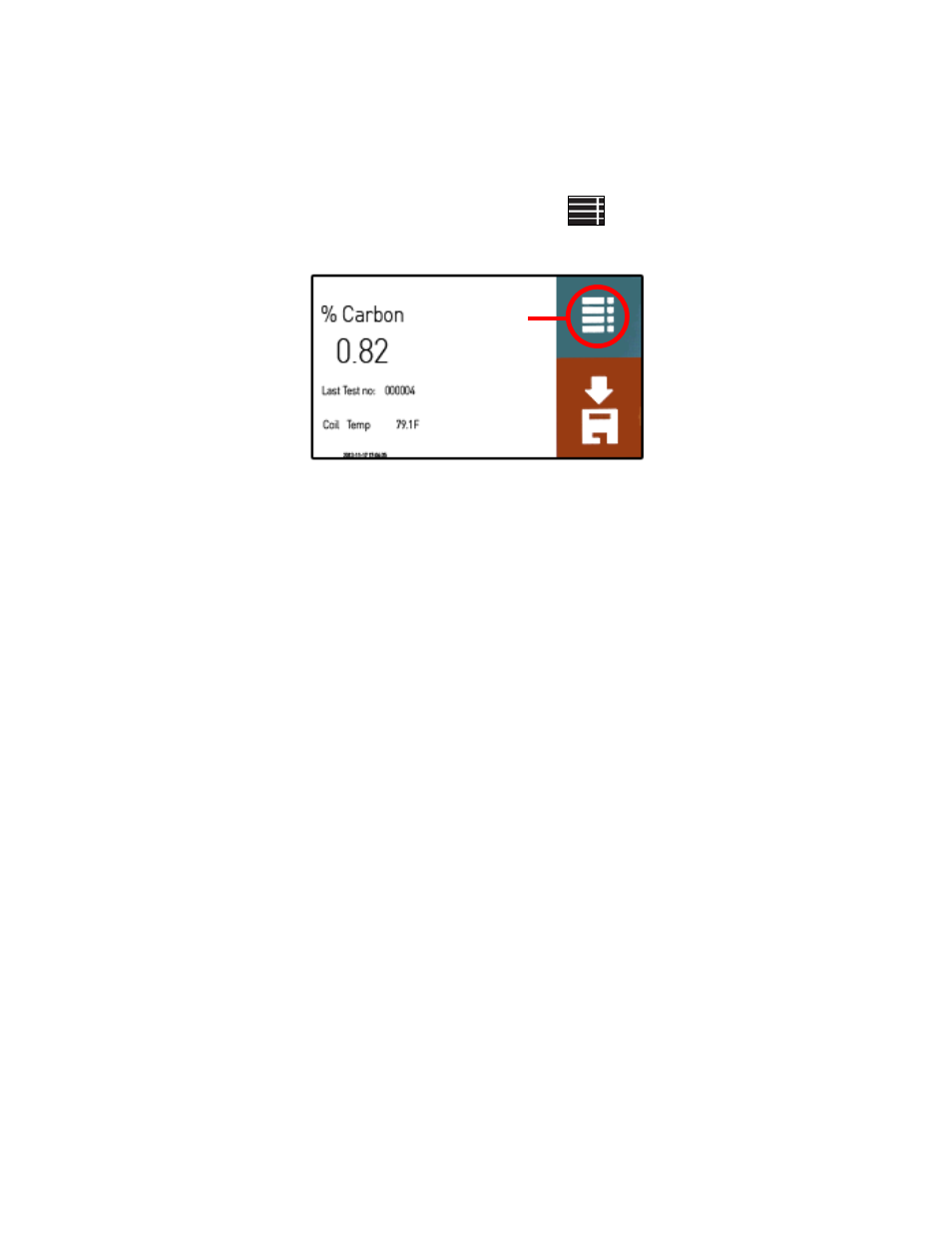
CAT-100 Operations Manual
Super Systems Inc.
Page 19 of 51
CAT-100 Menu Navigation
Most of the CAT-100’s functional details and settings are accessed by using the CAT-100 menu.
To open the menu from the main screen, press the “Menu” (
) button located in the upper
right hand corner of the touch screen, as shown in Figure 24.
Figure 24 - Main Screen with Menu button
A number of menu items will be visible.
User Level
• Main
• Detail
• Review Tests
• About
• LOGIN
Supervisor Level (Default Code: 1)
All of the above options and these:
• Calibration
• Coil TC Calibration
• Comms Setup (Communications Setup)
• Ethernet Setup
• Update
• View Updates
Configuration Level (Default Code: 2)
All of the above options and these:
• General Setups
o
Temperature Mode
o
Date/Time Set
o
Display Theme
o
Factory Defaults
o
Clear Tests
• Test Enables
• Touch Cal (Touch Calibration)
• Pass Code Set
• Language
Menu
button