Pass code, Language, Pass code language – Super Systems CAT-100 User Manual
Page 33
Advertising
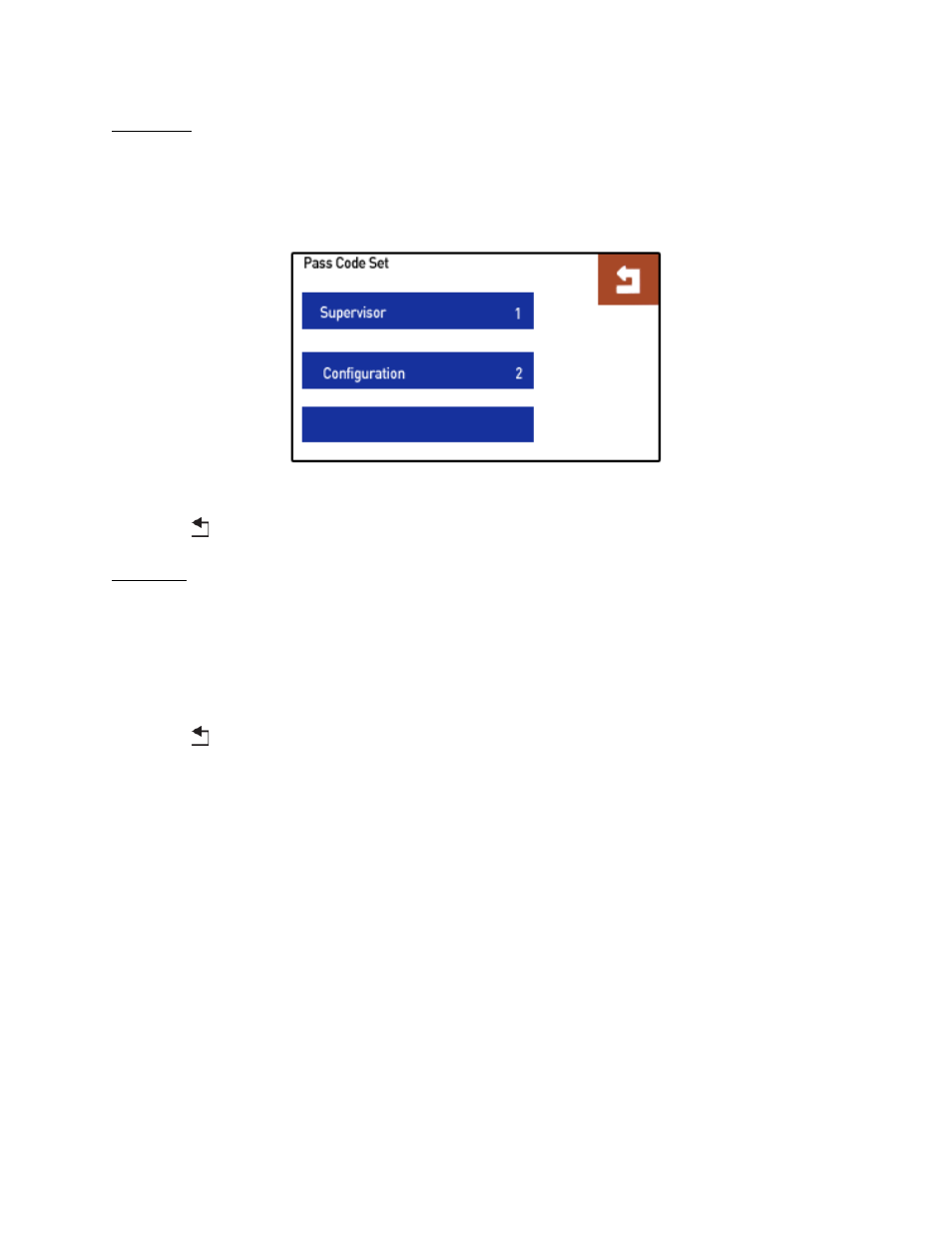
CAT-100 Operations Manual
Super Systems Inc.
Page 33 of 51
Pass Code
Use the Pass Code screen (Figure 49) to change the default Supervisor and Configuration pass
codes. Simply press the pass code type you would like to set, enter the new code on the numeric
keypad, and then press
↵
to save the newly entered pass code.
Figure 49 - Pass Code Screen
Press the
button to return to the menu list.
Language
The CAT-100 provides several language options. Use the Language menu to change which
language the CAT-100 uses for operation.
Press the Language Update button to update the language definition file. An Internet connection
to the CAT-100 is required for this to work.
Press the
button to return to the menu list.
Advertising