Touch cal (touch screen calibration) – Super Systems CAT-100 User Manual
Page 32
Advertising
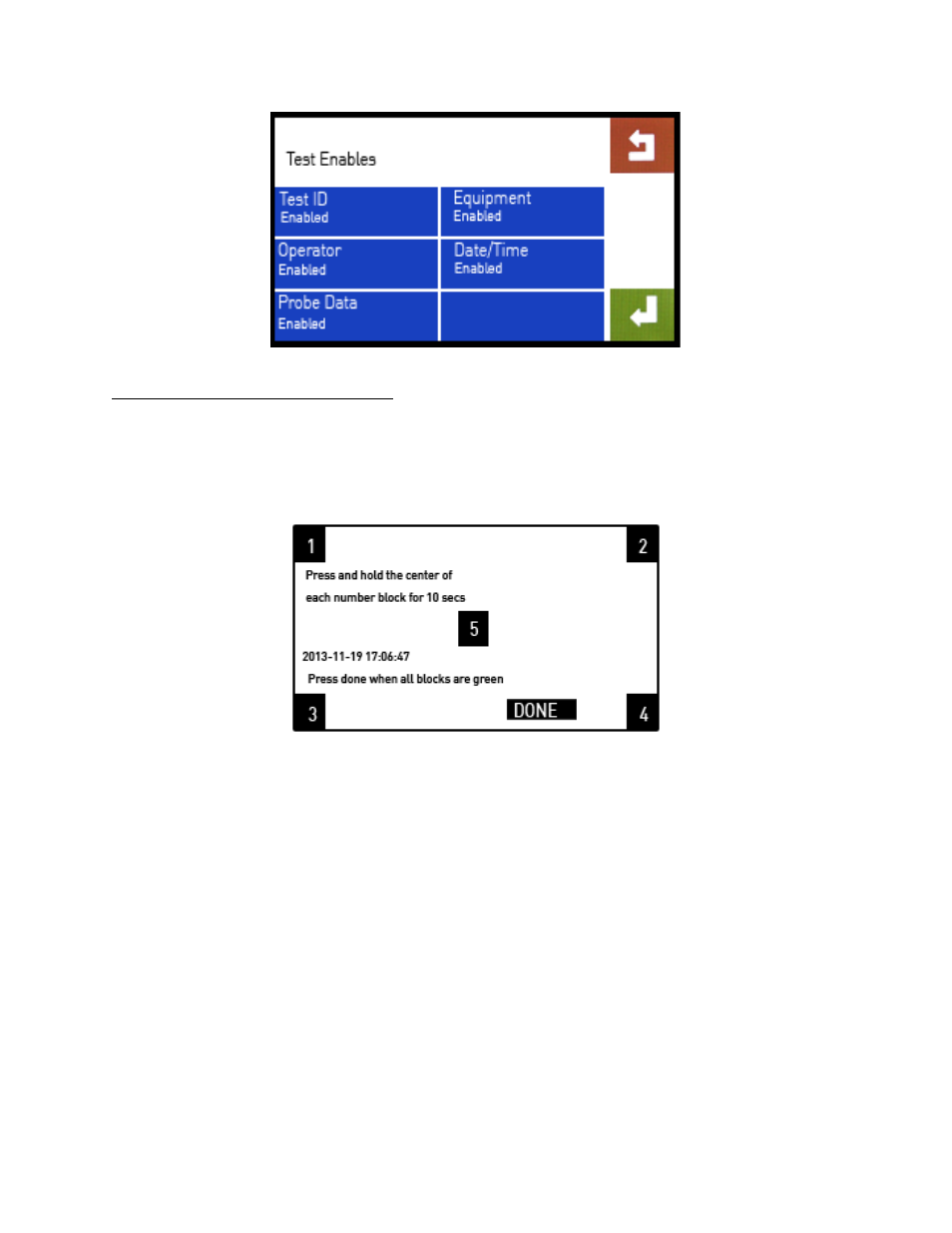
CAT-100 Operations Manual
Super Systems Inc.
Page 32 of 51
Figure 47 – Test Enables screen
Touch Cal (Touch Screen Calibration)
Using the Touch Screen Calibration option (Figure 48), you will be able to set up the CAT-100
touch screen for optimal touch response. Using a stylus, press and hold the center of each
numerical block for a period of 10 seconds, as instructed on the screen. Once all of the blocks
have turned green, press the DONE button.
Figure 48 - Touch Calibration screen
Advertising