Watson-Marlow 620U User Manual
Page 21
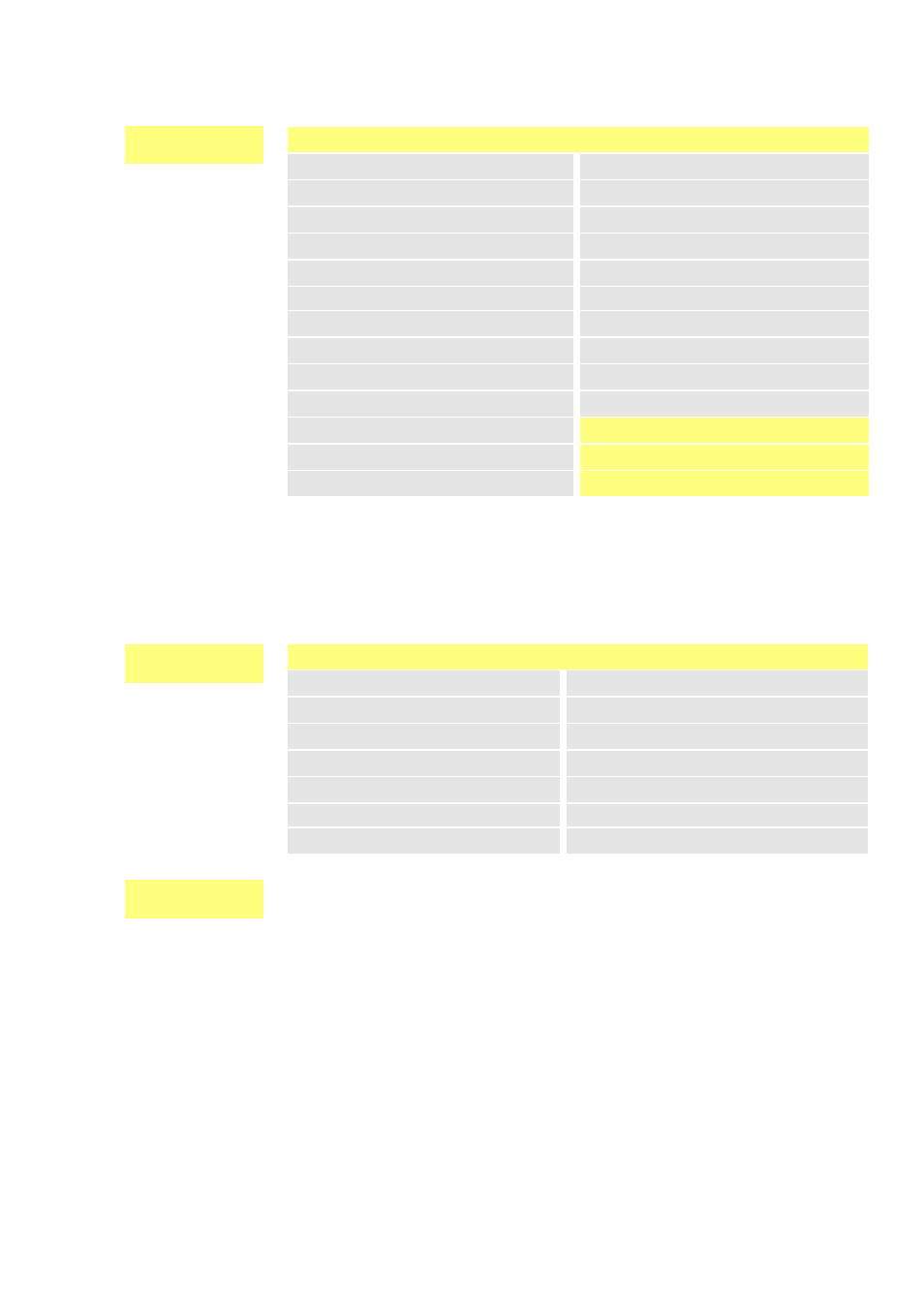
Watson-Marlow 620UN, 620U, 620SN, 620S User Manual
21
UN, U
620UN, 620U: First-time start-up defaults
Language
Not set
Analogue input
4-20mA
Speed
165rpm
User trim
None
Direction
Clockwise
Remote stop
Open=run
Pumphead
620R
Scrolling increment 0.1rpm
Tube size
15.9mm
Output 1
Run/Stop *
Calibration
620R 15.9mm tube
Output 2
Direction †
Backlight
On
Output 3
Auto/Man ‡
Keypad lock
Off
Output 4
General alarm
Auto-restart
Off
Pump status
Stopped
Beeper
On
* Run
= high
Manual screen
rpm
† Clockwise rotation
= high
Security code
Not set
‡ Auto
= high
Note: The settings shown above for Run, Clockwise rotation and Auto are those in
force on initial start-up for the functions available on Output 1, Output 2 and Output
3 respectively. For example, a high signal on Output 2 indicates clockwise rotation.
These can be exchanged later according to user requirements.
Note: High is equivalent to the common and normally open contacts of the relay on
the adapter board being closed.
620SN, 620S: First-time start-up defaults
Language
Not set
Keypad lock
Off
Speed
165rpm
Auto-restart
Off
Direction
Clockwise
Pump status
Stopped
Pumphead
620R
Beeper
On
Tube size
15.9mm
Manual screen
rpm
Calibration
620R 15.9mm tube
Scrolling increment
0.1rpm
Backlight
On
SN, S
UN, U, SN, S
The pump is now ready to operate according to the defaults listed above.
All operating parameters may be changed by means of key-presses. See 14. Manual
operation.