15 security code – Watson-Marlow 620U User Manual
Page 48
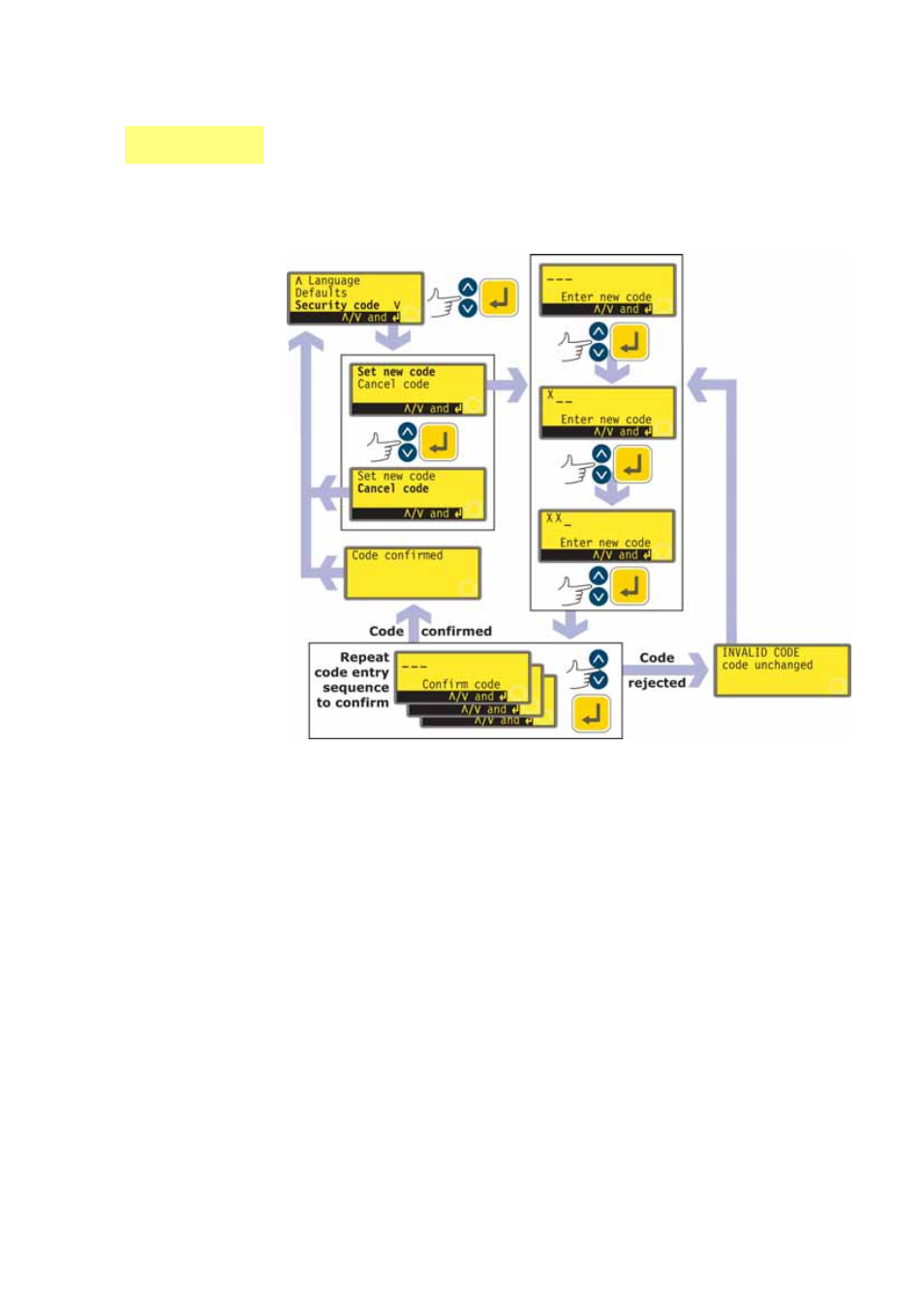
Watson-Marlow 620UN, 620U, 620SN, 620S User Manual
48
UN, U
16.15 Security code
Access to the pump’s Setup menu can be restricted to those who correctly enter a
three-digit security code. See 16 Setup.
The code must first be set.
In the fourth screen of the Setup menu select Security code using the UP and
DOWN keys. Press ENTER to confirm your choice.
A screen is displayed inviting the user to set a new code or, if a code is already
set, cancel it. Use the UP and DOWN keys to choose Set new code or Cancel
code. If no code is in place, no option to cancel a code will be displayed. Press
ENTER to confirm your decision.
If Cancel code is chosen, security protection is removed and the user is
returned to the fourth Setup screen.
If Set new code is chosen, the pump displays a screen with three blank
spaces for digits and the instruction "Enter new code". Use the UP and DOWN
keys to make your choice of the digits 0-9 for the first digit. Press ENTER to
confirm. Repeat for the second digit. Repeat for the third digit. The final press
on ENTER causes the pump to display a similar three-digit entry screen and
the instruction "Confirm code".
Repeat the digit-entry sequence.