1 error codes – Watson-Marlow 620U User Manual
Page 79
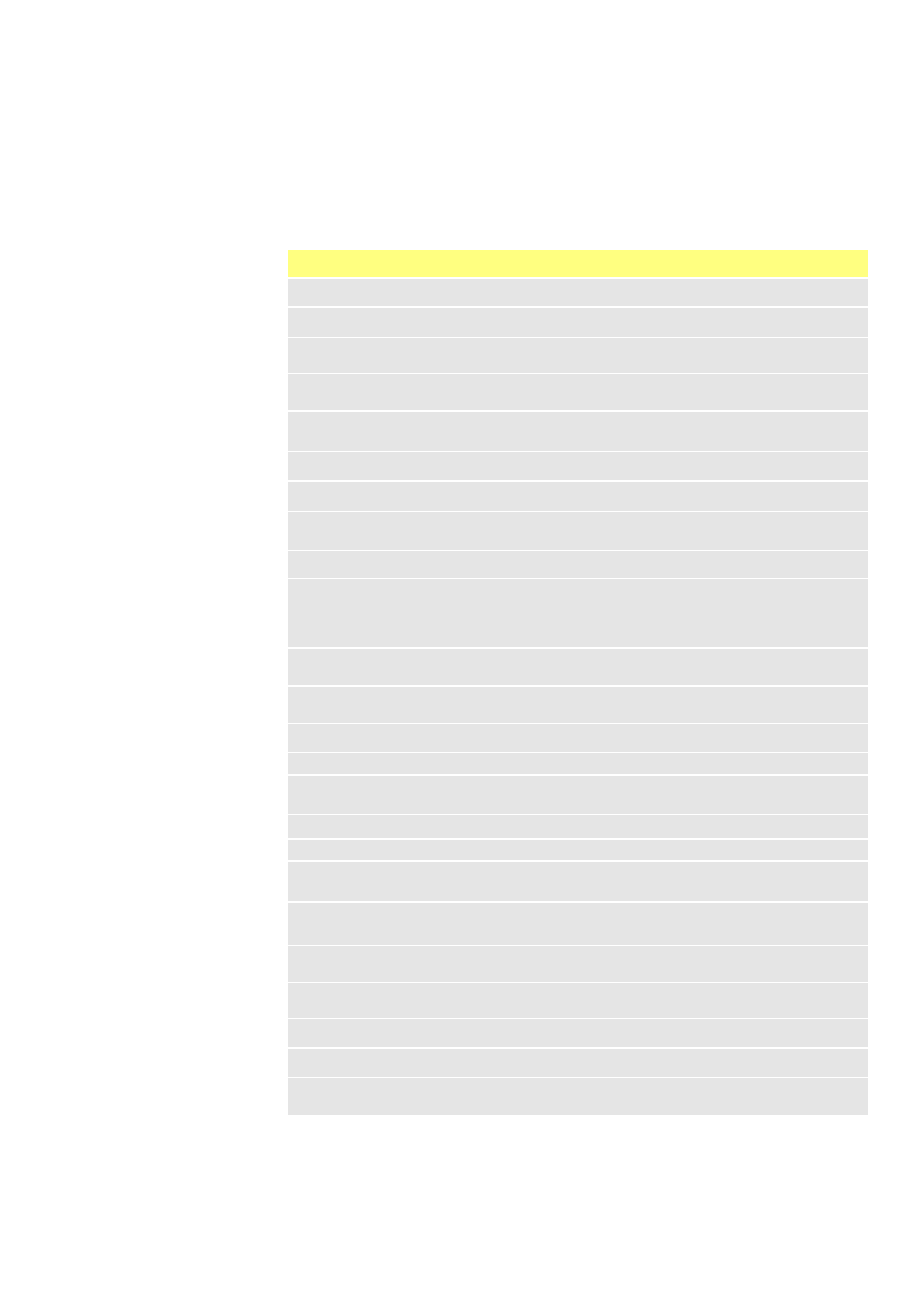
Watson-Marlow 620UN, 620U, 620SN, 620S User Manual
79
23.1 Error codes
If an internal error occurs, a flashing error screen is displayed. Note: Signal out of
range, Over signal, No signal and Leak detected error screens report the nature
of an external signal. They do not flash.
Error condition
Suggested action
RAM write error
Attempt to reset by switching power OFF / ON. Or seek support
RAM corruption
Attempt to reset by switching power OFF / ON. Or seek support
OTP ROM error /
corruption
Attempt to reset by switching power OFF / ON. Or seek support
OTP ROM read
error
Attempt to reset by switching power OFF / ON. Or seek support
Unknown pump
type
Check the interface card and cables. Attempt to reset by switching
power OFF / ON. Or seek support
Display failure
Seek support
Wrong key-press
Attempt key-press again. Attempt to reset by switching OFF / ON
Motor stalled
Stop pump immediately. Check pumphead and tube. Power OFF/ON
may reset. Or seek support
Tacho fault
Stop pump immediately. Power OFF/ON may reset. Or seek support
Speed error
Stop pump immediately. Power OFF/ON may reset. Or seek support
Over current
Stop pump immediately. Check system. Power OFF/ON may reset. Or
seek support
Over voltage
Stop pump immediately. Check mains voltage selector switch. Check
supply. Power OFF/ON may reset. Or seek support
Under voltage
Stop pump immediately. Check mains voltage selector switch. Check
supply. ON/OFF may reset. Or seek support
Watchdog error
Attempt to reset by switching power OFF / ON. Or seek support
Over temperature
Stop pump immediately. Turn OFF. Seek support
Signal out of
range
Check analogue control signal range. Trim signal as required. Or seek
support
Over signal
Reduce the analogue control signal
No signal
Connect analogue control signal or return to manual control
Leak detected.
Check and reset
Remove the cause of any leak. The STOP key resets
Unrecognised
key-press
Attempt key-press again. Attempt to reset by switching power OFF/ON.
Or seek support
Work overload
Turn OFF. Check power supply. Check pumphead and tubing. Wait 30
minutes. Power ON may reset. Or seek support
Network not
detected
Turn OFF. Check network and connections. Or seek support
RS232 fault
Turn OFF. Check network and connections. Or seek support
RS232 lost
Turn OFF. Check network and connections. Or seek support
General error
condition
Turn OFF .Seek support