3 flow calibration – Watson-Marlow 620U User Manual
Page 52
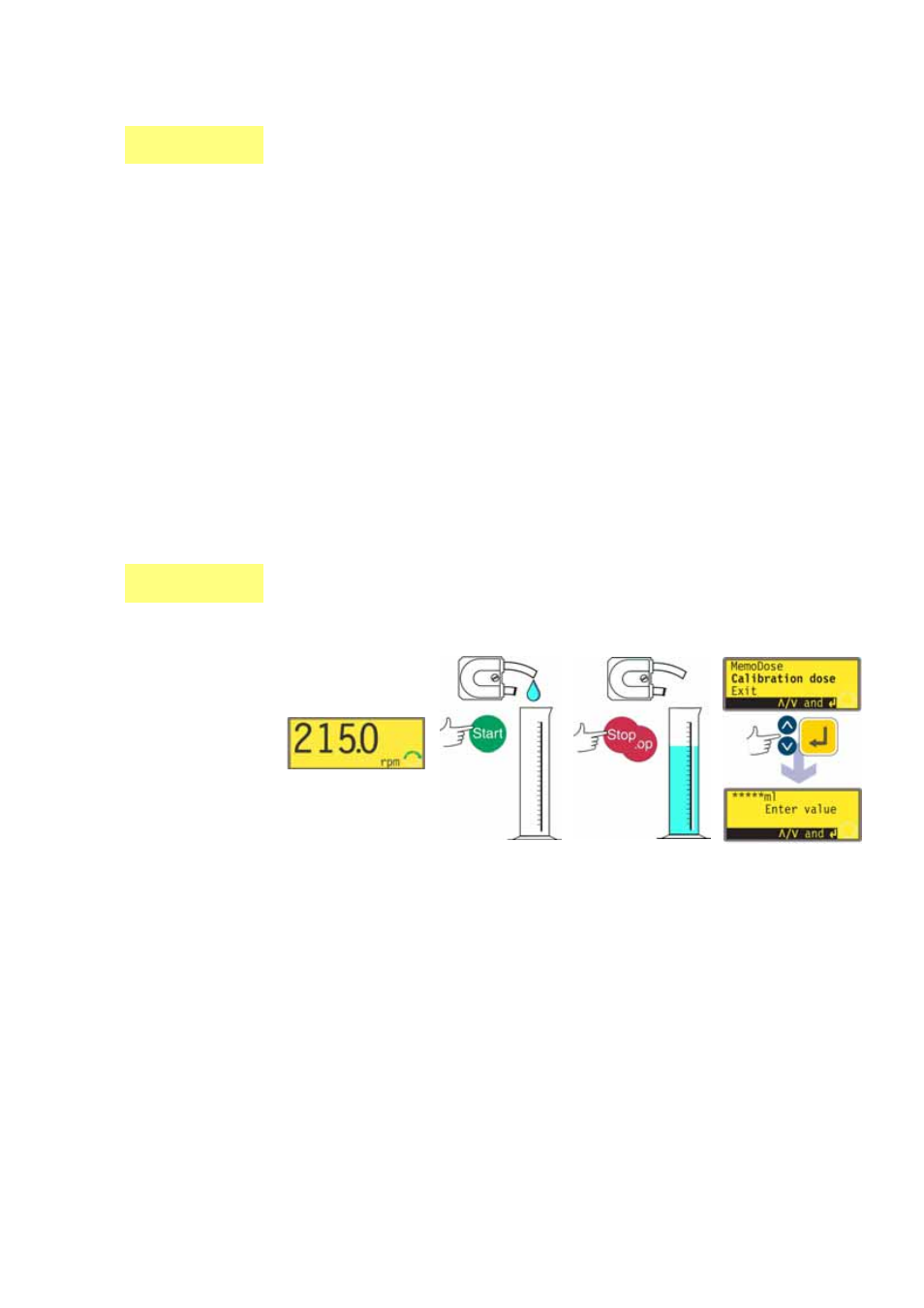
Watson-Marlow 620UN, 620U, 620SN, 620S User Manual
52
UN, U
UN, U, SN, S
17.2 Footswitch operation and other
remote inputs and outputs with
MemoDose
A footswitch can be used to trigger MemoDose dispensing as a hands-free alterna-
tive to pressing START.
To operate MemoDose with a footswitch, briefly press the footswitch while the
MemoDose percentage screen is displayed.
The remote run/stop input is operational. If a dose is interrupted by a remote stop
signal, the dose will continue from where it stopped when the state is changed to
run.
Remote direction control is disabled. The leak-detection input is operational. All sta-
tus outputs are operational.
Note: The keypad lock feature is particularly useful to prevent inadvertent dose
changes while using the MemoDose facility. Keypad lock continues to operate in
MemoDose if previously enabled; it can also be enabled while in MemoDose mode.
See 14.5 Keypad lock.
17.3 Flow calibration
The pump can display flowrate in millilitres per minute as well as speed in revolu-
tions per minute.
In the manual mode main screen, set the appropriate pump speed and direc-
tion using the UP or DOWN keys and the DIRECTION key. A slower speed
may make it easier for the user to measure accurately - though it may not rep-
resent the duty condition.
Place a suitable measuring vessel under the pump delivery tube.
Press START. The pump runs and fluid is pumped into the vessel. The volume
pumped is not important; but the greater the volume, the more accurate the
flow-per-revolution calculation will be. We suggest that the pumphead be run
for at least 10 revolutions, and at least 20 when small-bore pumping tube is
used.