18 pin out details, 4 exit – Watson-Marlow 620U User Manual
Page 54
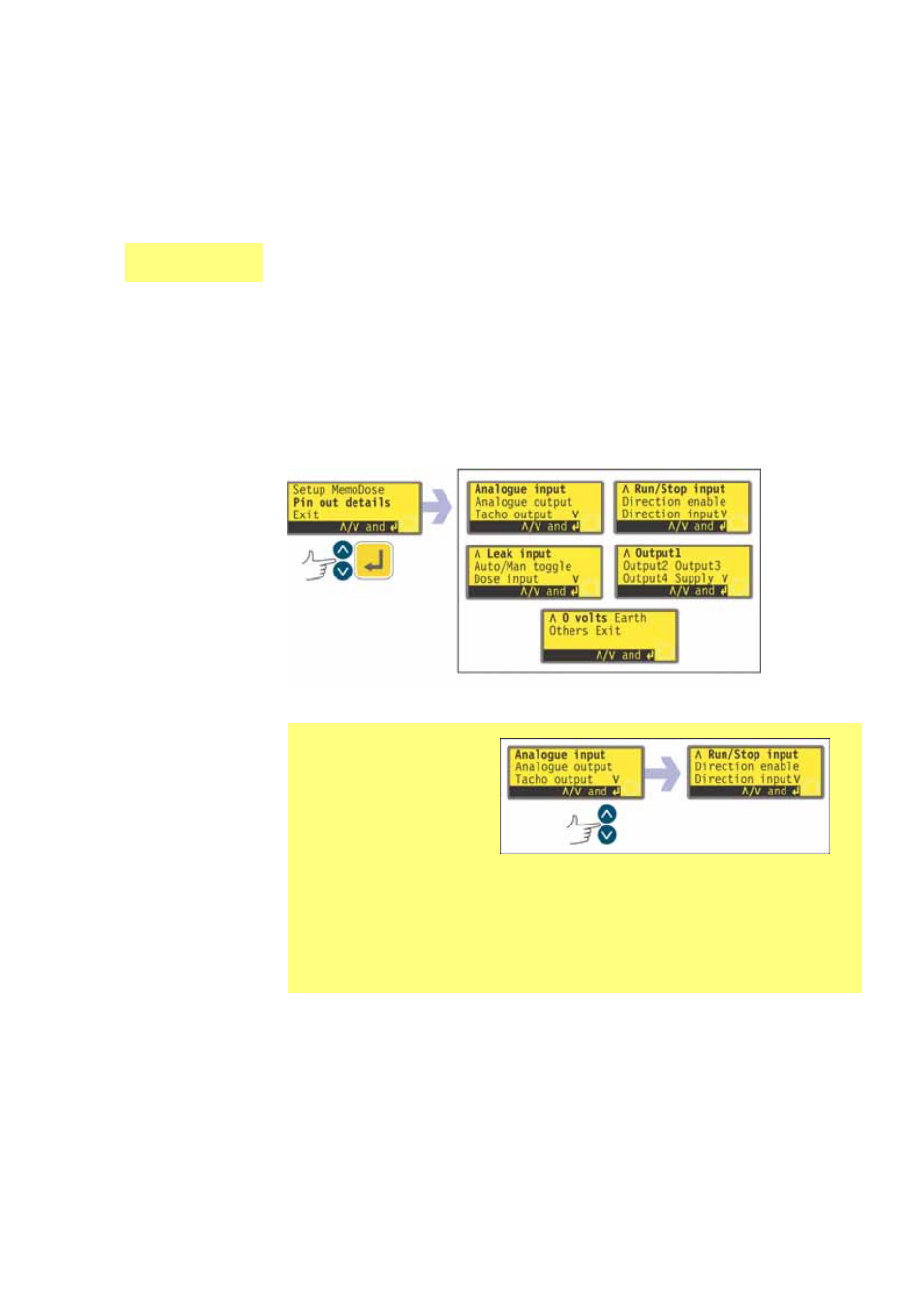
Watson-Marlow 620UN, 620U, 620SN, 620S User Manual
54
17.4 Exit
To return to the manual mode main screen select Exit using the UP and DOWN
keys. Confirm by pressing STOP.
18 Pin out details
Selecting Pin out details from the main menu causes the pump to display an infor-
mation screen and then its preset pin and voltage details under 17 headings:
Analogue input, Analogue output, Tacho output, Run/Stop input, Direction
enable input, Direction input, Leak input, Auto/Man toggle, Dose input,
Output 1, Output 2, Output 3, Output 4, Supply voltages, 0 volts availabili-
ty, Functional earth and Others. No user input is available in this section; it dis-
plays information only.
In the main menu, select Pin out details using the UP or DOWN keys and press
ENTER to confirm your choice.
U
The Pin out details menu
The Pin out details
menu occupies five
screens. The first two
are shown here.
To move from one
screen to subsequent
screens, repeatedly
press DOWN. Each item
is highlighted in turn until the last item on the screen is highlighted.
A further press on the DOWN key displays the next screen of the
menu, with the first item highlighted.
Follow the reverse procedure using the UP key to move to an item on
a previous screen of the menu.