22 automatic control and operation – Watson-Marlow 620U User Manual
Page 76
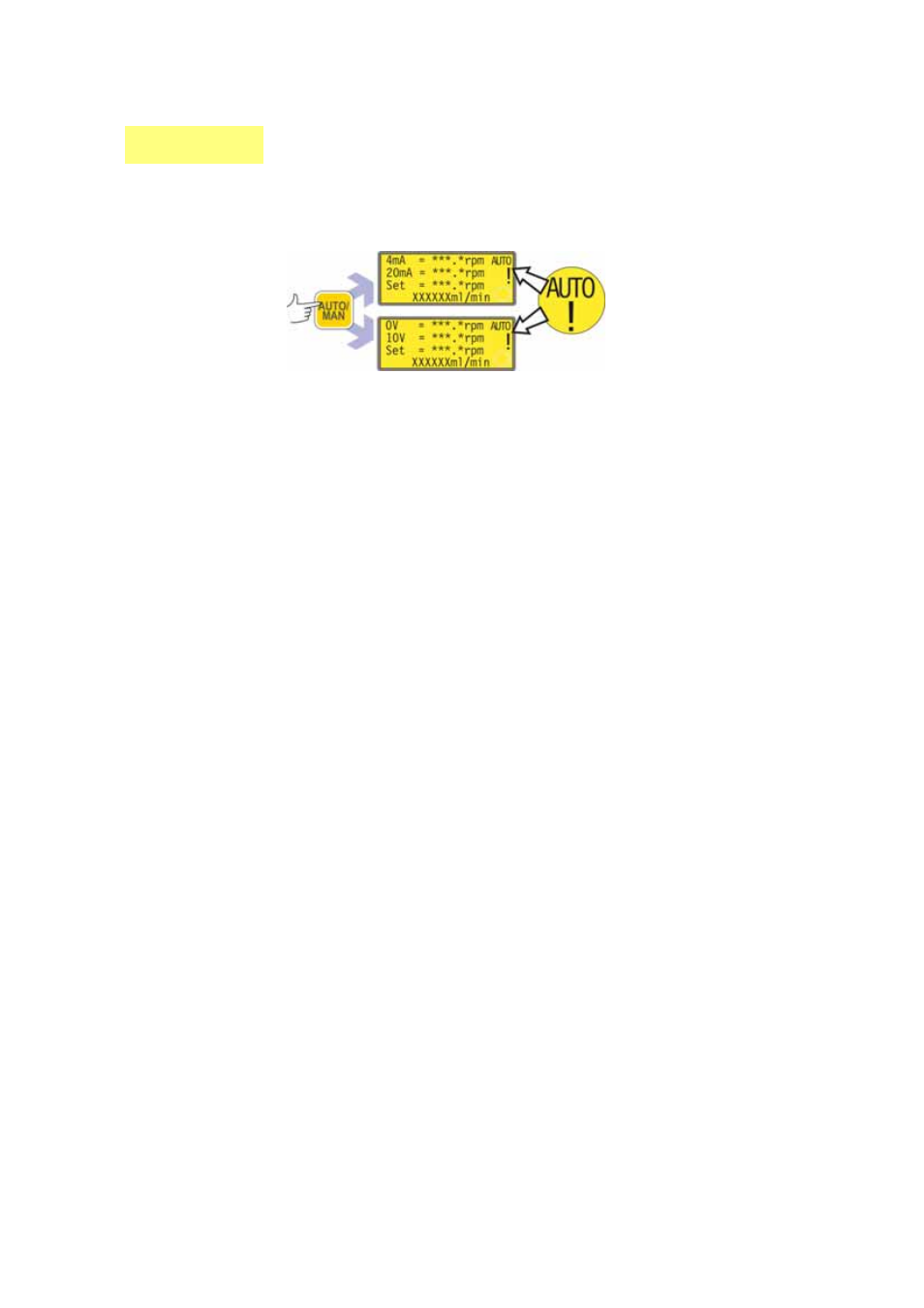
Watson-Marlow 620UN, 620U, 620SN, 620S User Manual
76
UN, U
22 Automatic control and operation
Check that the pump is ready to run before selecting automatic operation. Remote
control signals may start the pump without warning.
How to get into auto operation
Press the AUTO/MAN key to select automatic operation, or apply a high signal
(5V to 24V) to the remote auto/manual input
The pump responds to the analogue signal as soon as this is done and shows
the "AUTO" icon. In this mode the pump is automatically switched into auto-
restart mode and displays the ! icon. The only keys active are STOP,
AUTO/MAN and DIRECTION.
If the remote direction input is active and the direction-enable link is applied,
the DIRECTION key is disabled. If keypad lock is set, only STOP is active.
The pump displays whichever of two auto running screens is appropriate
according to the previously selected auto mode - 4-20mA or 0-10V.
The auto running screens display four pieces of information: the speed at which
the pump will rotate after receiving a low signal (4mA or 0V); the speed at
which the pump will rotate after receiving a high signal (20mA or 10V); the set
speed (that is: the speed at which the pump is currently rotating according to
the analogue speed signal); and the flowrate in millilitres per minute.
The pump also responds to remote digital inputs. If the run/stop input stops
the pump, the bottom line of the auto running screen shows "Remote stop".
When it starts the pump again, this will disappear and the pump returns to
normal running mode.
Direction can be changed remotely in this mode.
If the pump is stopped because a leak is detected, the screen displays "LEAK
DETECTED. Check and reset, then press Stop". See 23.1 Error codes.
The remote status outputs operate fully in this mode.
How to get out of auto operation
Press the AUTO/MAN key or make the remote auto / manual input go low
(0V). The pump returns to manual operation and retains the set speed and run
status from its previous operation in analogue mode.