2 trim, 3 menu, 3 display – Watson-Marlow 620U User Manual
Page 38
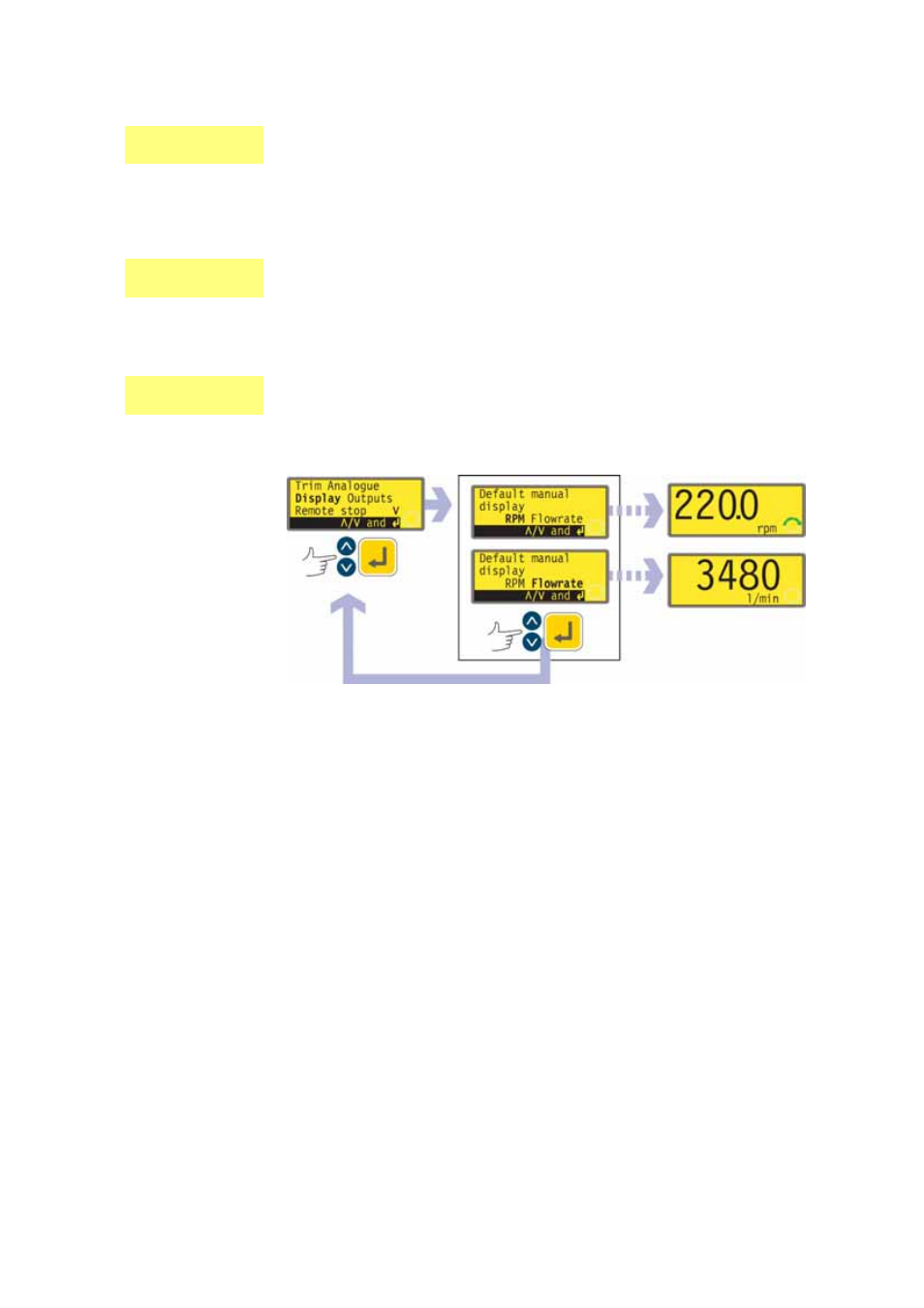
Watson-Marlow 620UN, 620U, 620SN, 620S User Manual
38
UN, U
UN, U
UN, U
16.2.2 Trim
Trim displays the Trim menu, described above. See 16.1 Trim. It is recommended
that a trim calibration is always performed to align the pump’s response to the actu-
al process analogue signal.
16.2.3 Menu
Menu returns the user to the first section of the Setup menu, described above. See
16 Setup.
16.3 Display
The pump can display two default screens in manual mode: revolutions per minute
or flowrate.
In the first screen of the Setup menu select Display using the UP and DOWN
keys. Press ENTER to confirm your choice.
The pump displays a screen allowing you to choose the format of the manual
mode main screen. Use the UP and DOWN keys to choose and press ENTER
to confirm your decision.
The pump redisplays the first screen of the Setup menu.
When the pump next runs, the manual mode main screen will display pump
activity in rpm or l/min, according to your choice, Examples are shown here.
Note: A third display option is available: showing rpm and flowrate. See
Alternatively, next.
Alternatively ...
In the manual mode main screen, repeatedly press ENTER to cycle the display
between rpm, flowrate or combined, according to your choice. This cycle oper-
ates if the pump is running and if it is stopped. While the pump is running, you
can cycle the display in the same way by repeatedly pressing START. In both
cases, if you have not calibrated the pump since switching it on, a warning
screen is displayed for 4 seconds before the flowrate screen appears. The warn-
ing does not appear if the display formats are cycled again, unless the pump
has been switched off.
The pump redisplays the first screen of the Setup menu.