15 main menu, 1 keypad functions in menu screens, 2 main menu entry – Watson-Marlow 620U User Manual
Page 31
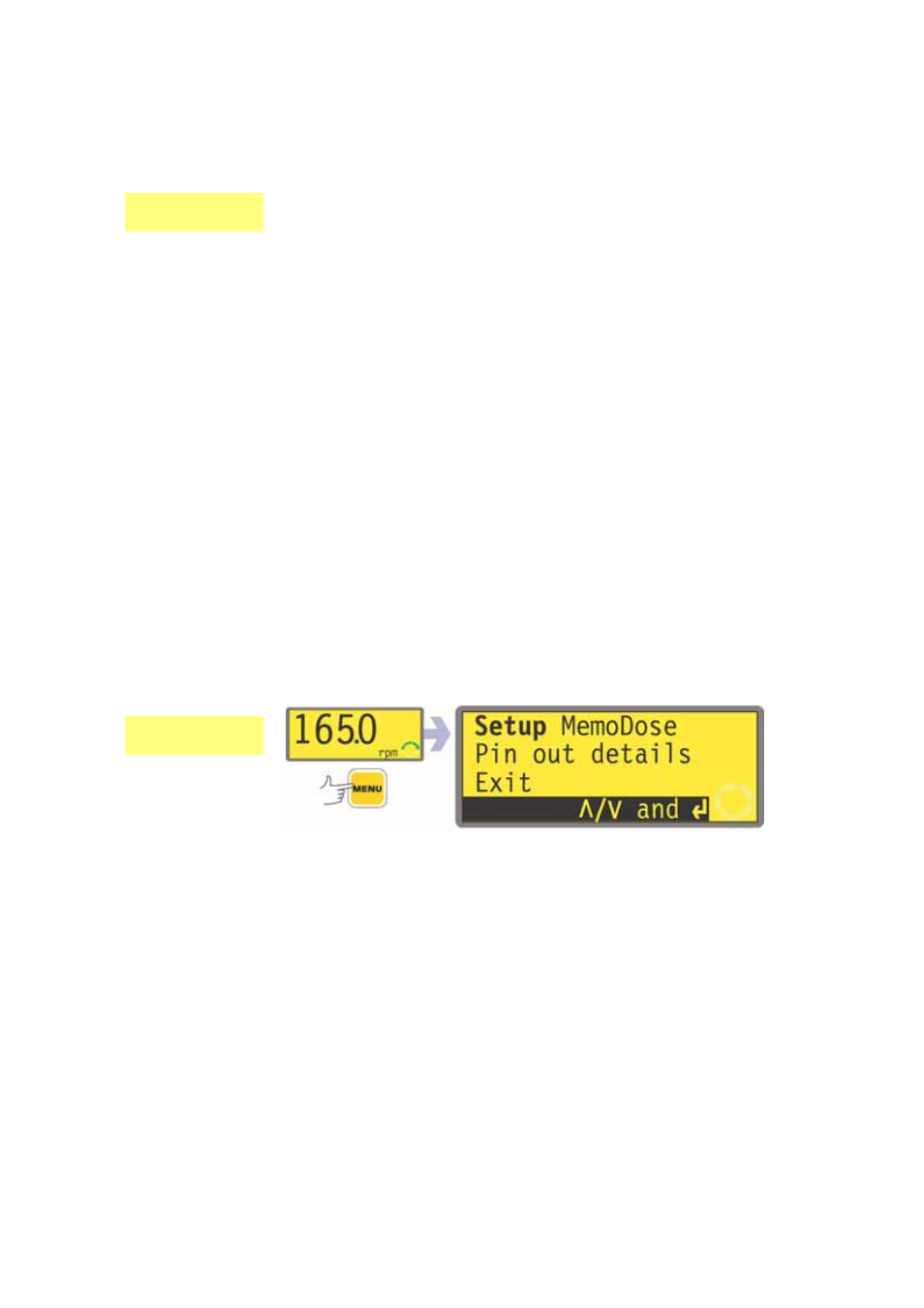
Watson-Marlow 620UN, 620U, 620SN, 620S User Manual
31
15 Main menu
15.1 Keypad functions in menu screens
In addition to their functions in other operations, the following keys have specific
actions in menu screens:
STOP: In general, STOP functions as a "go back" key, taking the user up one
menu level without making a change.
UP: The UP key is used in menu item selection: it moves a highlight up the
menu. When a numerical entry screen is displayed, pressing UP increases the
number displayed.
DOWN: The DOWN key is used in menu item selection: it moves a highlight
down a menu. When a numerical entry screen is displayed, pressing DOWN
decreases the number displayed.
ENTER: The ENTER key functions in a similar way to the "enter" key of a per-
sonal computer: it confirms key-presses made immediately before. In menu
item selection, it triggers the action or display selected from a menu using the
UP and DOWN keys.
Note: Confirmation screens are displayed for 4 seconds. While they are displayed,
a single press on any key removes them.
15.2 Main menu entry
The MENU key displays the main menu and stops the pump if it is running in man-
ual mode. It operates at any point in the pump’s activity except where error screens
are displayed, or where UP and DOWN keys are used to enter values.
UN, U, SN, S
UN, U
The main menu offers four options: Setup, MemoDose, Pin out details, and Exit.
Use the UP and DOWN keys to make a choice. Press the ENTER key to confirm your
decision.