Watson-Marlow 620U User Manual
Page 30
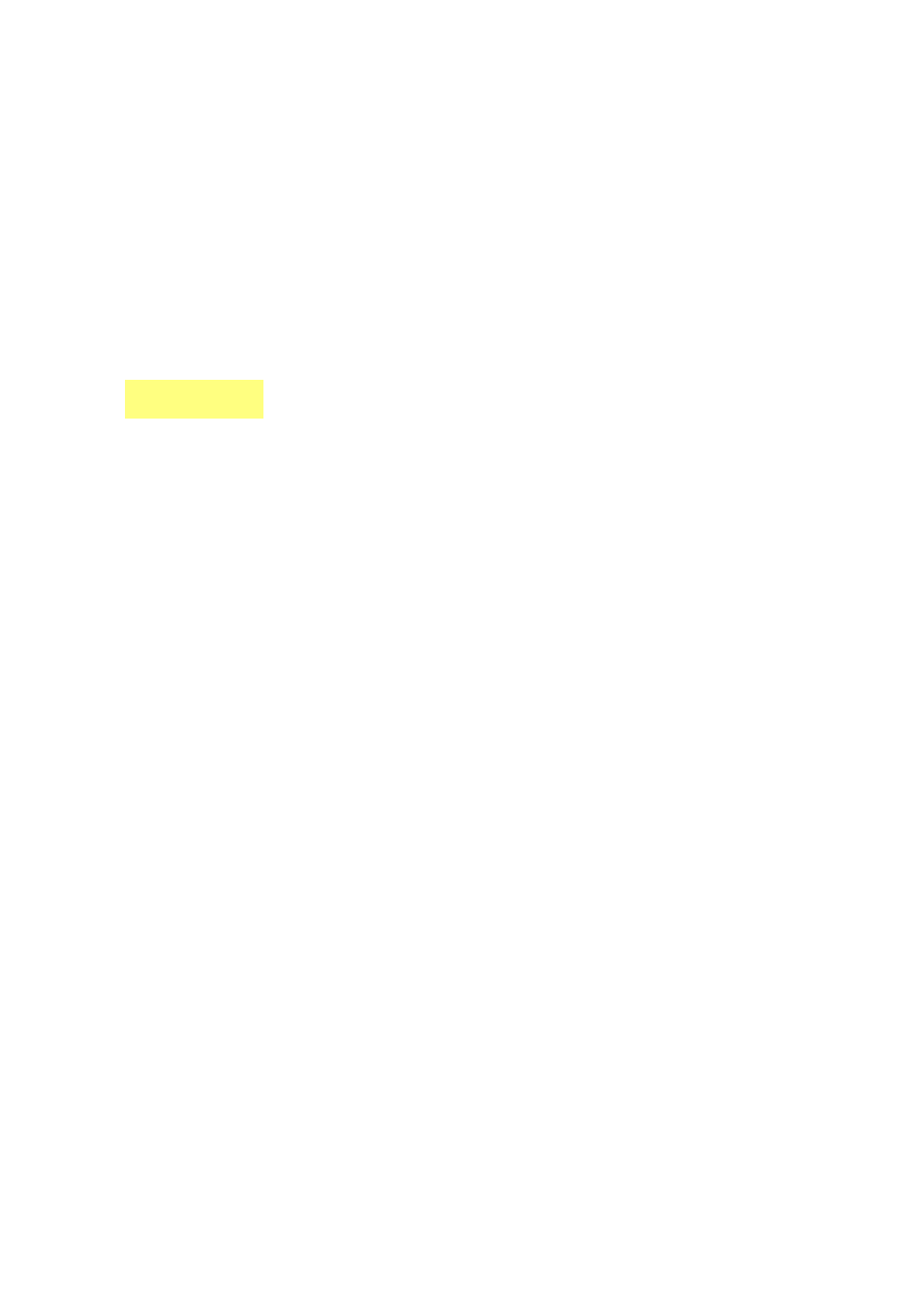
Watson-Marlow 620UN, 620U, 620SN, 620S User Manual
30
To turn the auto-restart facility on:
Turn off the mains power switch at the rear of the pump.
Depress the START key while switching on the mains power switch at the rear
of the pump.
To turn the auto-restart facility off:
Turn off the mains power switch at the rear of the pump.
Depress the STOP key while switching on the mains power switch at the rear
of the pump.
14.11 Manual operation and remote
digital inputs and outputs
The remote run / stop, direction and leak-detected inputs are operational.
The remote status outputs are all fully functional.
The STOP key acts as an overriding emergency stop. The run / stop input will not
start the pump in manual mode, but once the START key has been pressed, the
remote run / stop input will stop and start the pump according to its operational
state.
(620UN) If you invert the operation of the remote run / stop switch to operate as
open=stop, you must connect pin 7 to 19, lower D-connector, to be able to start
the pump from the keypad. See 20.6 Run/stop injput.
(620U) If you invert the operation of the remote run / stop switch to operate as
open=stop, you must connect pin 7 to 19, lower D-connector, to be able to start
the pump from the keypad. See 20.6 Run/stop injput.
If STOP is pressed the remote run / stop switch will have no effect.
You cannot invert the remote direction signal.
UN, U