ATL Telecom OM100 User Manual
Page 11
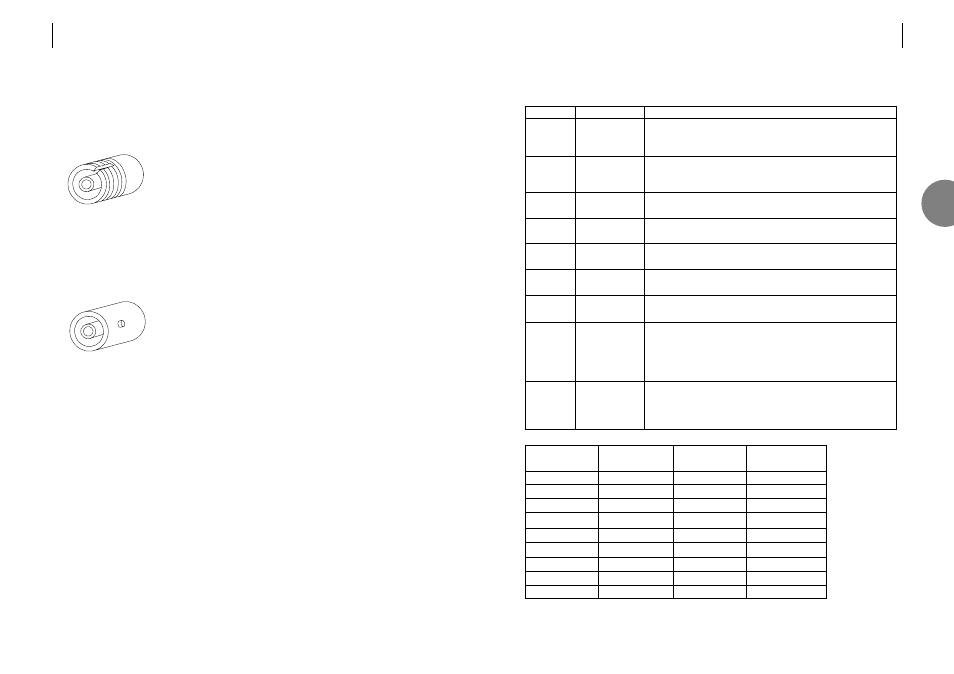
ATL USER GUIDE
OM100 Optical Multiplexer
19
3.5.4
Optical performance
NB. All values above are nominal
Optical system
type
Atten. max
Atten. min
P
TX
P
RX
Wavelength
Con. No.
Con. type
Fibre type
Class
Multi-mode
dual fibre
18dB
0dB
-9dBm
-27dBm
850nm
2
ST
G.651
1
Single-mode
single fibre
25dB
0dB
-7dBm
-32dBm
1310/1550nm
1
FC-PC, ST or SC
G.652
1
1+1 single-mode
(single fibres)
25dB
0dB
-7dBm
-32dBm
1310/1550nm
2
FC-PC, ST or SC
G.652
1
Key
Atten. max
Atten. min
P
TX
P
RX
Wavelength
Con No
Con type
Fibre type
Class
Link budget
(Maximum
attenuation)
Minimum link
attenuation
Transmit power
Receive
sensitivity
Optical
wavelength
Number of
connectors
Type of
connectors
Preferred fibre
type
Laser
classification
Description
The maximum attenuation allowed for reliable communications.
Attenuation is a characteristic of the optical fibre. The better
quality of optical fibre the longer the available range.
The minimum attenuation allowable for reliable communications.
A figure of 0dB means the unit does not require external
attenuators for short distances.
The amount of light power transmitted by the laser into the
optical fibre.
The minimum amount of light received by the unit for reliable
communications.
Optical wavelength used in transmission.
The number of optical fibres connected to the the unit.
Normally FC-SPC connectors are used on single-mode fibre.
ST connectors being the choice for multi-mode fibre.
Ideally choose cables designed to the stated international
standard. The unit will operate with a variety of cables, however
the range and reliability may be affected. Multi-mode cable has
an inherently larger attenuation figure, and as such has a lower
range. The range differs with the choice of cable.
International organisations have produced classification systems
to indicate the level of optical hazard. Class 1 is the safest.
However, we stipulate the unit is only installed by professionally
trained service personnel.
3
18
ATL USER GUIDE
OM100 Optical Multiplexer
3.5.3
Types of fibre optic connector
3.5.3.1
FC-SPC
This connector is more commonly used on single-mode
cable. To connect – align the centre of the fibre plug with
the centre of the optical connector (on the rear panel).
Push the plug in gently. Rotate to align the keyway.
The plug should now go in a little more. Make sure the
keyway is correctly located by rotating the plug to the left
and to the right. Only a little movement should be
allowed. Once in place secure the plug by turning the
locking ring clockwise. Taking care not to over-tighten the
locking ring – excessive pressure will cause misalignment,
finger tight is more than ample.
FIGURE 3.3
FC-SPC CONNECTOR
3.5.3.2
ST
This connector is commonly used on multi-mode cable. To
connect – align the centre of the fibre plug with the centre
of the connector. Push gently, aligning the slot in the
locking ring, with the round pegs on the connector. Push
fully home, then rotate the locking ring to secure.
FIGURE 3.4
ST CONNECTOR
3.5.3.3
Problems with the optical port
The vast majority of problems are caused by dust contamination of the optical window. Before
installing the optical plug, its end must be cleaned with an approved disposable optical wipe.
The optical connector on the unit must be cleaned by blowing clean (oil and dust free)
compressed air down the centre of the optical connector.
It is important to select the correct type of unit to match the fibre cable installed. Select a
multi-mode unit for operation on multi-mode fibre, or select a single-mode unit for operation
on single-mode fibre.