ATL Telecom OM100 User Manual
Page 36
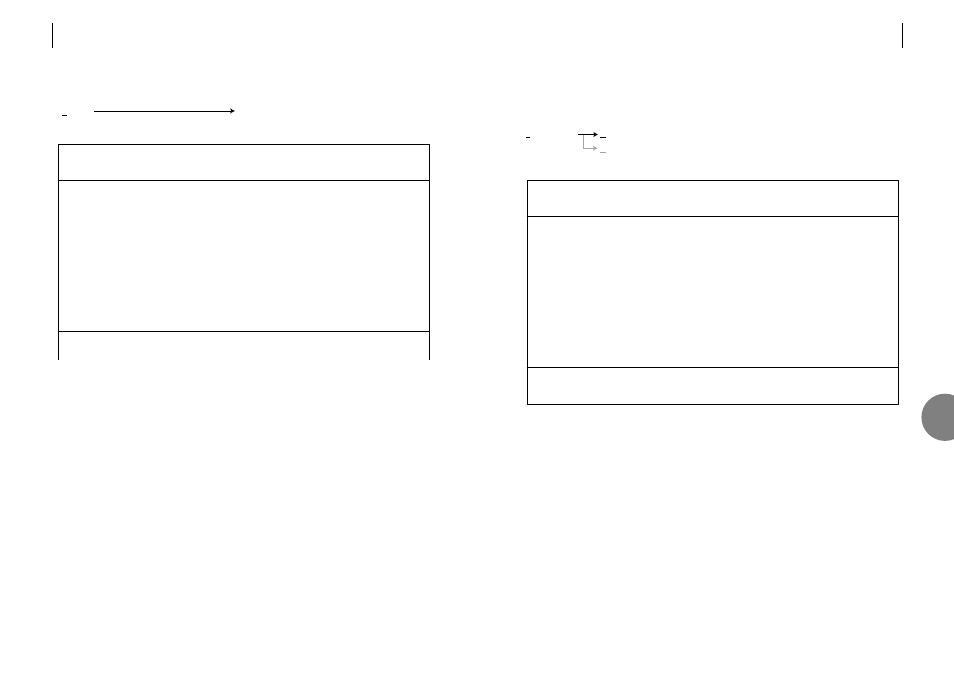
ATL USER GUIDE
OM100 Optical Multiplexer
69
7.5
PERFORMANCE
7.5.1
Optical performance
This screen provides alarm and performance information about the optical link.
F9 Reset Trips
This will reset the trip counters for this line
F10 Reset System Counters
This will reset performance counters for all optical and user ports. Pressing F10 on a master
unit will also reset all counters on the remotely connected slave unit.
OM100 Mon 01 Nov 2002 00:53:36
Performance > Optical
Urgent Alarm:Off Non-Urgent Alarm:On
Subsystem: LT
Link: Main Link Backup Link Active [ ]
Line: 1
Laser Fault [ ] BER > 10E-3 [ ]
LOS Detected [ ] BER > 10E-6 [ ]
Line Code Violations 0 Trip Counter 0
Available Seconds 491 Trip Counter 491
Unavailable Seconds 0 Trip Counter 0
Severely Errored Seconds 0 Trip Counter 0
Errored Seconds 0 Trip Counter 0
Error Free Seconds 491 Trip Counter 491
Press Escape to Exit
F1 Help F3 Previous Menu F4 Main Menu F5 Previous Link F6 Next Link
F7 Previous Subsystem F8 Next Subsystem F9 Reset Trips
F10 Reset System Counters
Performance
Optical Transmission Line Performance counters for the optical line.
User Port
AIS, LOS, BER, performance counters.
7
68
ATL USER GUIDE
OM100 Optical Multiplexer
7.4
LOGOUT
Please refer to section 5 covering “Logoff Procedures” for more information.
If monitoring mode has been activated, a list of alarm events will be displayed as they happen.
Otherwise the first logon screen will be displayed – after a short delay.
OM100 Mon 01 Nov 2002 00:51:16
Main Menu
Urgent Alarm:Off Non-Urgent Alarm:On
A Alarms
C Configuration
I Information
L Logout
P Performance
S Security
T Test
Type selection:L
Are you sure ? (y/N)
Logout
Logout of the menus and enter
monitoring mode.