ATL Telecom OM100 User Manual
Page 44
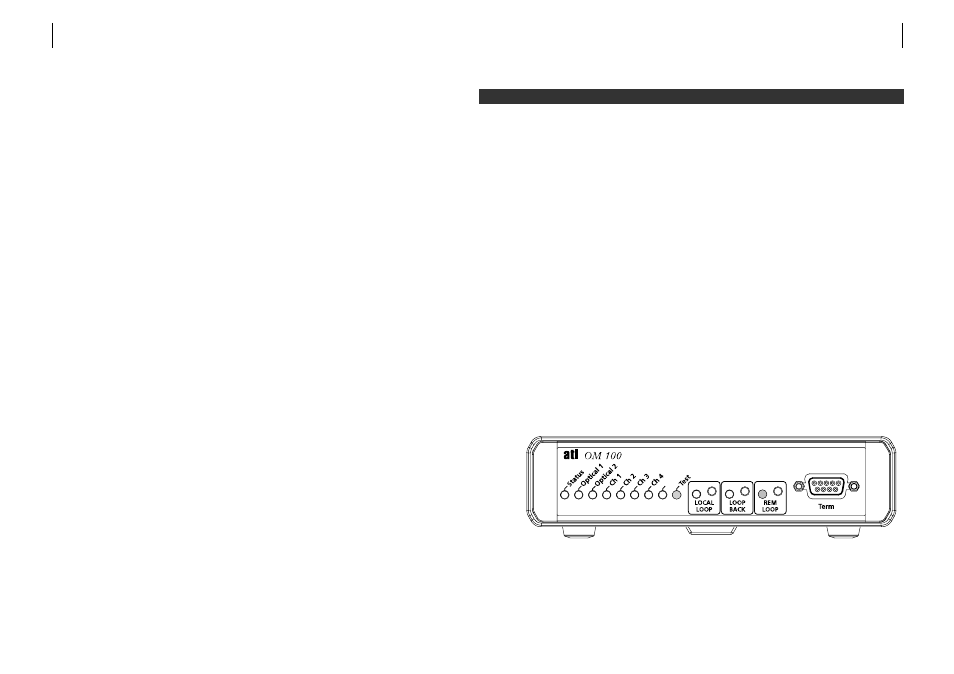
ATL USER GUIDE
OM100 Optical Multiplexer
85
INTRODUCTION
For users that don't have access to a PC, or prefer to configure the OM100 without the need
of a PC, the operating parameters can be configured using the front panel controls.
Front panel programming is carried out by placing the unit into Programming Mode by
pressing the "Local Loop" and Loop Back" buttons simultaneously and then releasing them.
Programming mode will be indicated by the Status LED flashing Green. The remaining LED
indicators will display the first parameter number and it's on/off state.
Note: If the front panel controls have been previously set to "Loops only" or "Input disabled"
from the VT100 Front Panel configuration screen, it will not be possible to enter Programming
Mode.
OPERATION
The "Local Loop" and "Loop Back" buttons are used to programme the parameters. Once
programming is complete, the "Remote Loop" button is pressed to store the new parameter
value (this must be done within 30 second of the last programming action or the modem will
automatically leave programming mode and discard the new values). When "Remote Loop" is
pressed, the modem reboots into its new configuration.
All of the configurable parameters have a "Parameter Number" displayed as a 3-bit binary
number on the loop active indicators (Local Loop = MSB), and On/Off indication displayed on
the Test indicator
.
In the above example, parameter 1 is displayed, with the test LED On. It can be seen from the
following table, that parameter 1 is the master / slave setting, and that with Test LED On
indicates the unit is in Master Mode.
Master
A P P E N D I X B - F R O N T P A N E L P R O G R A M M I N G
84
ATL USER GUIDE
OM100 Optical Multiplexer
Note: OM100's must be configured for Master and Slave operation. Which is user
configurable in the software for 1xx and 5xx units. However, is fixed for the 3xx (slave) and
4xx (master) units. Please ensure you order and operate the 3xx and 4xx units in pairs.
DC Power Supply Cable
Section 3.3.1 gives details of items required to make a DC power cable. This complete cable
assembly may also be purchased from ATL using part number 6910000423 (short code -
OM100 DC CABLE)
AC Power Supply Adaptor
Use the following approved ATL part number and short codes to select.
OM100 PSU 110V
5500000038
Inline PSU, 110V input, -48V output
OM100 PSU 240V
5500000041
Inline PSU, 230V input, -48V output