ATL Telecom OM100 User Manual
Page 33
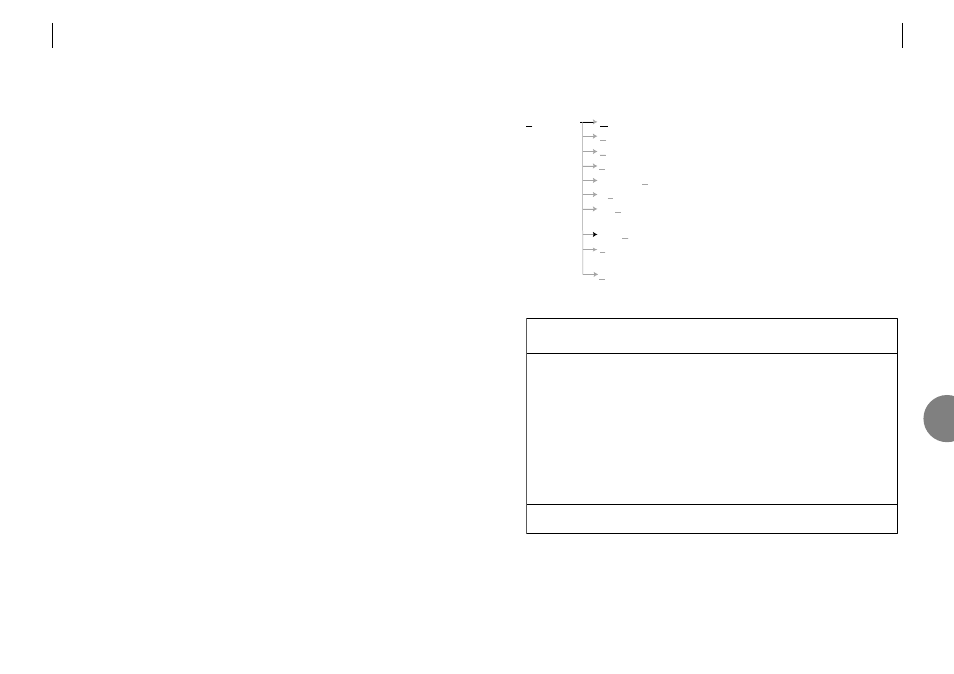
7.2.8
Local terminal communications set-up
OM100 Mon 01 Nov 2002 00:29:07
Configuration > Serial Communications
Urgent Alarm:On Non-Urgent Alarm:Off
Baud Rate Data Bits Parity Stop Bits Handshake
2400 ( ) 7 ( ) None (*) 1 None ( )
4800 ( ) 8 (*) Odd ( ) Xon/Xoff (*)
9600 ( ) Even ( )
19200 (*)
Press Return to Accept or Escape to Cancel
F1 Help F3 Previous Menu F4 Main Menu F5 Default
Configuration
Master / Slave
Master / slave configuration.
User Port
Configure each E1 port – enable.
Protection Switching
Configures the protection 1+1 switching.
System
Set date, time and menu timeout.
Subsystem Names
Enter name, description and location of this unit.
Monitoring Mode
Configures monitoring mode.
Software
Allows the downloading of software to the unit
and allows reset to factory default.
Serial Communications
Local terminal set-up – baud rate, parity, handshake.
Reboot
This option allows you to reboot the unit that you
are using, as well as its remote partner.
Front Panel
Allows configuration of Front Panel controls.
ATL USER GUIDE
OM100 Optical Multiplexer
63
62
ATL USER GUIDE
OM100 Optical Multiplexer
This screen provides the facility to load software directly to the subsystem to which the VT100
terminal is connected, or if connected to the Master Unit, indirectly load to a remote Slave Unit.
7.2.7.1
Initiating A Software Download
Once the operator has selected which units are to be downloaded to, pressing 'Enter' will start
the process. The unit will respond with the message:
Send file now!
At this point the operator should use the "send file.." option from the Teraterm File menu,
ensuring that the binary Checkbox is selected. Once the download begins the message:
Wait %n done
will be displayed with a trailing rotating '|'. The percentage is displayed in increments of 1 %. If
the download fails the following message will be displayed:
Stop Loading!
The operator should then press spacebar to continue within the Software Download Screen.
Most versions of Windows running on a PC come with a VT100 terminal emulator, such as
HyperTerminal. TeraTerm is the only recommended VT100 terminal emulator. This can be
downloaded from the ATL web site. http://www.atltelecom.com/transmission/support
7