ATL Telecom OM100 User Manual
Page 29
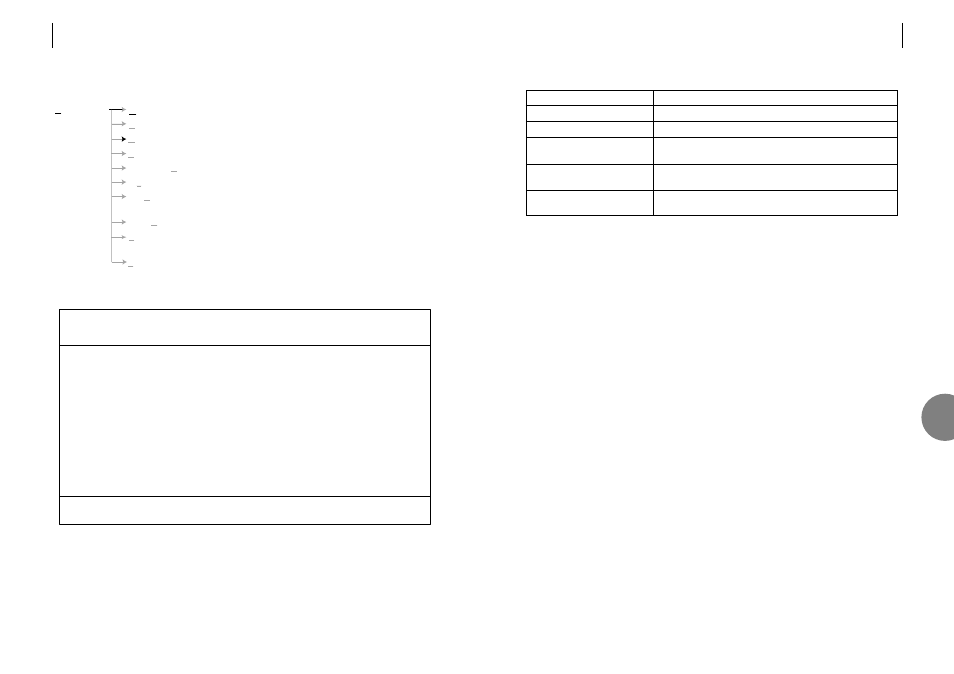
ATL USER GUIDE
OM100 Optical Multiplexer
55
Note: This option is only available on OM100 1+1 SFSM units.
Description
Turns on/off the 1+1 protection switching.
Switch to another link upon detection of LOS
Switch to another optical link upon detection of high bit error
rate exceeding 1x10E-3
The unit will perform a switch if the error rate on the optical
link within any 15 minute period exceeds 1x10E-7.
The unit will perform a switch if the error rate on the optical
link within any 24 hour period exceeds 1x10E-9.
Field
Enable
Switch on LOS
Switch on BER > 10E-3
Switch On Medium Term
Errors > 10E-7
Switch On Long Term Errors >
10E-9
7
54
ATL USER GUIDE
OM100 Optical Multiplexer
7.2.3
Protection switching configuration
OM100 Mon 01 Nov 2002 00:41:29
Config > Protection Switching
Urgent Alarm:On Non-Urgent Alarm:Off
Enable [ ]
Switch On LOS [ ]
Switch On BER > 10E-3 [ ]
Switch On Bad Medium Term Errors > 10E-7 [ ]
Switch On Bad Long Term Errors > 10E-9 [ ]
Press Return to Accept or Escape to Cancel
F1 Help F3 Previous Menu F4 Main Menu
Configuration
Master / Slave
Master / slave configuration.
User Port
Configure each E1 port – enable.
Protection Switching
Configures the 1+1 protection switching.
System
Set date, time and menu timeout.
Subsystem Names
Enter name, description and location of this unit.
Monitoring Mode
Configures monitoring mode.
Software
Allows the downloading of software to the unit
and allows reset to factory default.
Serial Communications
Local terminal set-up – baud rate, parity, handshake.
Reboot
This option allows you to reboot the unit that you
are using, as well as its remote partner.
Front Panel
Allows configuration of Front Panel controls.