ATL Telecom OM100 User Manual
Page 18
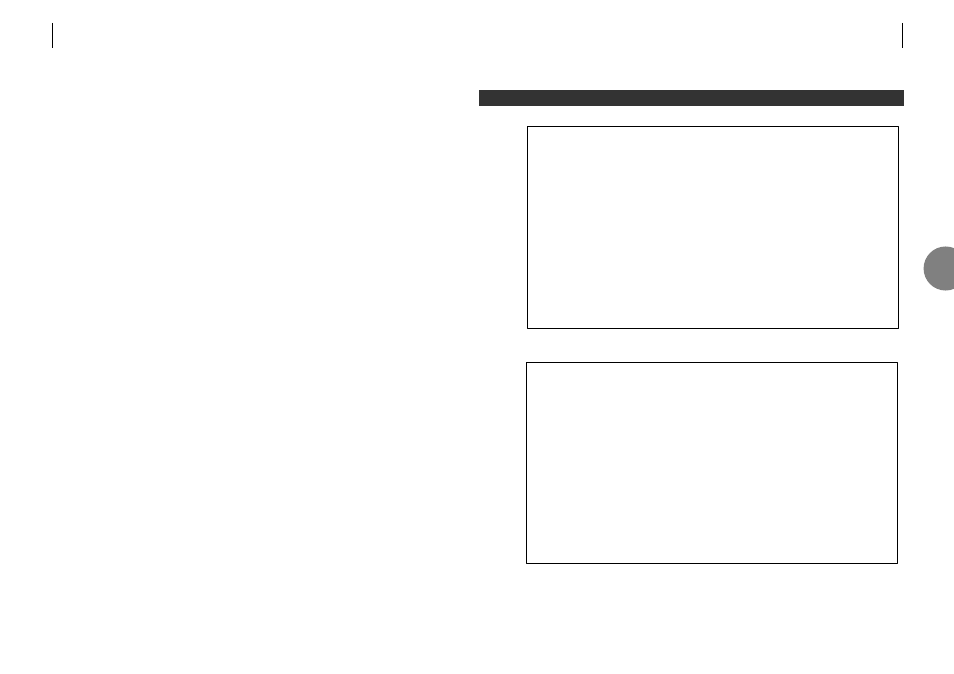
1. Connect the terminal.
2. Press the space bar.
Note: If the local terminal is connected after the unit is turned on this screen may be missed.
OOOOOOO MM MM 11 000000 000000
OOOOOOOOOOO MMM MMM 111 0000000000 0000000000
OOO OOO MMMM MMMM 11 000 000 000 000
OO OO MM MM MM MM 11 00 00 00 00
OO OO MM MMMM MM 11 00 00 00 00
OO OO MM MM MM 11 00 00 00 00
OO OO MM MM 11 00 00 00 00
OO OO MM MM 11 00 00 00 00
OOO OOO MM MM 11 000 000 000 000
OOOOOOOOOOO MM MM 11 0000000000 0000000000
OOOOOOO MM MM 1111 000000 000000
Login (Configuration, Test, Read-Only):
OOOOOOO MM MM 11 000000 000000
OOOOOOOOOOO MMM MMM 111 0000000000 0000000000
OOO OOO MMMM MMMM 11 000 000 000 000
OO OO MM MM MM MM 11 00 00 00 00
OO OO MM MMMM MM 11 00 00 00 00
OO OO MM MM MM 11 00 00 00 00
OO OO MM MM 11 00 00 00 00
OO OO MM MM 11 00 00 00 00
OOO OOO MM MM 11 000 000 000 000
OOOOOOOOOOO MM MM 11 0000000000 0000000000
OOOOOOO MM MM 1111 000000 000000
Press space-bar to continue
4
L O G O N P R O C E D U R E
ATL USER GUIDE
OM100 Optical Multiplexer
33
32
ATL USER GUIDE
OM100 Optical Multiplexer
4